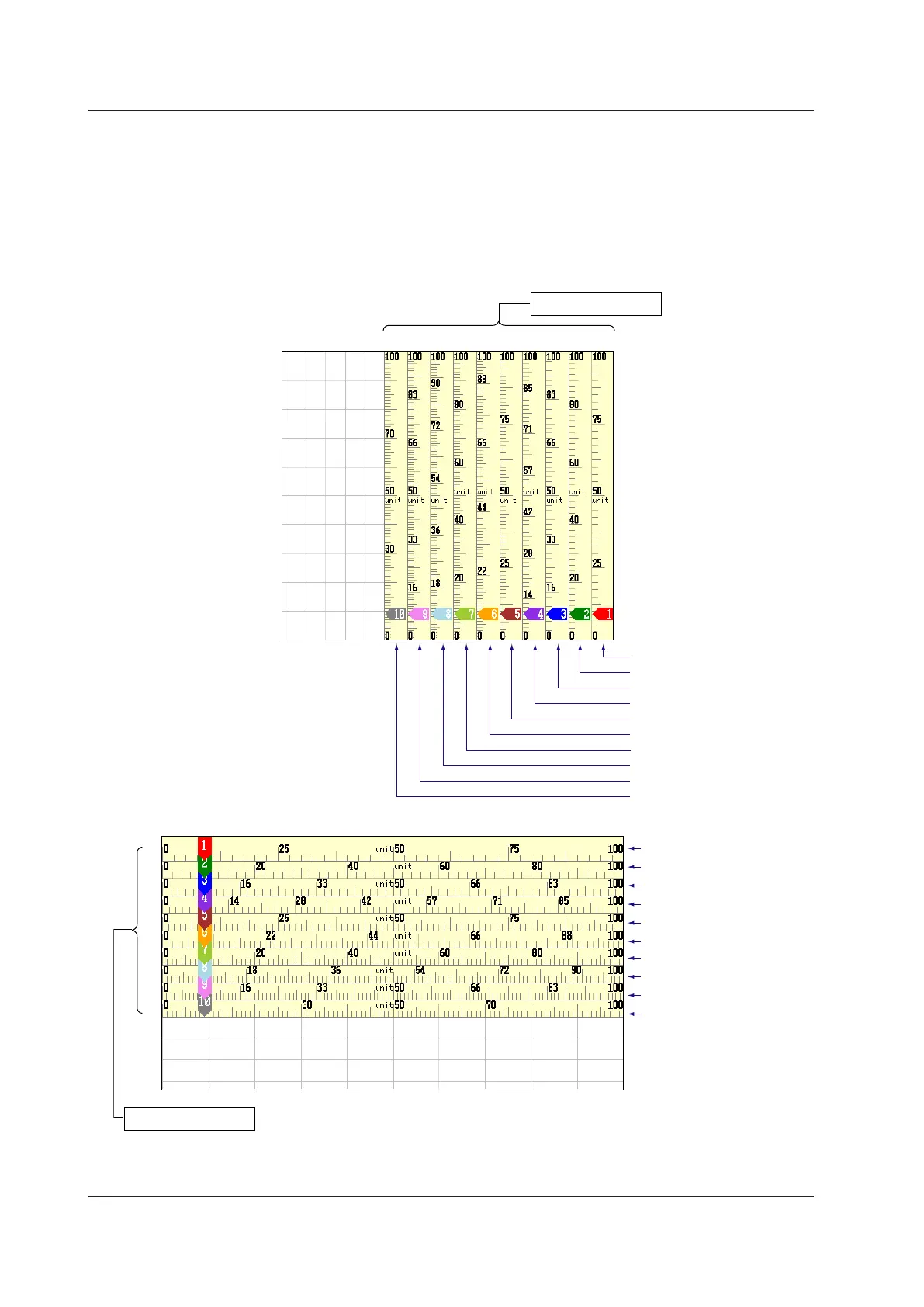5-14
IM 04L42B01-01E
• Scale>Division
Set the number of divisions to make with the main scale marks on the trend display to
a value from 4 to 12 or C10.
C10: The scale is equally divided into 10 sections by main scale marks, and scale
values are indicated at 0, 30, 50, 70, and 100% positions on the trend display.
The figure below is an example in which each scale is displayed with the position
shifted.
HorizontalTrendDisplay
10 9 8 7 6 5 4 3 2 1
Number of scale divisions: 4
Number of scale divisions: 5
Number of scale divisions: 6
Number of scale divisions: 7
Number of scale divisions: 8
Number of scale divisions: 9
Number of scale divisions: 10
Number of scale divisions: 11
Number of scale divisions: 12
Number of scale divisions: C10
Scale display position
VerticalTrendDisplay
1
2
3
4
5
6
7
8
9
10
Number of scale divisions: 4
Number of scale divisions: 5
Number of scale divisions: 6
Number of scale divisions: 7
Number of scale divisions: 8
Number of scale divisions: 9
Number of scale divisions: 10
Number of scale divisions: 11
Number of scale divisions: 12
Number of scale divisions: C10
Scale display position
5.7DisplayingaScaleontheTrendDisplay
