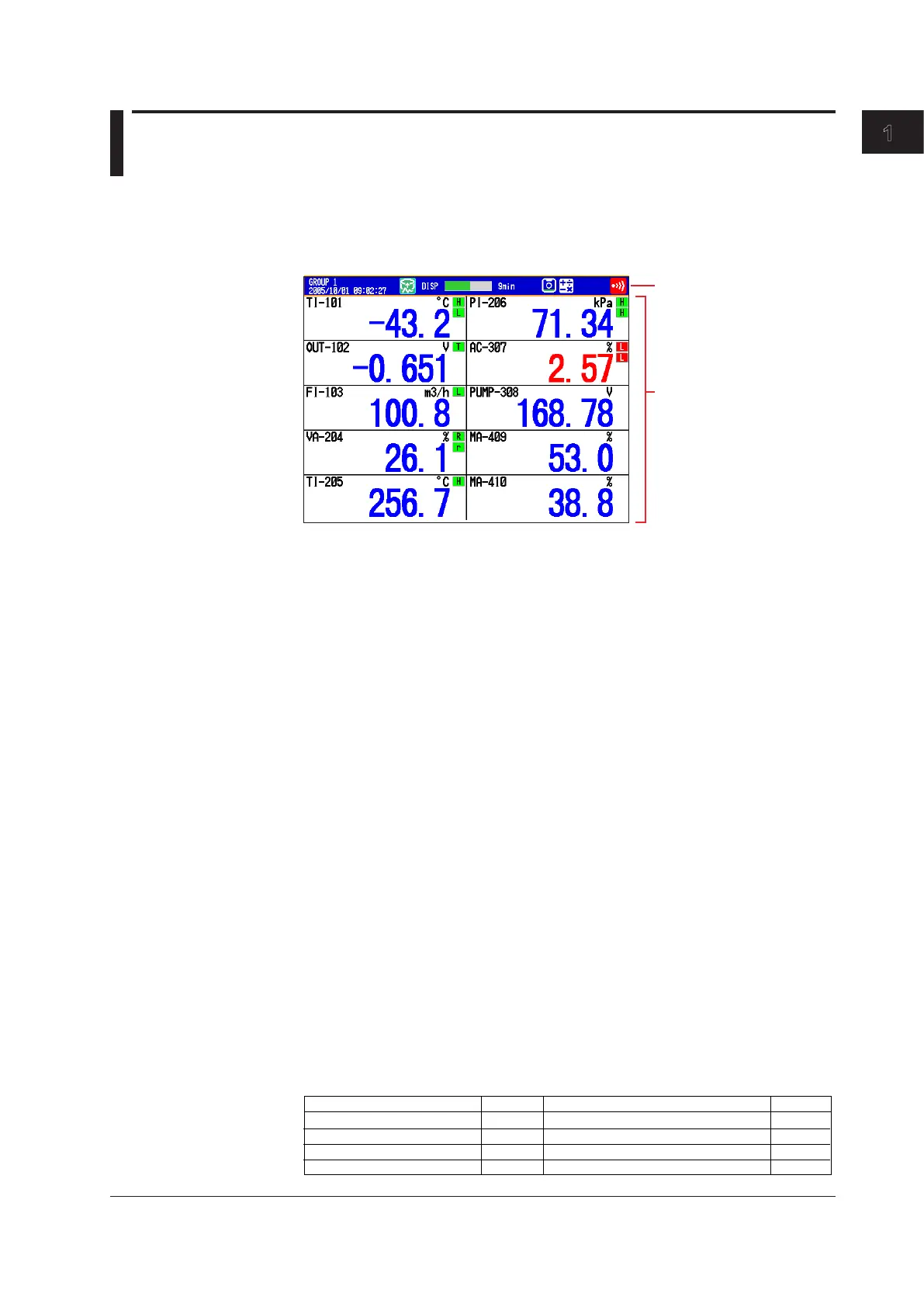1-9
IM 04L42B01-01E
Overview of Functions
1
1.3 Display
CommonItemsRelatedtotheDisplay
• 10.4TFTColorLCDandtheScreenConfiguration
The DX has a 10.4-inch TFT color LCD (480 × 640 dot resolution). The screen
consists of the status display section and the data display section.
Data display section
• StatusDisplaySection
The status display section shows the display name, date/time, batch name (when
using the batch function), user name (when using the login function), usage of the
internal memory or CF card, alarm occurrence, computation status (/M1 or /PM1
option), and usage of key lock or e-mail transmission.
• DataDisplaySection
The data display section shows the measured data using numeric values,
waveforms, and bar graphs. It also shows the setup screen when setting functions.
• GroupDisplay
On the trend, digital, and bar graph displays, the data of channels is displayed by
groups that are set in advance. Up to 36 groups can be registered, and up to 10
channels can be assigned to each group. Groups are common to the trend, digital,
and bar graph displays.
The displayed group can be switched automatically at a specified time interval (5 s to 1 min).
For the setting procedure, see section 5.1.
• ChannelNumberDisplayandTagDisplay
You can choose to label displayed channels according to their tags or according
to their channel numbers. In the tag display, you can display tag numbers and
comments. This setting applies to all channels.
For the setting procedure, see section 5.2. For the tag number and tag comment
display example, see section 4.2.
• UpdateIntervalofMeasuredValues
The values are updated every second. However, if the scan interval is greater than 1 s,
the values are updated at the scan interval.
For the setting procedure, see section 5.3.
• AlarmIndication
Alarms that are set for each channel are checked at all times and are indicated with
the symbol representing the alarm type on each display.
High limit on rate-of-change alarm
Low limit on rate-of-change alarm
Delay high limit alarm
Delay low limit alarm
R
r
T
t
Alarm Type
Symbol
Alarm Type
Symbol
High limit alarm
Low limit alarm
Difference high limit alarm
Difference low limit alarm
H
L
h
