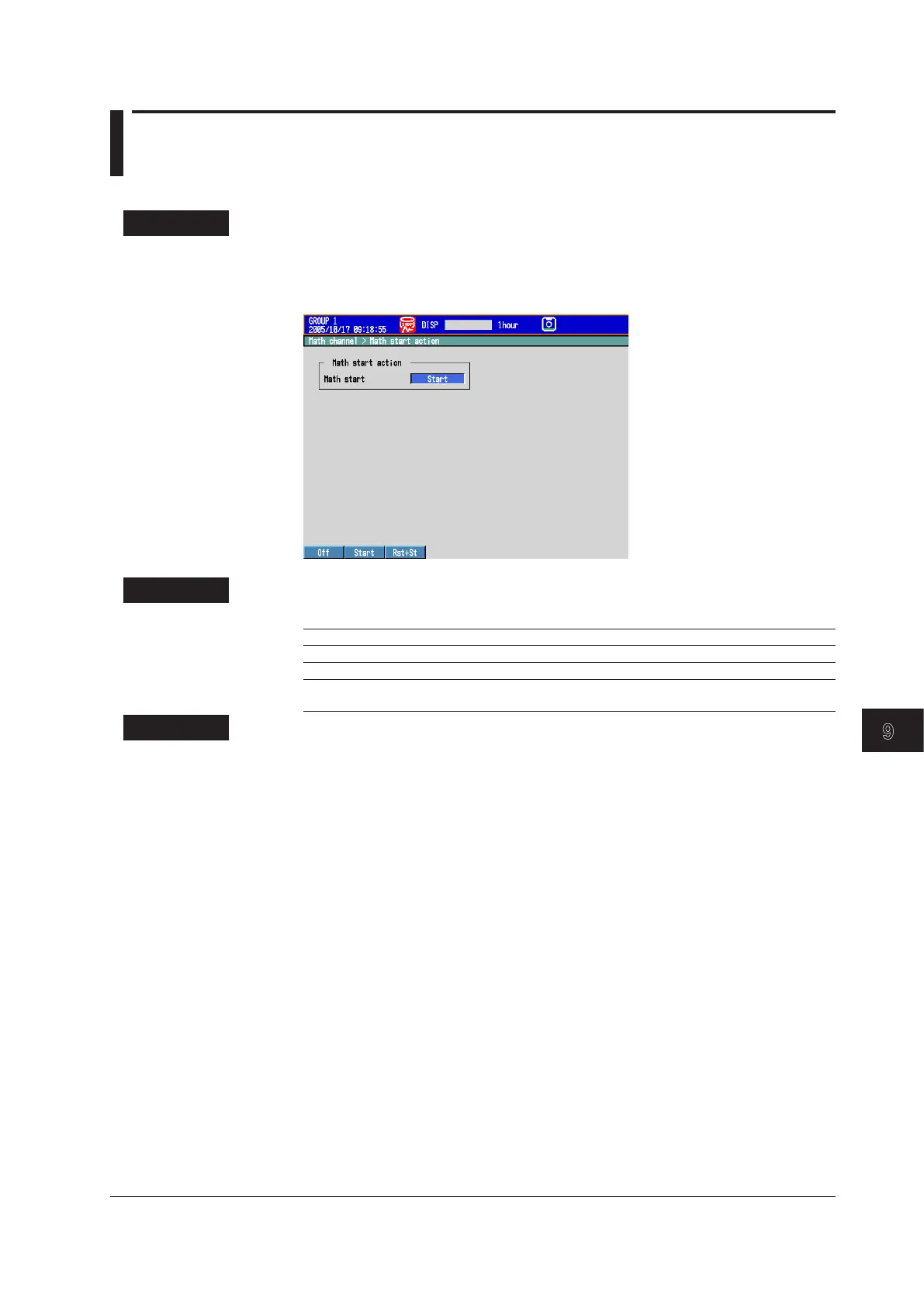9-13
IM 04L42B01-01E
Computation and Report Functions (/M1 and /PM1 Options)
9
9.4 Starting/StoppingComputation,Resetting
Computation,andReleasingComputationData
DropoutDisplay
SetupScreen
• ActionTakenWhentheSTARTKeyIsPressed
Press MENU (to switch to setting mode), and select the Menu tab > Math channel >
Math start action.
SetupItems
• Mathstartaction>Mathstart
Settings Description
Off Does not start the computation even when the START key is pressed.
Start Starts the computation when the START key is pressed.
Rst+St Resets the computed result up to then and starts the computation when the
START key is pressed.
Procedure
• StartingtheComputation
• StartingtheComputationSimultaneouslywiththeMemory
Sampling
Press START. Computation starts simultaneously with the start of the memory
sampling. The computation icon appears in the status display section.
* Math start must be set to Start or Rst+St.
• StartingOnlytheComputation
1.
In the operation mode, press FUNC.
The FUNC key menu appears.
2.
Press the Math start soft key.
Computation starts, and the computation icon is displayed in the status display
section.
