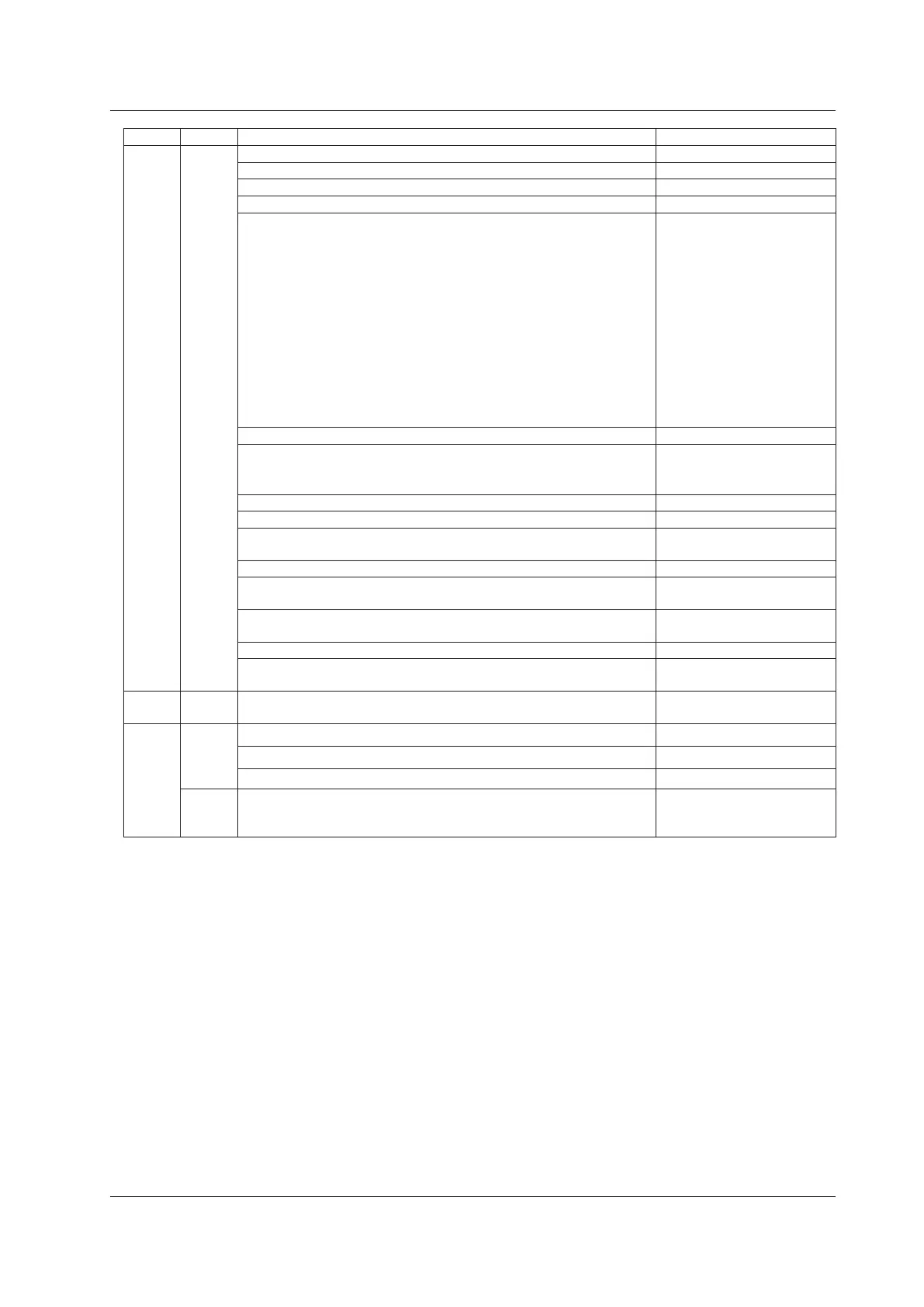v
IM 04L42B01-01E
Edition DX Additionandchangetofunctions Reference
6 Release
number 4
(Version
4.0x)
Style
number 3
Advanced security function (/AS1 option). IM04L41B01-05EN
Report template (/M1 and /PM1 options). Section 9.6
Added the “Seprt2” report file separation method. Section 9.5
Calibration management (/CC1 option). Section 3.13
Added functions and improvements to the custom display. The main
changes are listed below.
IM04L41B01-04E
The status display section can be hidden.
Items have been added (system icons, group names, memory bar, date
and time labels, batch group numbers, batch names, Modbus input).
Custom grids can be displayed on the trend display.
The bitmap data of the INTERNAL 1 to 3 screens is saved to internal
memory.
Labels and tags can be displayed vertically.
Additional types of current value marks for the scale have been added.
The scale unit indication can be hidden.
Time can be displayed on all grids on the trend display.
Group switching can be stopped.
Added an alarm sound to the Web server function. Section 1.5 in IM04L41B01-17E
The DX outputs the Modbus input value specified in the custom display.
The “E-M” command has been added for the Modbus client and master.
Sections 1.10 and 2.6
in IM04L41B01-17E
IM04L41B01-04E
Authenticated e-mail transmission (Authentication SMTP). Section 1.4 in IM04L41B01-17E
A switch from on to off can be specified as an event. Section 7.1
The duration for which the reflash relays are deactivated can be set to 500
ms, 1 s, or 2 s.
Section 3.5
Added new input type (Pt200(WEED); /N3 option). Section 3.3
Text fields can be input when the batch function is being used and
recording starts.
Section 6.3
The length of the user password that can be registered with the login
function has been extended to 20 characters.
Section 8.2
Operations can be assigned to the output relays (/F1 and /F2 options). Section 2.9
Models with 400 MB of internal memory have been added (internal memory
size suffix code: “-3”).
IM04L42B01-02E
MODEL and SUFFIX Code
7 Same as
edition 6
Additions and improvements to explanations. -
8 Release
number 4
(Version
4.0x)
Additions and improvements to explanations. -
NLF is supported. IM04L42B01-02E
User’s manuals are supplied by downloading them on the web site. IM04L42B01-02E
Style
number 4
An LCD with LED back light replaced an LCD with CFL back light. IM04L42B01-02E
Recommended Replacement
Periods for Worn Parts
DX’s Version and Functions Described in This Manual
