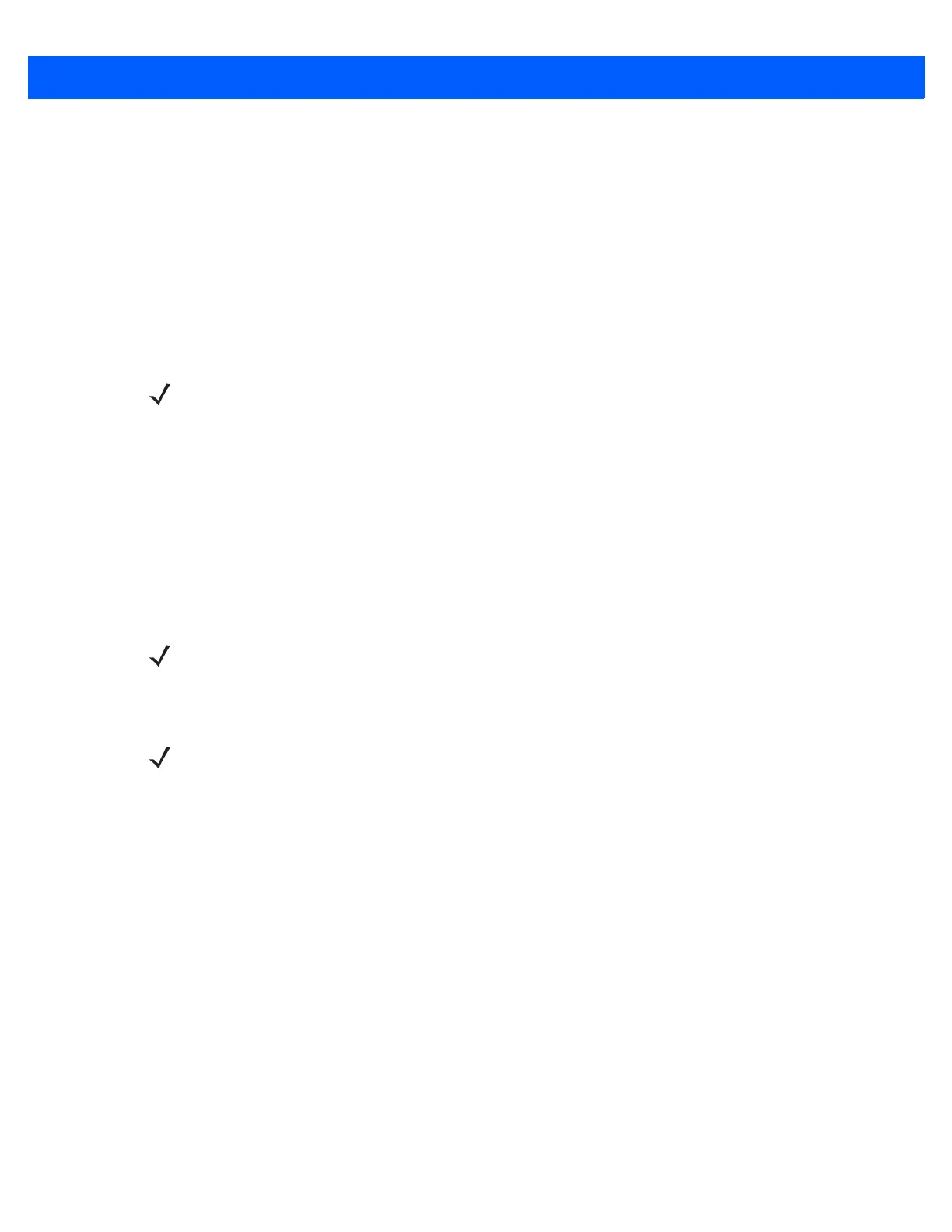User Preferences & Miscellaneous Digital Scanner Options 5 - 15
Batch Mode
Parameter # 544
The digital scanner supports three versions of batch mode. When the digital scanner is configured for any of
the batch modes, it attempts to store bar code data (not parameter bar codes) until transmission is initialized,
or the maximum number of bar codes are stored. When a bar code is saved successfully, a good decode beep
sounds and the LED flashes green. If the digital scanner is unable to store a new bar code, a low/high/low/high
out of memory beep sounds. (See pages 2-1, 2-3 and 4-3 for all beeper and LED definitions.)
In all modes, calculate the amount of data (number of bar codes) the digital scanner can store as follows:
Number of storable bar codes = 30,720 bytes of memory / (number of characters in the bar code + 3).
Modes of Operation
•
Normal (default) - Do not batch data. The digital scanner attempts to transmit every scanned bar code.
•
Out of Range Batch Mode - The digital scanner starts storing bar code data when it loses its connection
to a remote device (for example, when a user holding the digital scanner walks out of range). Data
transmission is triggered by reestablishing the connection with the remote device (for example, when a
user holding the digital scanner walks back into range).
•
Standard Batch Mode - The digital scanner starts storing bar code data after Enter Batch Mode is
scanned. Data transmission is triggered by scanning Send Batch Data.
•
Cradle Contact Batch Mode - The digital scanner starts storing bar code data when Enter Batch Mode
is scanned. Data transmission is triggered by insertion of the digital scanner into the cradle.
In all modes, transmissions are halted if the digital scanner is moved out of range. The digital scanner resumes
when it is back in range. If a bar code is scanned while batch data is transmitted it is appended to the end of
the batched data; parameter bar codes are not stored.
NOTE If the batch mode selection is changed while there is batched data, the new batch mode will
take effect only after all the previously batched data is sent
.
NOTE Transmission is halted if the connection to the remote device is lost.
NOTE If the digital scanner is removed from the cradle during batch data transfer, transmission halts until the
digital scanner is re-inserted in the cradle.
