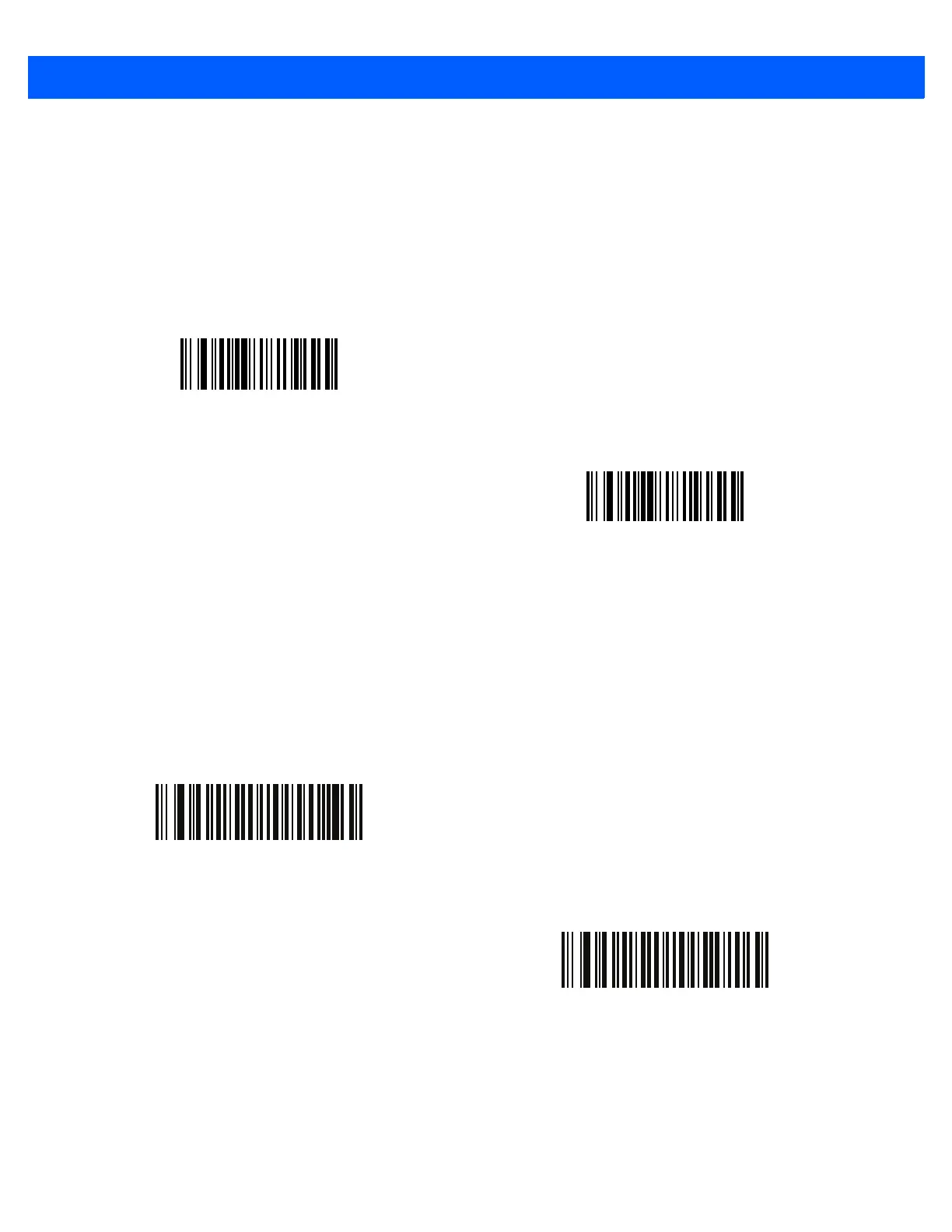5 - 20 DS6878 Product Reference Guide
Low Power Mode
Parameter # 128
If enabled, the digital scanner enters a low power consumption mode after Sleep Mode has expired, in which
the LEDs turn off in order to conserve energy and prolong the life of the scanner. The digital scanner wakes
when it is lifted, senses a trigger pull, or when the host attempts to communicate.
If disabled, power remains on after each decode attempt.
Time Delay to Hand-held Low Power Mode
Parameter # 146
This parameter sets the time it takes the digital scanner to enter reduced power mode after any scanning
activity. Scan the appropriate bar code below to set the time.
Disable Low Power Mode
(0)
*Enable Low Power Mode
(1)
*100 msec
(65)
500 msec
(69)
