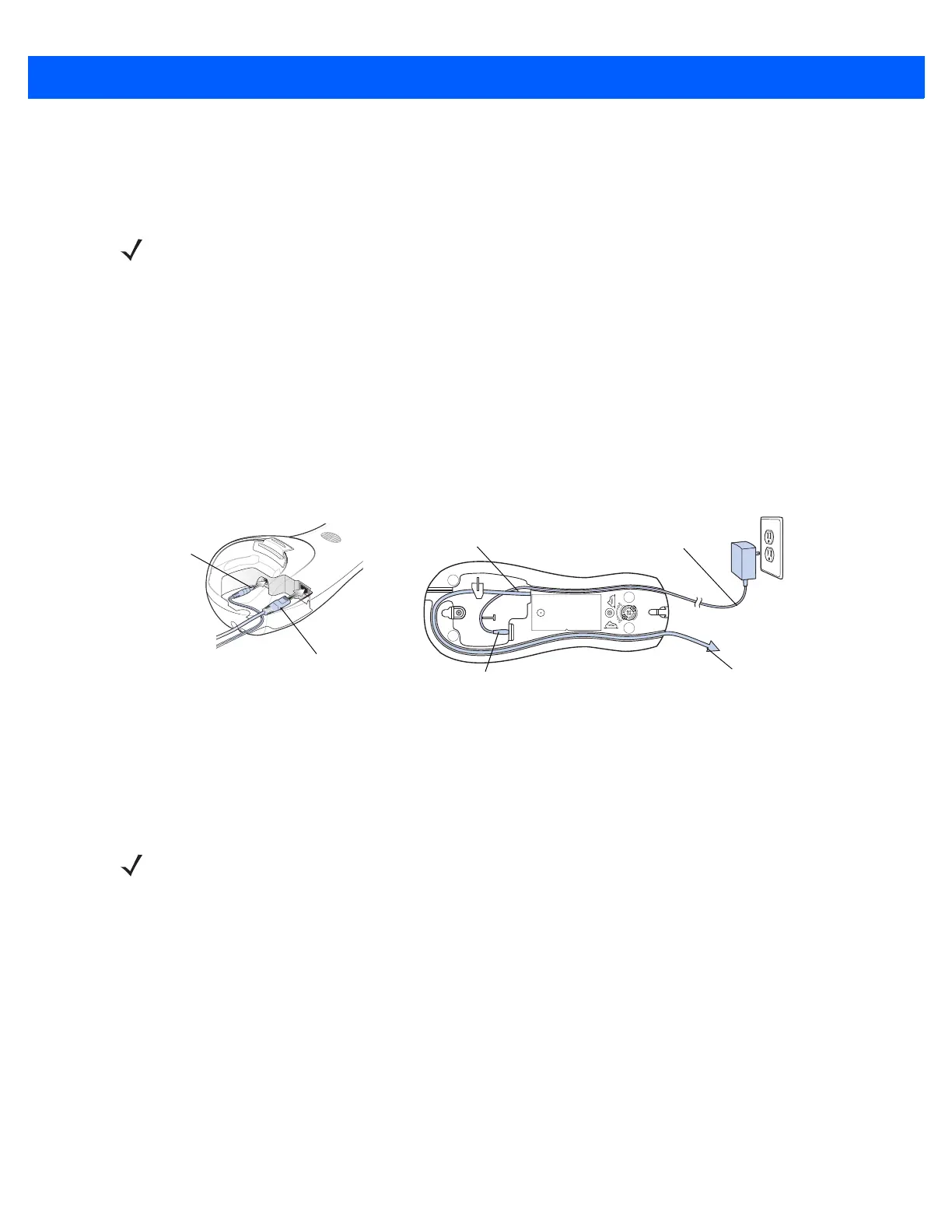1 - 8 DS6878 Product Reference Guide
Connecting the CR0078-S/CR0008-S Series Cradle
Connect the interface cable and power supply (if necessary) in the following order to ensure proper operation of the digital
scanner and cradle:
1. If a power supply is connected to the cradle, disconnect it.
2.
If using an interface cable, insert the cable into the cradle’s host port. See Figure 1-7.
3.
If using a power supply that connects to the interface cable, insert this power supply into the power
connector on the interface cable, and the other end to an AC supply.
4. Insert the other end of the interface cable into the appropriate port on the host computer (see the specific host
chapter for information on host connections).
5. If using an external power supply (if required by the interface or to allow fast charging of the digital scanner),
insert the power cable into the power port on the back of the cradle, and connect the power supply to an approved AC
supply (refer to the CR0078-S/CR0008-S Cradle Quick Reference Guide for more information).
Figure 1-7
Connecting the Cables to the CR0078-S/CR0008-S Cradle
6. If applicable, thread the interface cable over the cable support hook and run the host and power cables into
their respective cable grooves.
7. Mount the cradle, as necessary. (For information on mounting the cradle, refer to the documentation
included with the cradle.)
NOTE The CR0078-S cradle has the ability to be powered by the USB port instead of an external power supply.
The CR0078-P can only receive power via an external power supply.
Power Port
Host Port
Power Port
Host Port
Connect to appropriate host
Power
NOTE Disconnect the power supply before changing host cables or the cradle may not recognize the new host.
Different cables are required for different hosts. The connectors illustrated in each host chapter are
examples only. The connectors may be different from those illustrated, but the steps to connect the cradle
remain the same.
