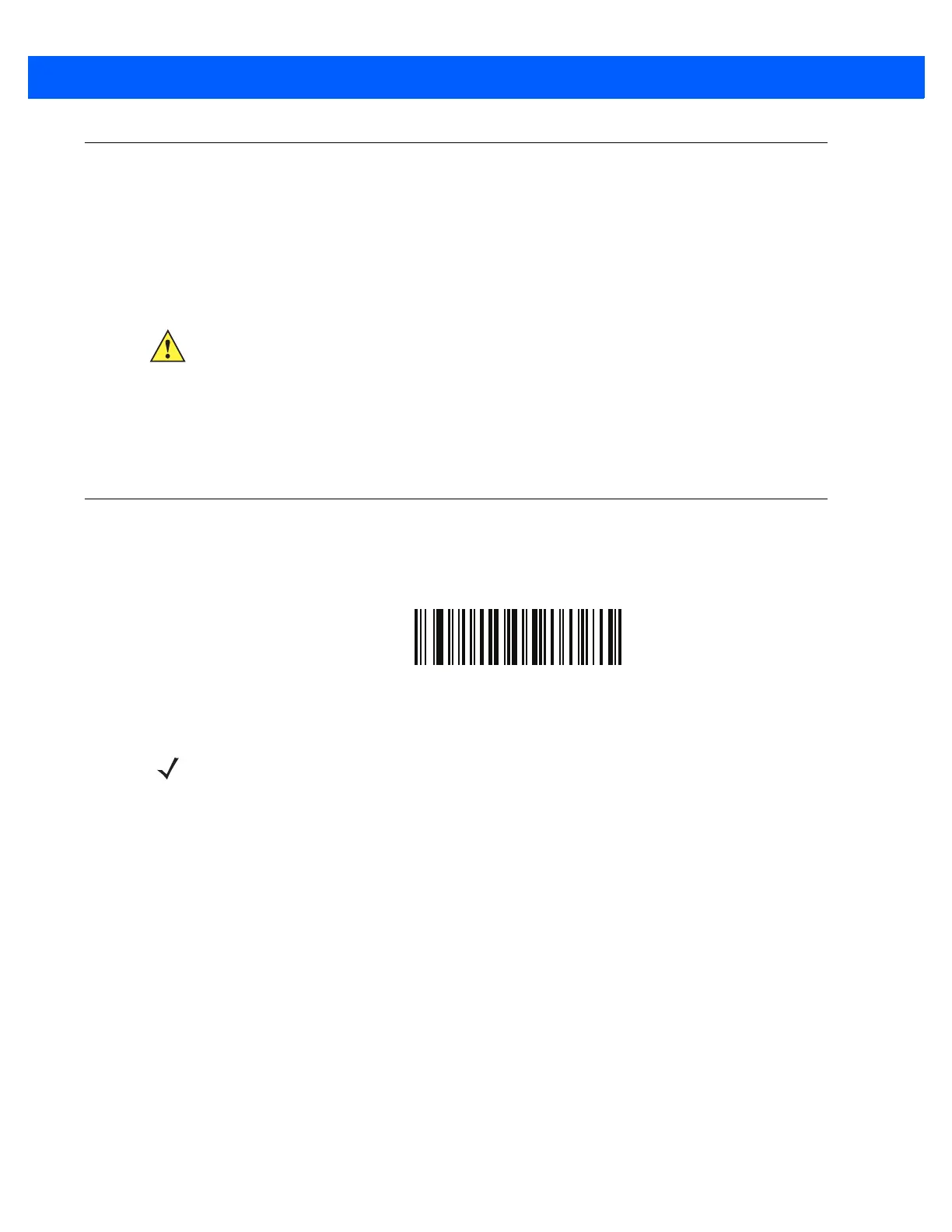Getting Started 1 - 15
Charging the Digital Scanner Battery
Fully charge the digital scanner battery before using the digital scanner for the first time. To charge the digital
scanner battery, place the digital scanner in the cradle, ensuring that the metal contacts on the bottom of the
digital scanner touch the contacts on the cradle. The battery begins charging when the digital scanner LED
indicator starts flashing green for the CR0078-S cradle and turns solid green for the CR0078-P cradle. A
complete charge of a fully discharged battery can take up to three hours using external power and up to five
hours using non-external cable power.
Charging LED
When powered up, the cradle LED is always green. The digital scanner LED flashes green during charging.
See Table 2-2 on page 2-3 for all charging LED indications.
Shutting Off the Digital Scanner Battery
To shut off the NiMH battery for long term storage or shipping:
1. Scan Battery Off below.
Battery Off
2. To turn the battery back on, place the digital scanner in the cradle.
CAUTION To avoid a battery temperature fault, always charge the battery in the digital scanner within the
recommended temperature of 32° to 104° F (0° to 40° C) nominal, 41° to 95° F (5° to 35° C) ideal.
NOTE Always scan the Battery Off bar code in handheld mode.
