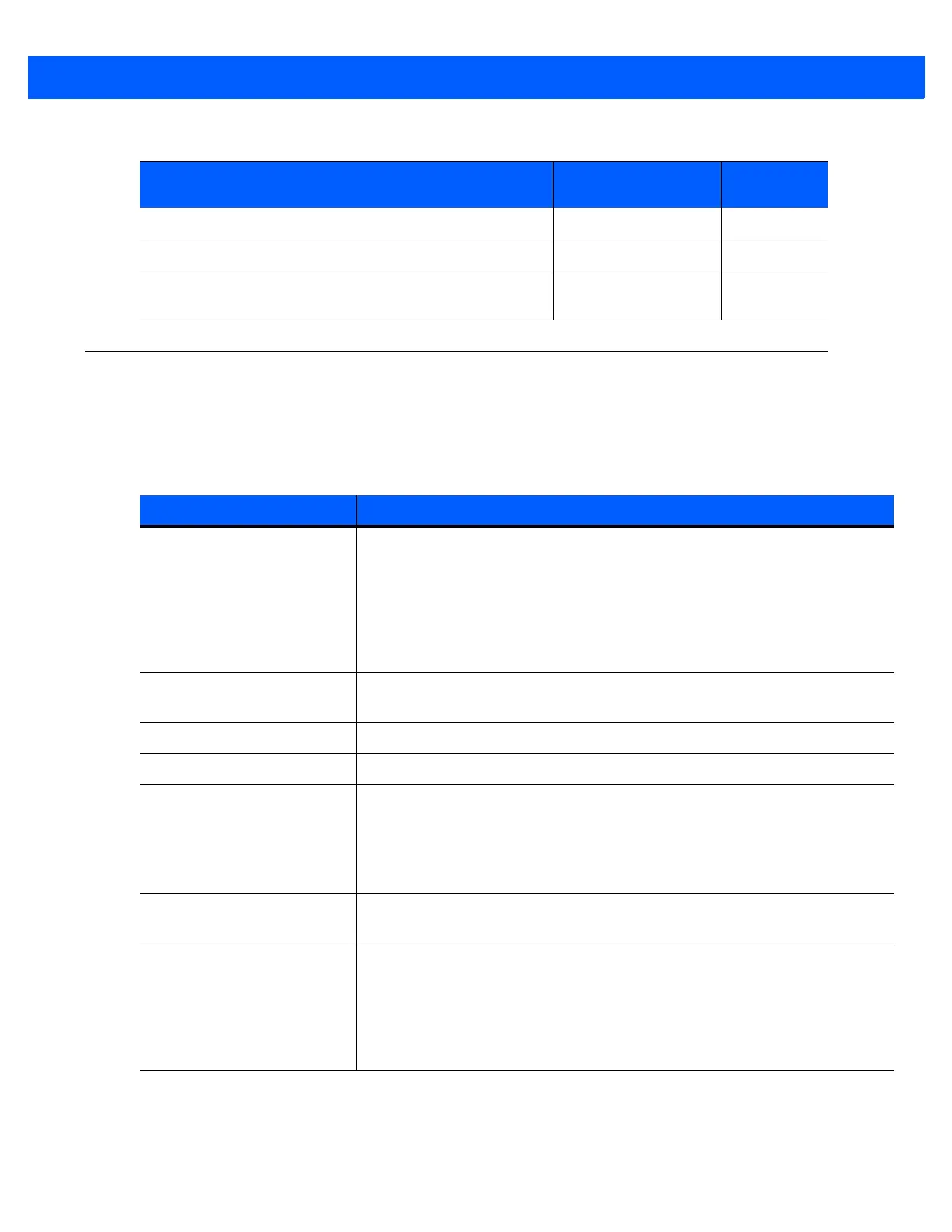Radio Communications 4 - 3
Wireless Beeper Definitions
When the digital scanner scans the pairing bar code it issues various beep sequences indicating successful or
unsuccessful operations. Table 4-2 defines beep sequences that occur during pairing operations. (For
additional beeper definitions, see Beeper Definitions on page 2-1.).
Variable Pin Code Static
4-30
Encryption Disable
4-31
Secure Simple Pairing IO Capability
(SPP Server and SPP Master Host Mode Only)
No Input/No Output
4-32
Table 4-1
Radio Communication Default Parameters
Parameter Default
Page
Number
Table 4-2
Wireless Beeper Definitions
Beeper Sequence Indication
Four long low beeps 1. A transmission error was detected in a scanned symbol. The data is
ignored. This occurs if a unit is not properly configured. Check option setting.
2. When communicating with a cradle, the cradle acknowledges receipt of
data. If the acknowledgment is not received, this transmission error beep
sequence sounds. Data may still have been received by the host. Check the
host system for receipt of transmitted data. If data was not received by the
host, re-scan the bar code.
Five high beeps Emitted every 5 seconds while a reconnection attempt is in progress. (See
Auto-reconnect Feature on page 4-17
.)
High/low/high/low beeps Pairing bar code scanned.
Low/high beeps Bluetooth connection established.
High/low beeps Bluetooth disconnection event.
Note: When connected to a remote device using SPP or HID, if a disconnect
beep sequence sounds immediately after a bar code is scanned, check the
host device for receipt of transmitted data. It is possible that an attempt was
made to transmit the last bar code scanned after the connection was lost.
Long low/long high beeps Page timeout; remote device is out of range/not powered.
(See
Auto-reconnect Feature on page 4-17
.)
Long low/long high/long low/
long high beeps
Connection attempt was rejected by remote device.
Note: In the case of
Pairing Methods on page 4-24
, the cradle may already be
connected to another digital scanner in single Point-to-Point locked mode, or
the piconet may be full in Multipoint-to-Point mode. If Pair On Contacts is
enabled and the digital scanner that is inserted is already connected to the
cradle, no beeping occurs.
