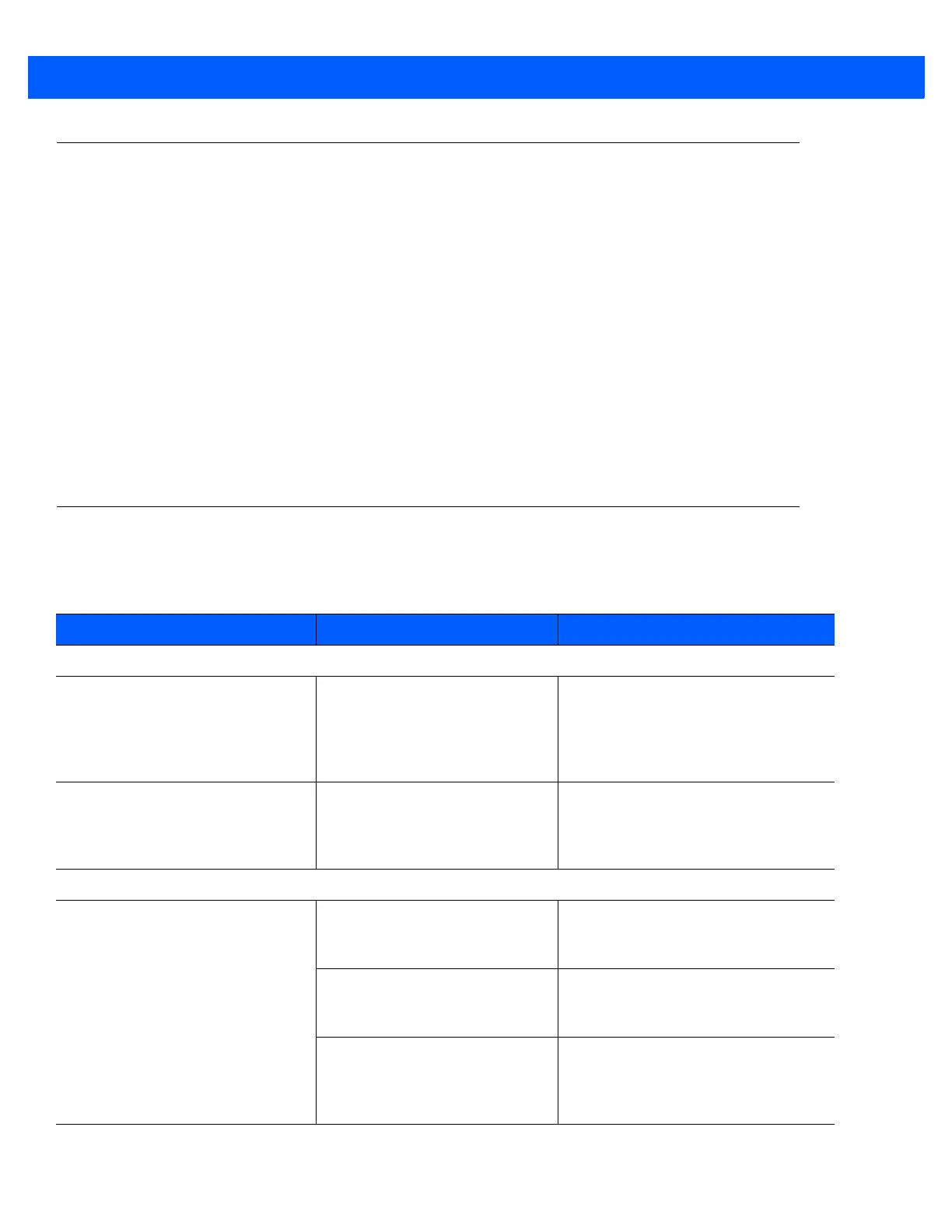3 - 4 DS6878 Product Reference Guide
Battery Information
Rechargeable battery packs are designed and constructed to the highest standards within the industry.
However, there are limitations to how long a battery can operate or be stored before needing replacement.
Many factors affect the life of a battery pack such as heat, cold, customer usage profiles, age and severe
drops.
When batteries are stored over a year, battery cell manufacturers advise that some irreversible deterioration in
overall battery quality may occur. To minimize this loss, they recommend storing batteries half charged in a dry,
cool place between 41° F and 77° F (5° C and 25° C), the cooler the better, and removed from the equipment
to prevent the loss of capacity. Batteries should be charged to half capacity at least once a year. If an
electrolyte leakage is observed, avoid any contact with the affected area and properly dispose of the battery.
Replace the battery when a significant loss of run time is detected. Batteries must be charged within the 32° F
to 104° F (0° C to 40°C) temperature range.
The standard warranty period for all Zebra batteries is 30 days, regardless if the battery was purchased
separately or included as part of the digital scanner.
Troubleshooting
Table 3-1
Troubleshooting
Problem Possible Causes Possible Solutions
Battery
Digital Scanner battery requires
frequent charging.
Battery may need reconditioning. Restore the battery by performing a
battery reconditioning cycle. See
Reconditioning the Digital Scanner
Battery on page 1-16
for more
information.
Digital Scanner displays solid red
LED longer than 3 seconds when
placed in cradle.
Battery may require pre-charge
due to excessive discharge.
Wait for the red LED to turn green
indicating that the scanner has begun
normal charging. Recommend allowing
battery to fully recharge.
Beeper Indications
Digital Scanner emits low/high/low
beeps.
ADF transmit error. See
Chapter 16, Advanced Data
Formatting
for information about ADF
programming.
Invalid ADF rule is detected. See
Chapter 16, Advanced Data
Formatting
for information about ADF
programming.
The Code 39 buffer was erased or
there was an attempt to clear or
transmit an empty buffer.
Normal when scanning the Code 39
Buffering
Clear Buffer
bar code or
upon attempt to transmit an empty
Code 39 buffer.
