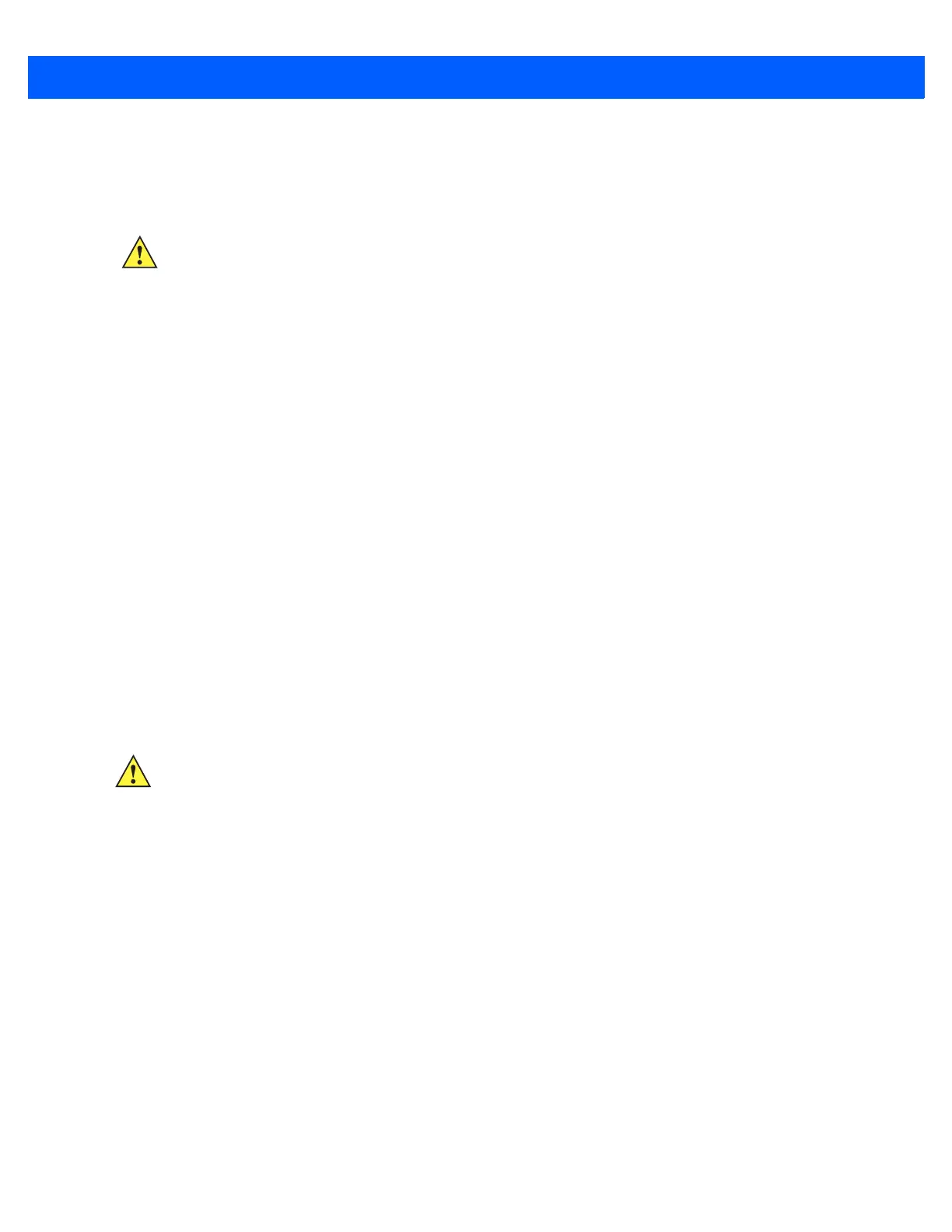3 - 2 DS6878 Product Reference Guide
Digital Scanner Cradle
Do not pour, spray, or spill any liquid on the cradle. Wipe the cradle using the same approved cleansers as the
Digital Scanner.
Known Harmful Ingredients
The following chemicals are known to damage the plastics on Zebra scanners/cradles and should not come in
contact with the device:
•
Ammonia solutions
•
Compounds of amines or ammonia
•
Acetone
•
Ketones
•
Ethers
•
Aromatic and chlorinated hydrocarbons
•
Aqueous or alcoholic alkaline solutions
•
Ethanolamine
•
Toluene
•
Trichloroethylene
•
Benzene
•
Carbolic acid
•
TB-lysoform
Daily Cleaning and Disinfecting
Following are the cleaning and disinfecting instructions for environments that require daily or more frequent
cleaning to prevent the spread of germs, including healthcare workers who need to disinfect their scanner after
each patient visit and retail and other shift workers who share devices.
1. Dampen a soft cloth with one of the approved cleaning agents listed above or use pre-moistened wipes.
2. Gently wipe all surfaces, including the front, back, sides, top and bottom. Never apply liquid directly to the
scanner. Be careful not to let liquid pool around the scanner window, trigger, cable connector or any other
area on the device.
3. Be sure to clean the trigger and in between the trigger and the housing (use a cotton-tipped applicator to
reach tight or inaccessible areas).
4. Immediately dry the scanner window after cleaning with a soft non-abrasive cloth to prevent streaking.
5. Allow the unit to air dry before use.
CAUTION Avoid using cleansers directly on the digital scanner battery door, contacts and cradle contacts. Use a
cotton swab moistened with alcohol to gently clean contacts.
IMPORTANT Some hand sanitizers commonly used in the healthcare environment may contain the
harmful ingredients listed above, such as ethanolamine. Hands must be completely dry
before handling the DS6878-HC digital scanner to prevent inadvertent contamination with
known harmful ingredients and damage to the plastics.
