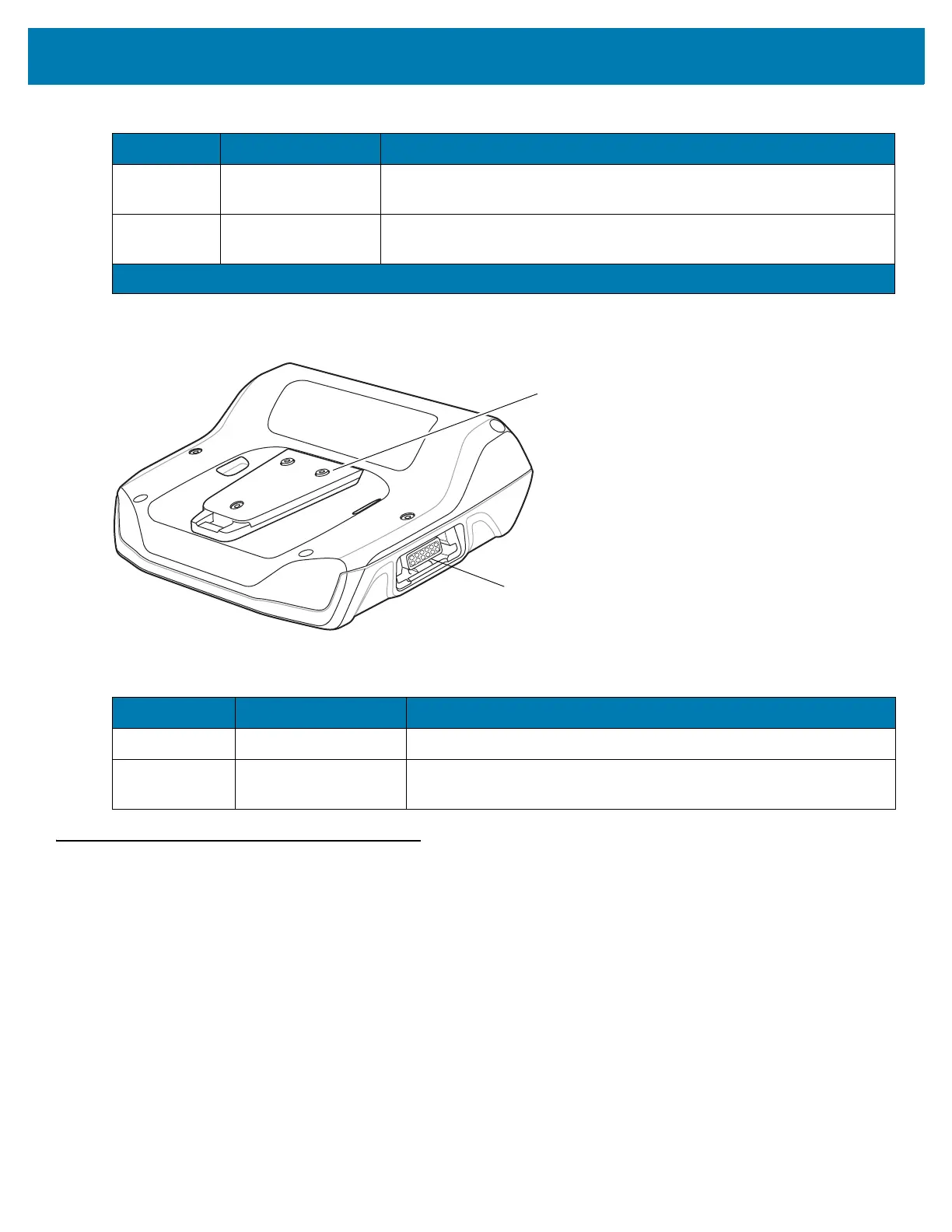Getting Started
15
Figure 2 Back View
Setup
Perform these procedures to start using the WT6000 for the first time.
1. Install the battery.
2. Charge the WT6000.
3. Power on the WT6000.
Installing the Battery
To install the battery:
1. Insert the end of the battery into the battery well.
14 Ambient Light
Sensor
Determines ambient light for controlling display backlight intensity.
15 Notification/Charge
LED
Indicates battery charging status while charging with USB Charge cable
and provide notifications from applications.
Table 2 Back View Descriptions
Number Item Function
16 Cleat Provides alignment and secures the WT6000 to the wrist mount.
17 Left Interface
Connector
Provides USB host and client communication, audio and device
charging via cables and accessories.
Table 1 Front View Descriptions (Continued)
Number Item Function
¹ Standard battery is shown.