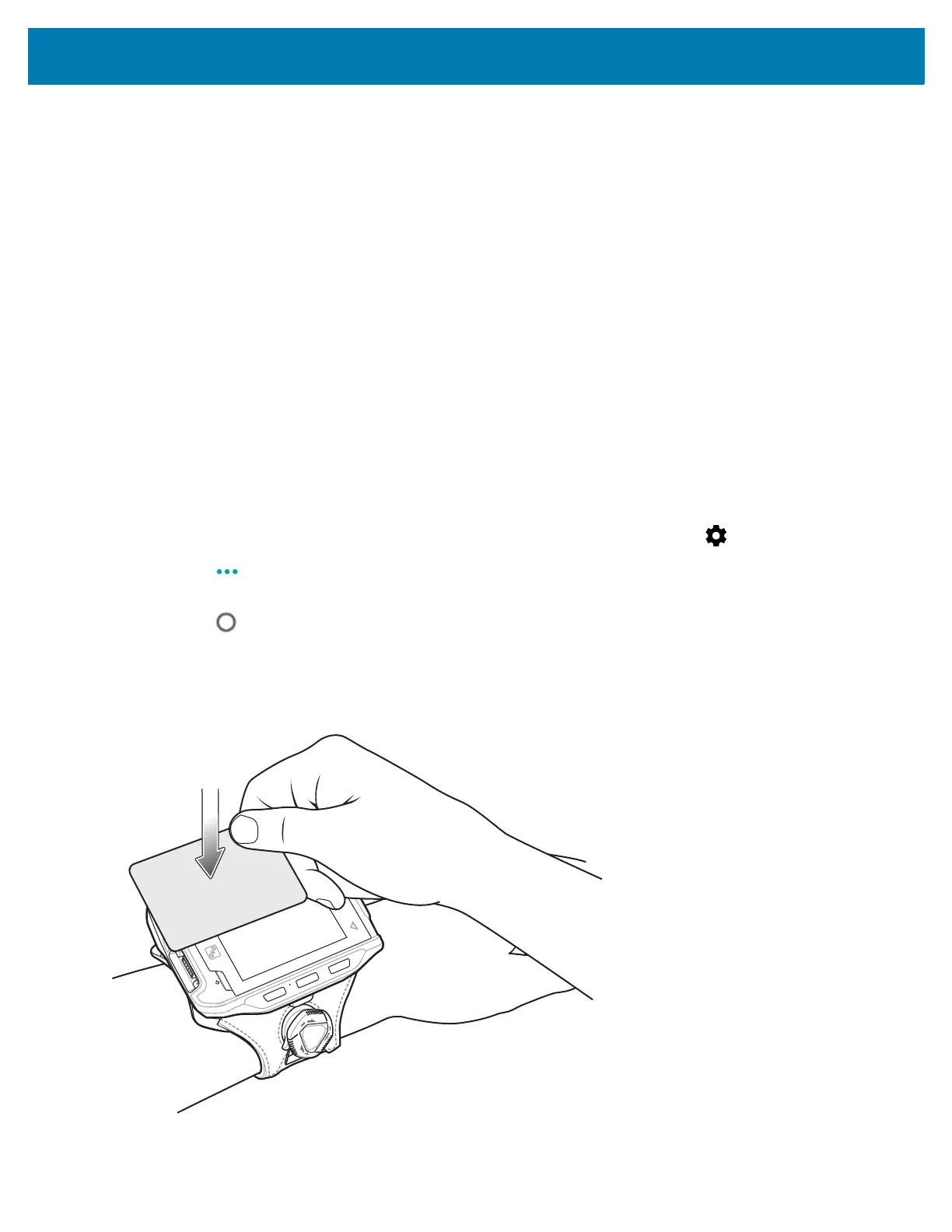Wireless
66
• Peer-to-Peer communication
• Card Emulation mode.
Using NFC, the WT6000 can:
• Read contactless cards such as contactless tickets, NFC labels, HF tokens or standard smart cards.
• Read and write information to contactless cards such as SmartPosters and tickets, as well as devices with
NFC interface such as vending machines.
• Read information from supported medical sensors.
• Pair with supported Bluetooth devices such as printers and headsets. See Pairing Using Near Field
Communication on page 55 for instruction on pairing the RS6000 Ring Scanner with the WT6000 using
NFC.
• Exchange data with another NFC device.
• Emulate contactless card such as ticket or V-card.
The WT6000 NFC antenna is uniquely positioned to read NFC cards from the front of the device.
Reading NFC Cards
1. Make sure NFC is turned on.
a. Swipe down from the status bar to open the quick settings bar and then touch .
b. Touch More.
c. Ensure that the NFC switch is in the on (green) position.
d. Touch .
2. Launch an NFC enabled application or use a NFC NDEF formatted tag.
3. Hold device as shown.
Figure 56 Reading NFC Card
4. Move NFC card until the WT6000 detects the card.