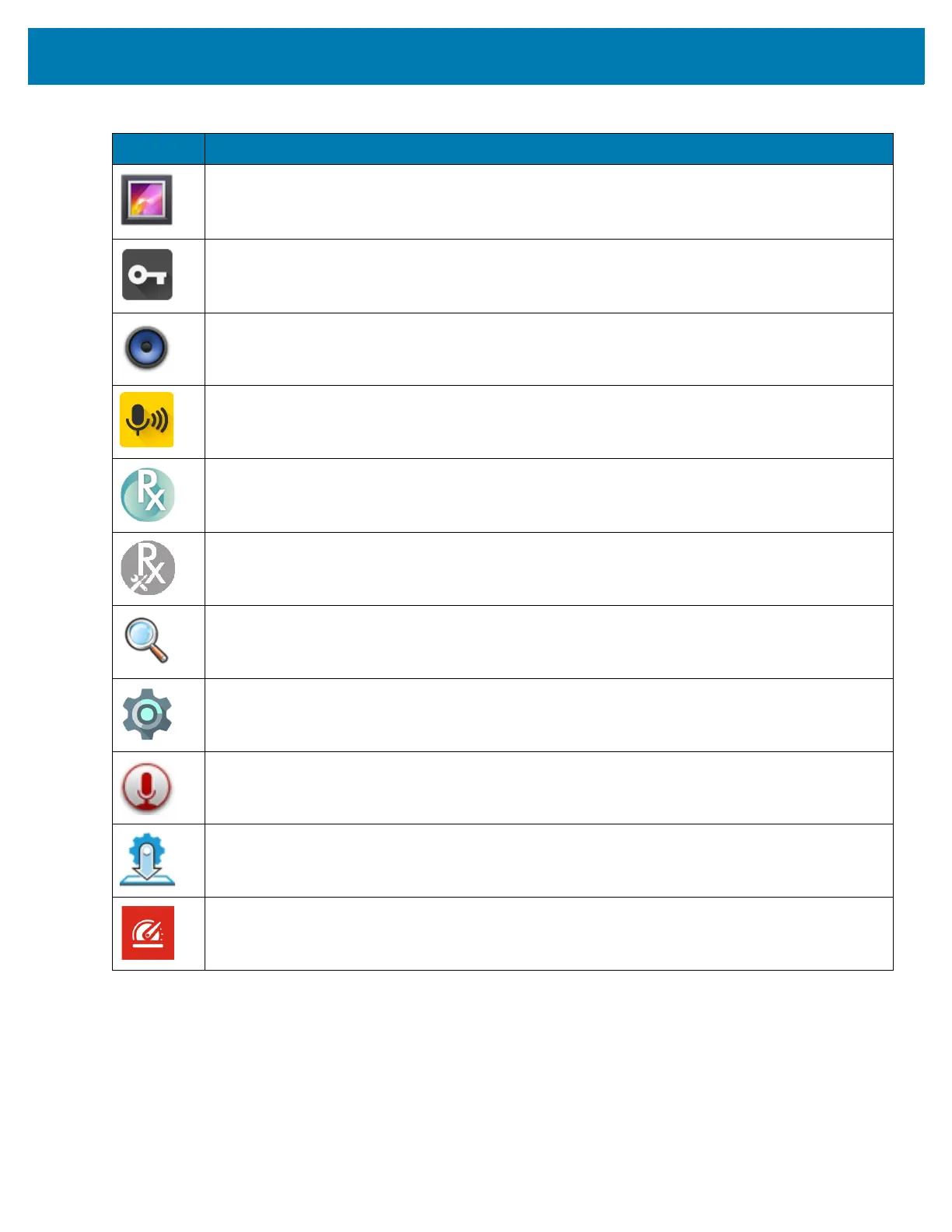Using the WT6000
43
Accessing Applications
All applications installed on the device are accessed using the APPS window.
1. On the Home screen, swipe up from the bottom of the screen.
Gallery - Use to view photos stored on the device.
License Manager - Use to manage software licenses on the WT6000.
Music - Play music stored on the device.
PTT Express - Use to launch PTT Express client for VoIP communication.
RxLogger - Use to diagnose device and application issues. See the WT6000 Integrator Guide for
more information.
RxLogger Utility – Use to monitor data from log files on the WT6000 while RxLogger is running.
See RxLogger Utility on page 86 for more information.
Search - Use the Google search engine to search the Internet and the WT6000.
Settings - Use to configure the WT6000.
Sound Recorder - Use to record audio.
StageNow - Allows the WT6000 to stage a device for initial use by initiating the deployment of
settings, firmware and software.
Velocity - Opens the Ivanti (formerly Wavelink) terminal emulation application.
Table 6 Applications (Continued)
Icon Description