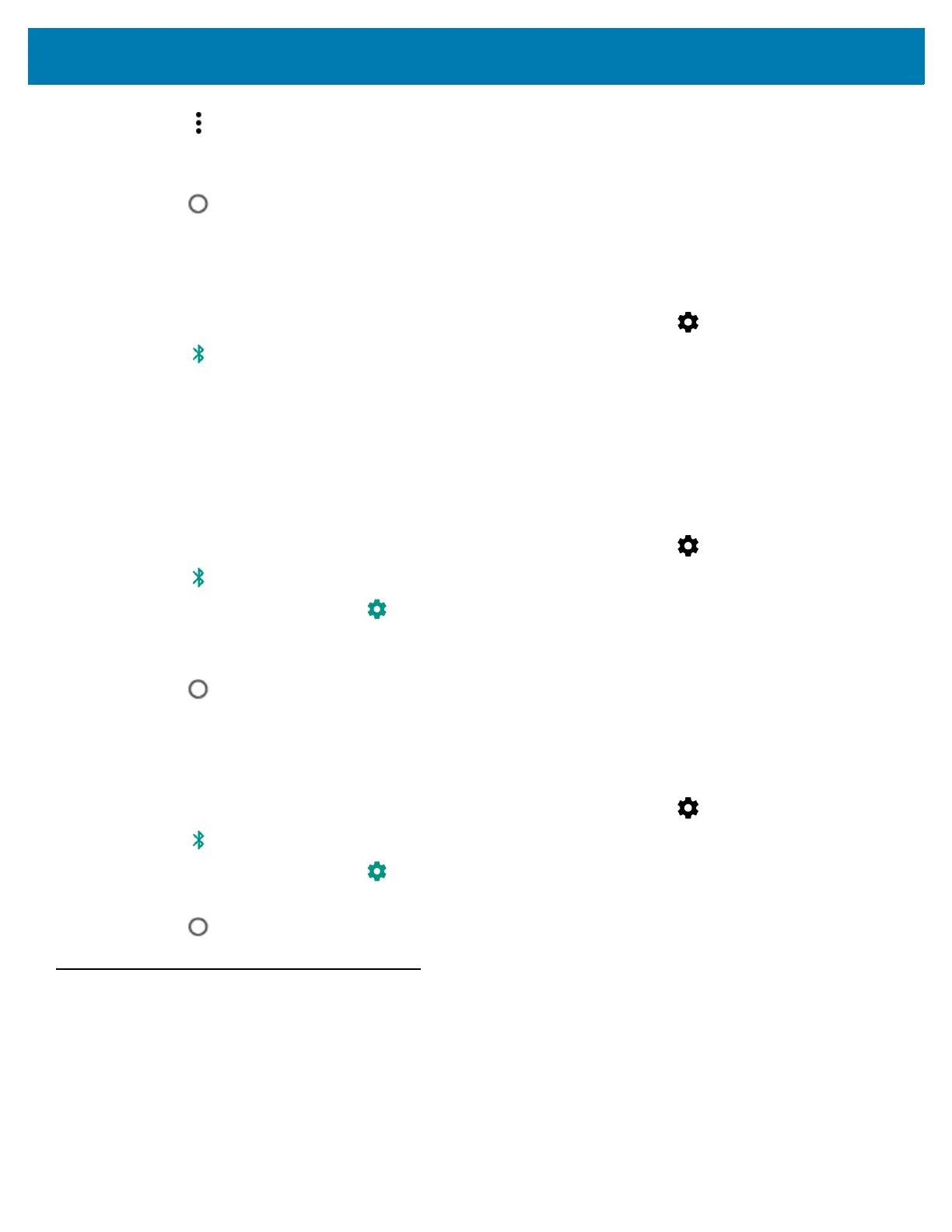Wireless
65
4. Touch .
5. Touch Rename this device.
6. Enter a name and touch Rename.
7. Touch .
Connecting to a Bluetooth Device
Once paired, connect to a Bluetooth device.
1. Swipe down from the status bar to open the quick settings bar and then touch .
2. Touch Bluetooth.
3. If Bluetooth is not on, touch the switch to turn Bluetooth on.
4. In the list, touch the unconnected Bluetooth device.
5. When connected, Connected appears below the device name.
Selecting Profiles on the Bluetooth Device
Some Bluetooth devices have multiple profiles. To select a profile:
1. Swipe down from the status bar to open the quick settings bar and then touch .
2. Touch Bluetooth.
3. In the Paired devices list, touch next to the device name.
4. Under Use for, check or uncheck a profile to allow the device to use that profile.
5. Touch OK.
6. Touch .
Unpairing a Bluetooth Device
To unpair a Bluetooth device and erase all pairing information:
1. Swipe down from the status bar to open the quick settings bar and then touch .
2. Touch Bluetooth.
3. In the Paired devices list, touch next to the device name.
4. Touch FORGET.
5. Touch .
Near Field Communications
NFC/HF RFID is a short-range wireless connectivity technology standard that enables secure transaction between
a reader and a contactless smart card. The technology is based on ISO/IEC 14443 type A and B (proximity), Felica
and ISO/IEC 15693 (vicinity) standards, using the HF 13.56 MHz unlicensed band. The WT6000 supports three
operating modes:
• Reader mode