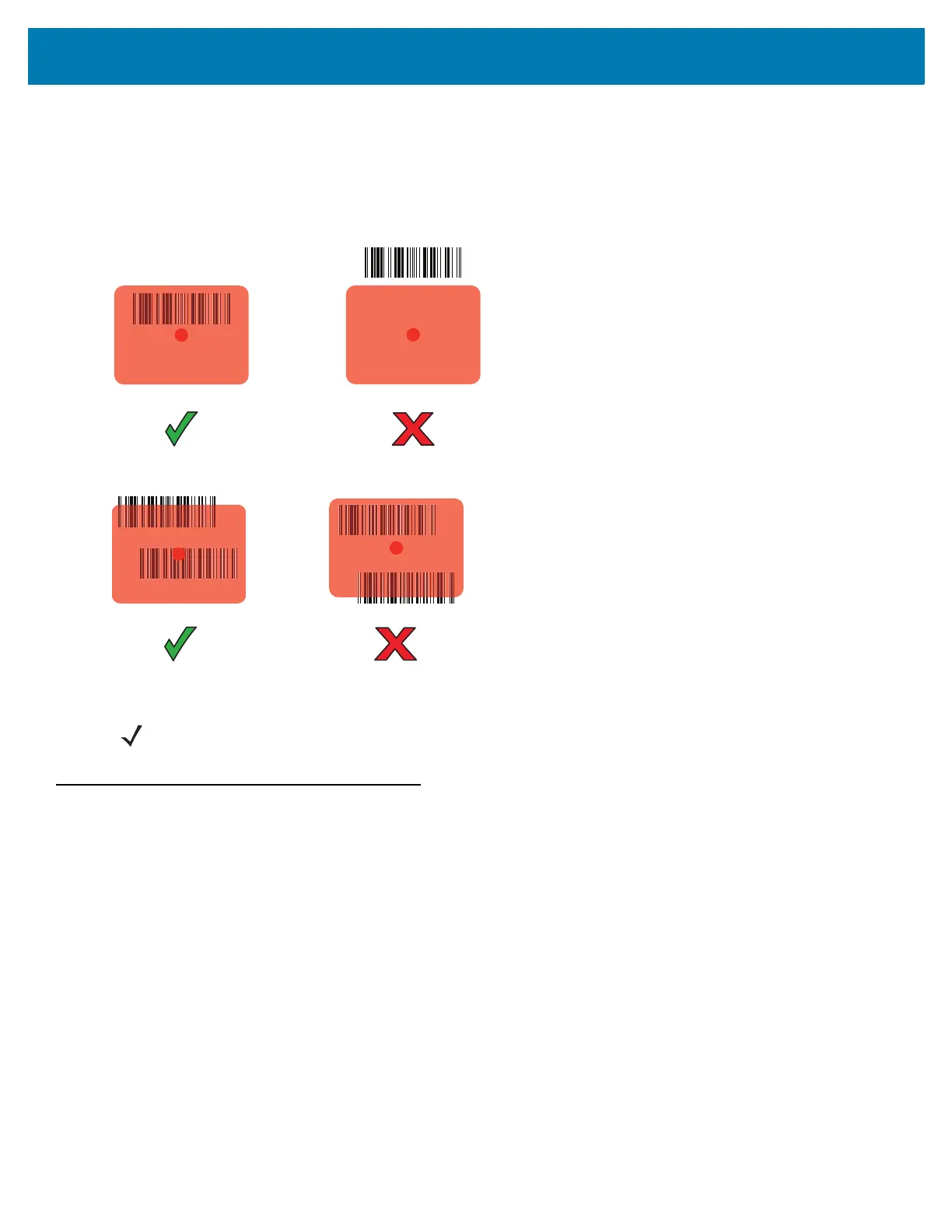Data Capture
52
1. Connect the RS5,000 to the WT6000. See RS5000 Imager on page 126 for more information.
2. Press the scan trigger and aim the RS5,000 at a bar code.
3. Ensure the bar code is within the area formed by the aiming pattern. The aiming dot is used for increased
visibility in bright lighting conditions.
Figure 40 RS5,000 Aiming Pattern
Figure 41 RS5,000 Pick List Mode with Multiple Bar Codes
4. If the decode is successful the LED lights green. The terminal beeps if programmed accordingly.
Bar Code Capture with RS6000 Hands-Free Imager
To read a bar code, a scan-enabled application is required. The WT6000 contains the DataWedge application that
allows the user to enable the scanner to decode bar code data and display the bar code content. See DataWedge
on page 84 for more information on launching DataWedge.
Pair the RS6000 with the WT6000. See Pairing Using Simple Serial Interface on page 57 or Pairing Using
Bluetooth Human Interface Device on page 58 for more information.
1. Ensure that an application is open on the device and a text field is in focus (text cursor in text field).
2. Point the RS6000 at a bar code.
NOTE: Imager decoding usually occurs instantaneously. The RS5,000 repeats the steps required to take a
digital picture (image) of a poor or difficult bar code as long as the scan button remains pressed.