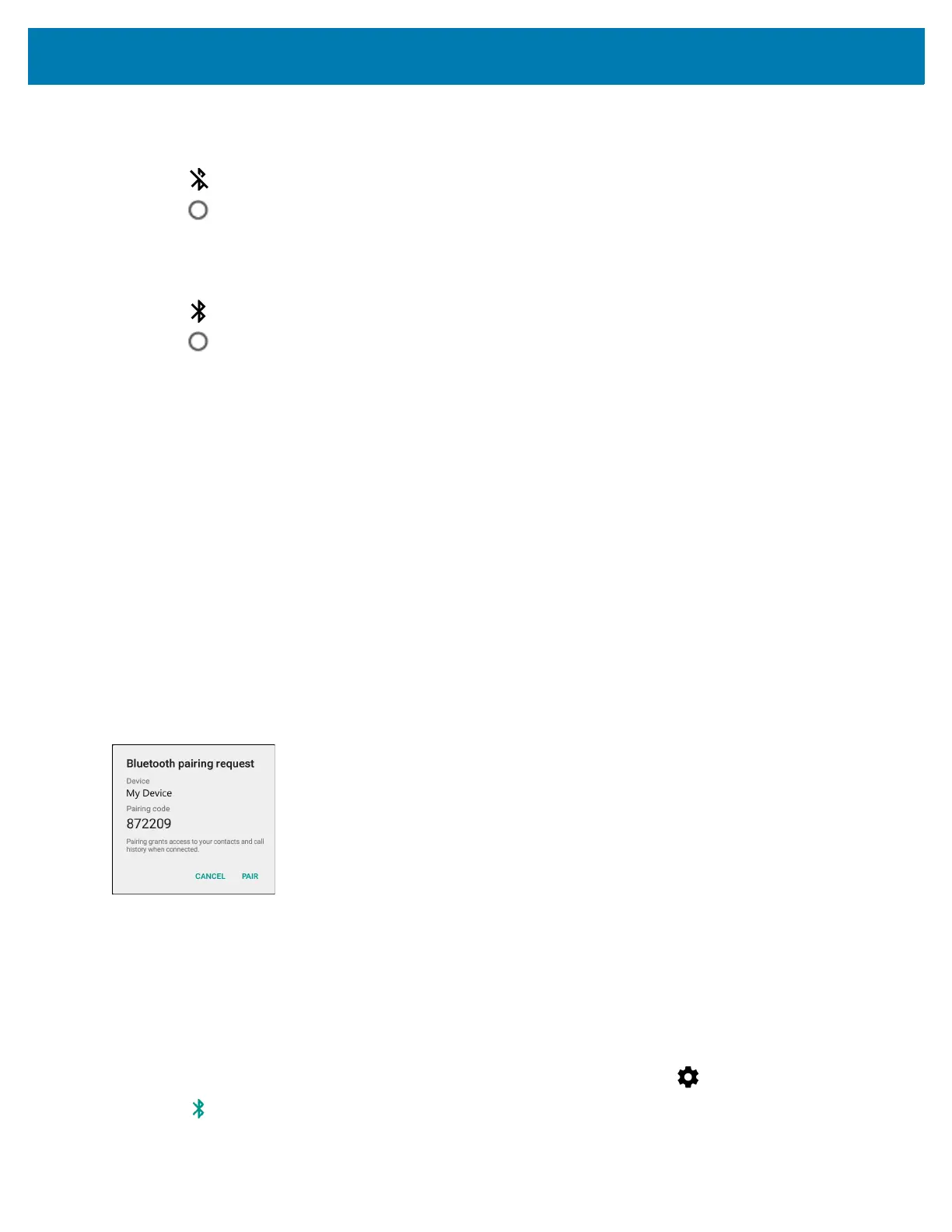Wireless
64
Enabling Bluetooth
1. Swipe down with two fingers from the status bar to open the quick access panel.
2. Touch to turn Bluetooth on.
3. Touch .
Disabling Bluetooth
1. Swipe down with two fingers from the status bar to open the quick access panel.
2. Touch to turn Bluetooth off.
3. Touch .
Discovering Bluetooth Device(s)
The WT6000 can receive information from discovered devices without pairing. However, once paired, the WT6000
and a paired device exchange information automatically when the Bluetooth radio is on. To find Bluetooth devices
in the area:
1. Ensure that Bluetooth is enabled on both devices.
2. Ensure that the Bluetooth device to discover is in discoverable mode.
3. Ensure that the two devices are within 10 meters (32.8 feet) of one another.
4. Swipe down with two fingers from the status bar to open the quick access panel.
5. Touch Bluetooth.
6. Touch More Settings. The Bluetooth screen appears.
7. The WT6000 begins searching for discoverable Bluetooth devices in the area and displays them under
Available devices.
8. Scroll through the list and select a device. The Bluetooth pairing request dialog box appears.
Figure 55 Bluetooth Pairing - Smart Pairing
9. Enter a PIN in the text box and touch OK. Enter the same PIN on the other device.
10. For Simple Pairing, touch Pair on both devices.
11. The Bluetooth device is added to the Paired devices list and a trusted (“paired”) connection is established.
Changing the Bluetooth Name
By default, the WT6000 has a generic Bluetooth name that is visible to other devices when connected.
1. Swipe down from the status bar to open the quick settings bar and then touch .
2. Touch Bluetooth.
3. If Bluetooth is not on, touch the switch to turn Bluetooth on.