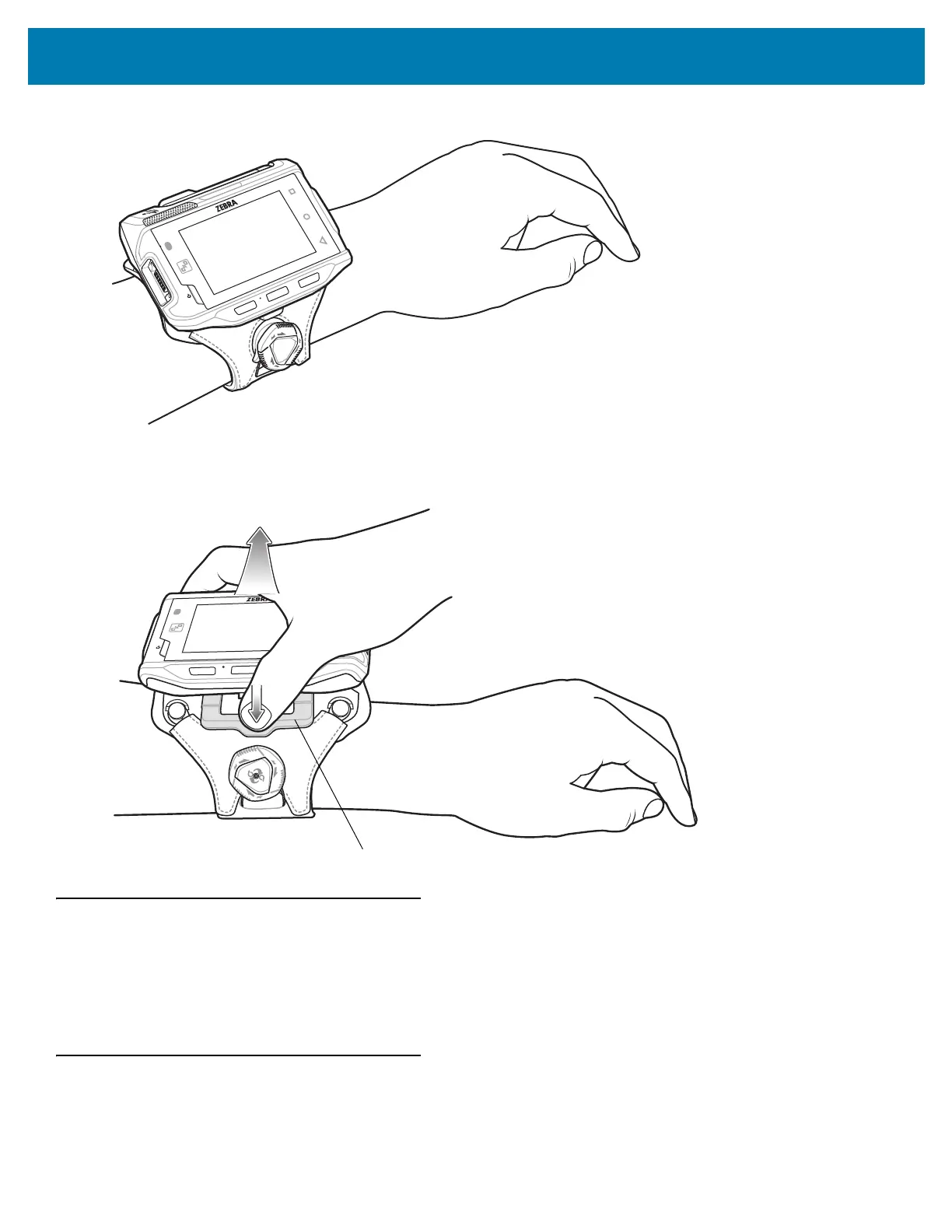Getting Started
19
Figure 9 WT6000 and Wrist Mount
To remove the WT6000 from the wrist mount, press down on the release lever and slide the WT6000 out.
Figure 10 WT6000 Removal
Connecting a Scanner
The RS4000 scanner and the RS5,000 and RS6000 imagers can be used with the WT6000. See RS4000 Scanner
on page 124 for procedures for connecting the scanner to the WT6000. Refer to the RS5,000 Quick Start Guide for
procedures for connecting the RS5,000 imager to the WT6000. Refer to the RS6000 Product Reference Guide for
procedures for connecting the RS6000 imager to the WT6000.
Replacing the Battery
To remove the battery: