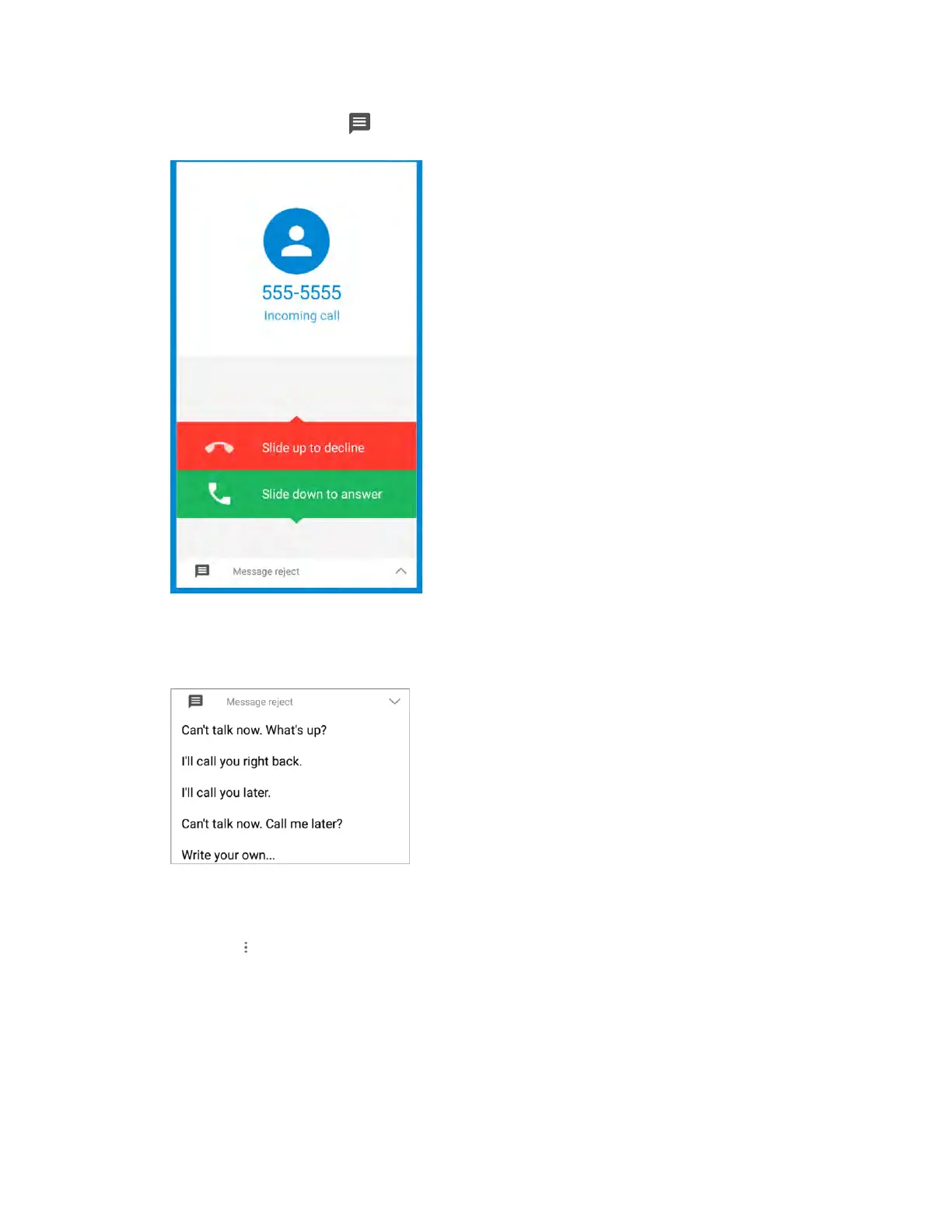Phone App 81
1. When a call arrives, slide Message reject up from the bottom of the screen.
You will see a list of preset text messages.
2. Tap one of the messages to send it to the caller.
The selected message will be delivered to the caller.
You can edit the reject messages through the Call settings menu. From the phone app, tap
Menu > Settings > Quick responses and tap a message to edit it.
In-Call Screen Layout and Operations
While you’re on a call, you will see a number of onscreen options.
