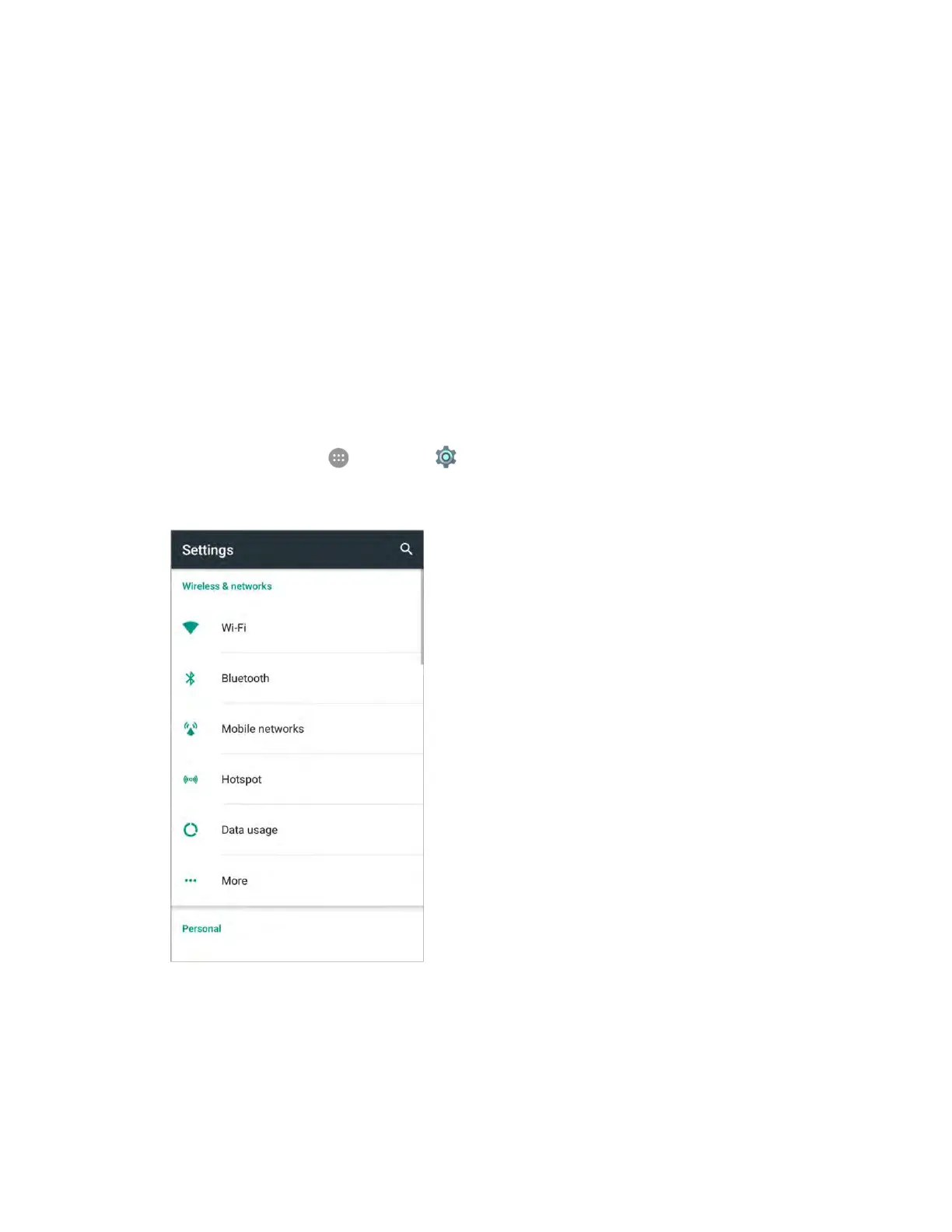Connectivity 209
7. When you are done, disconnect your phone from your computer.
The transferred files are now saved to your phone or SD card.
Wi-Fi
Wi-Fi provides wireless Internet access over distances of up to 300 feet. To use your phone’s Wi-Fi, you
need access to a wireless access point or ―hotspot.‖
The availability and range of the Wi-Fi signal depends on a number of factors, including infrastructure and
other objects through which the signal passes.
Turn Wi-Fi On and Connect to a Wireless Network
Use the wireless and networks setting menu to enable your phone’s Wi-Fi radio and connect to an
available Wi-Fi network.
1. From home, tap Apps > Settings .
2. Tap Wi-Fi.
The Wi-Fi settings menu appears.
