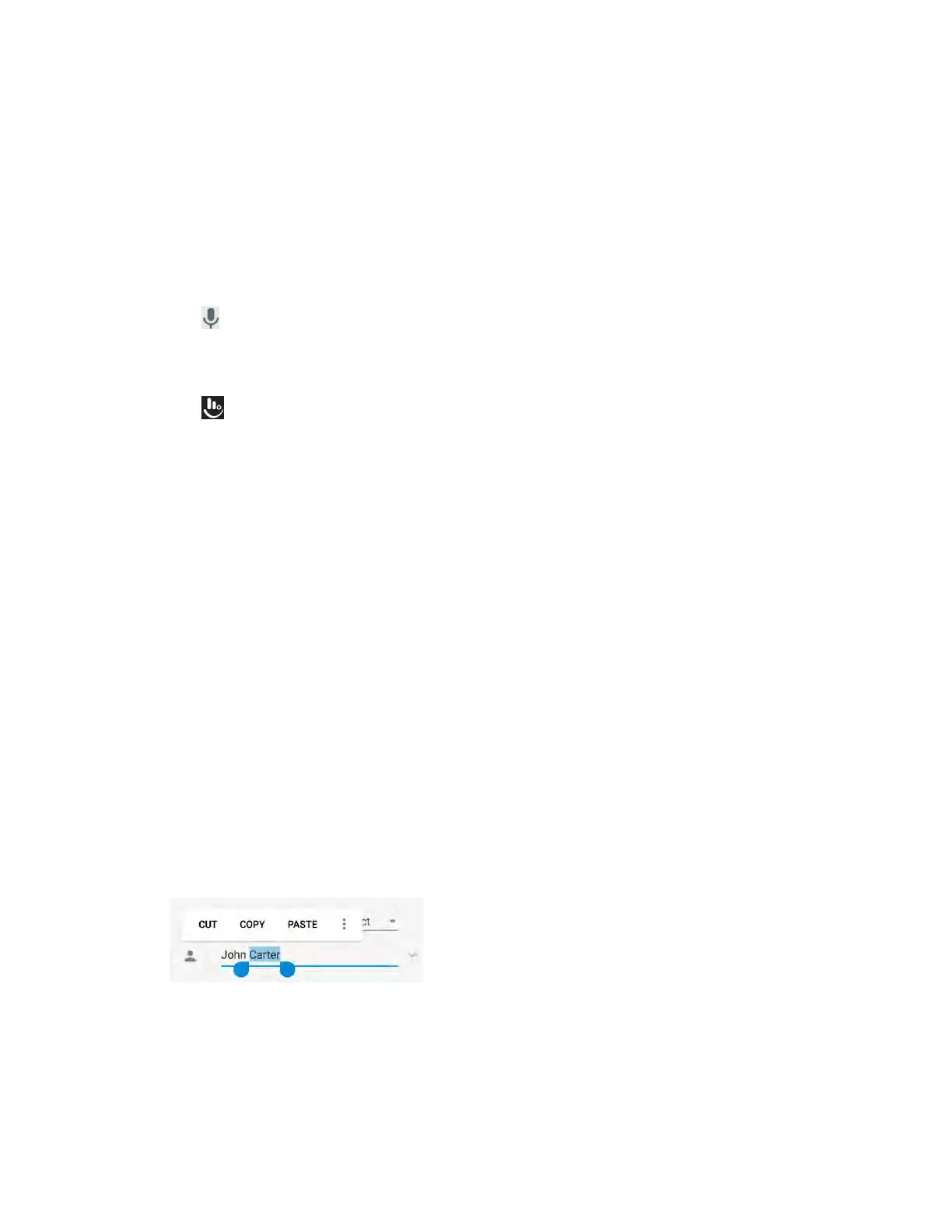Basic Operations 44
Google Voice Typing
Google voice typing uses Google voice recognition to convert speech to text.
To use Google voice typing:
1. Slide the status bar down when entering text and tap Change keyboard > Google voice typing.
– or –
Tap to access the voice typing feature when you are using the Google keyboard.
– or –
Tap > Voice to access the voice typing feature when you are using the TouchPal keyboard.
2. When you see the microphone image, speak what you want to type. The phone will work on your
speech and display the transcription.
3. Continue entering text or touch Delete to cancel the last dictated text.
Tip: Say "comma," "period," "question mark," "exclamation mark," or "exclamation point" to enter
punctuation.
Tips for Editing Text
Your phone gives you many options to make entering text easier, including copying, cutting, and pasting
text, customizing the user dictionary, using predictive text, and more.
● To move the insertion point, tap where you want to type. The cursor blinks in the new position,
and a tab appears below it. Drag the tab to move the cursor.
● To select text, touch and hold or double-tap the text. The nearest word is selected, with a tab at
both ends of the selection. Drag the tabs to change the selection. To cancel the selection, simply
tap the text field.
● To cut or copy text, select the text you want to manipulate. Then tap Cut or Copy.
● To replace text with the clipboard text, select the text you want to replace and then tap Paste.
● To insert clipboard text to the text field, touch and hold the tab below the cursor and then select
Paste.
