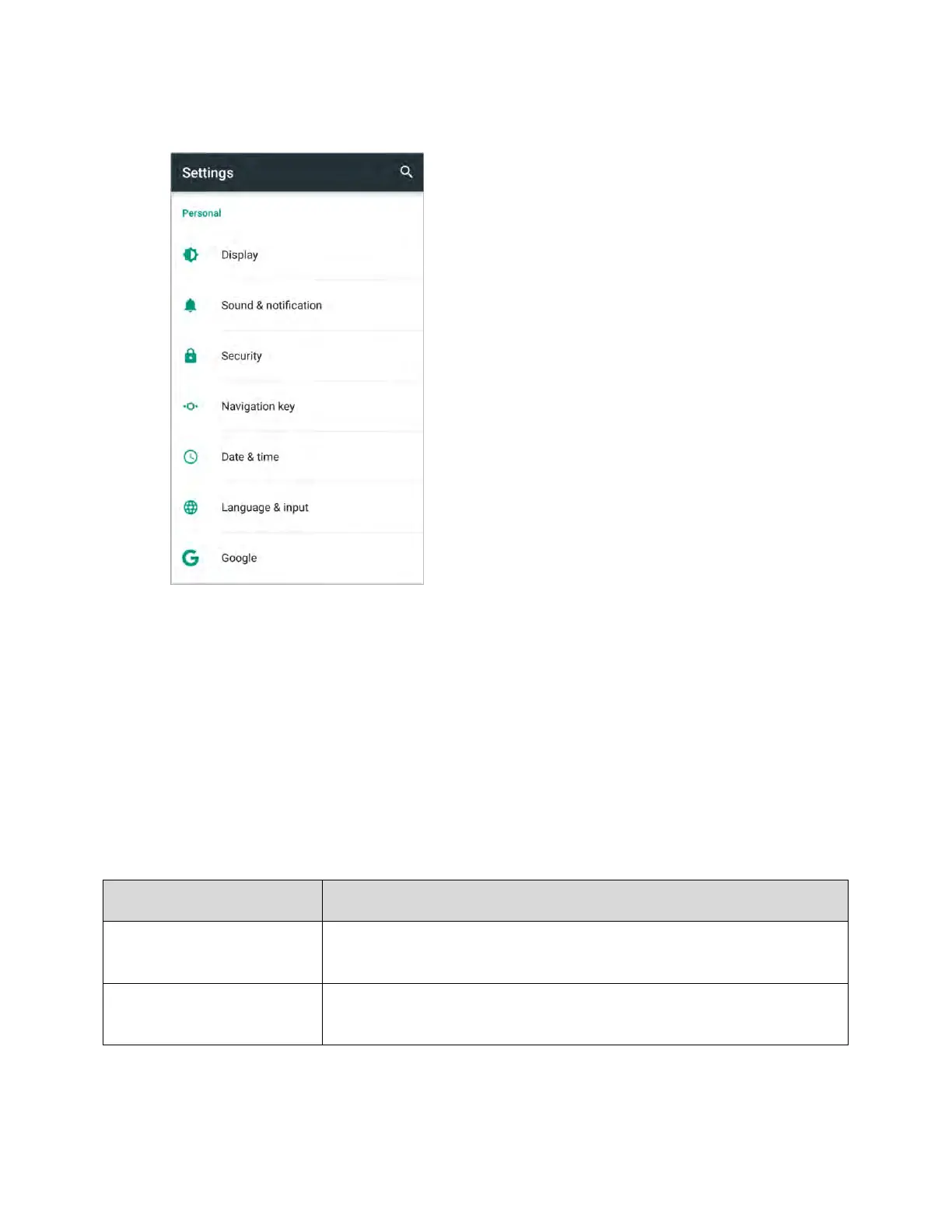Settings 248
2. Tap Sound & notification.
3. Set your sound options.
Your sound settings are saved and applied.
Security Settings
The Security settings menus let you set screen lock and encryption options, password visibility,
administrator settings, credential storage options, and other advanced options.
Security Settings Overview
Many security settings are dependent on Screen lock settings, SIM lock settings, etc. The following table
outlines the settings available through the Security settings menu:
Protect your phone with a screen lock that you must input to use the
phone
Show the pattern as you draw it (this option available when a "pattern"
screen lock is set)
