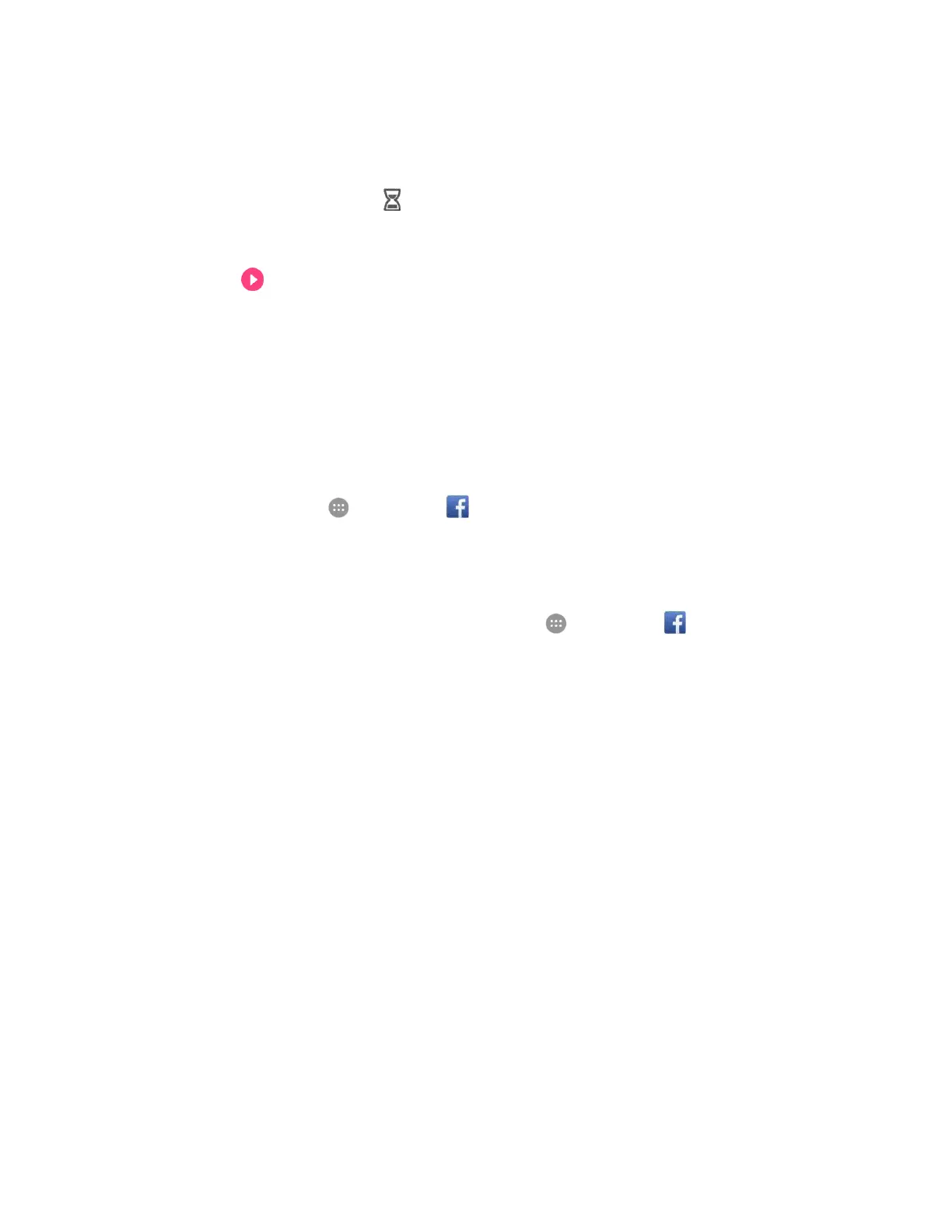Useful Apps and Features 180
Timer
The timer provides a countdown timer for up to 99 hours, 59 minutes, and 59 seconds.
1. From the clock app, tap Timer .
2. Use the keypad to set the length of the timer.
3. Tap Start to begin the timer.
Facebook
Post updates, read what your friends are up to, upload pictures and check-ins, and more with on-the-go
Facebook access.
Install the Facebook App on Your Phone
Before you use Facebook on your phone, you must download and install the app.
1. From home, tap Apps > Facebook .
2. Tap Install.
The app will be downloaded and installed on your phone.
To open the app from the home screen, tap Apps > Facebook .
