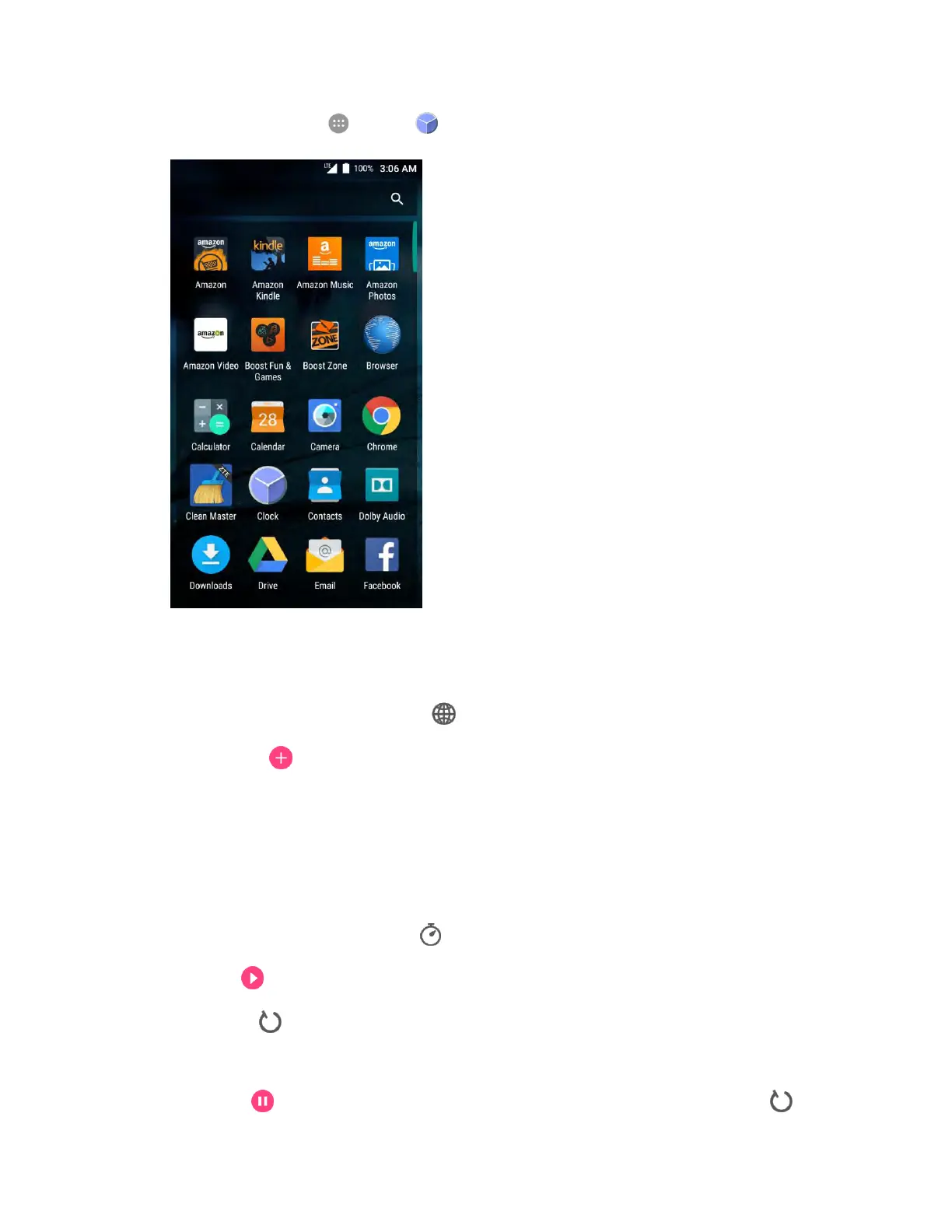Useful Apps and Features 179
■ From home, tap Apps > Clock .
World Clock
The world clock lets you keep track of the current time in multiple cities around the globe.
1. From the clock app, tap World Clock .
2. Tap Add City and select a city. You can enter a city name in the search field at the top to
find the city.
3. Repeat to add multiple cities.
Stopwatch
The stopwatch lets you time events down to the hundredth of a second.
1. From the clock app, tap Stopwatch .
2. Tap Start to begin timing.
3. Tap Record to record lap time and total time.
Note: The stopwatch can record 20 laps at a time.
4. Tap Pause to pause timing. If you want to reset the stopwatch to zero, tap Record .
