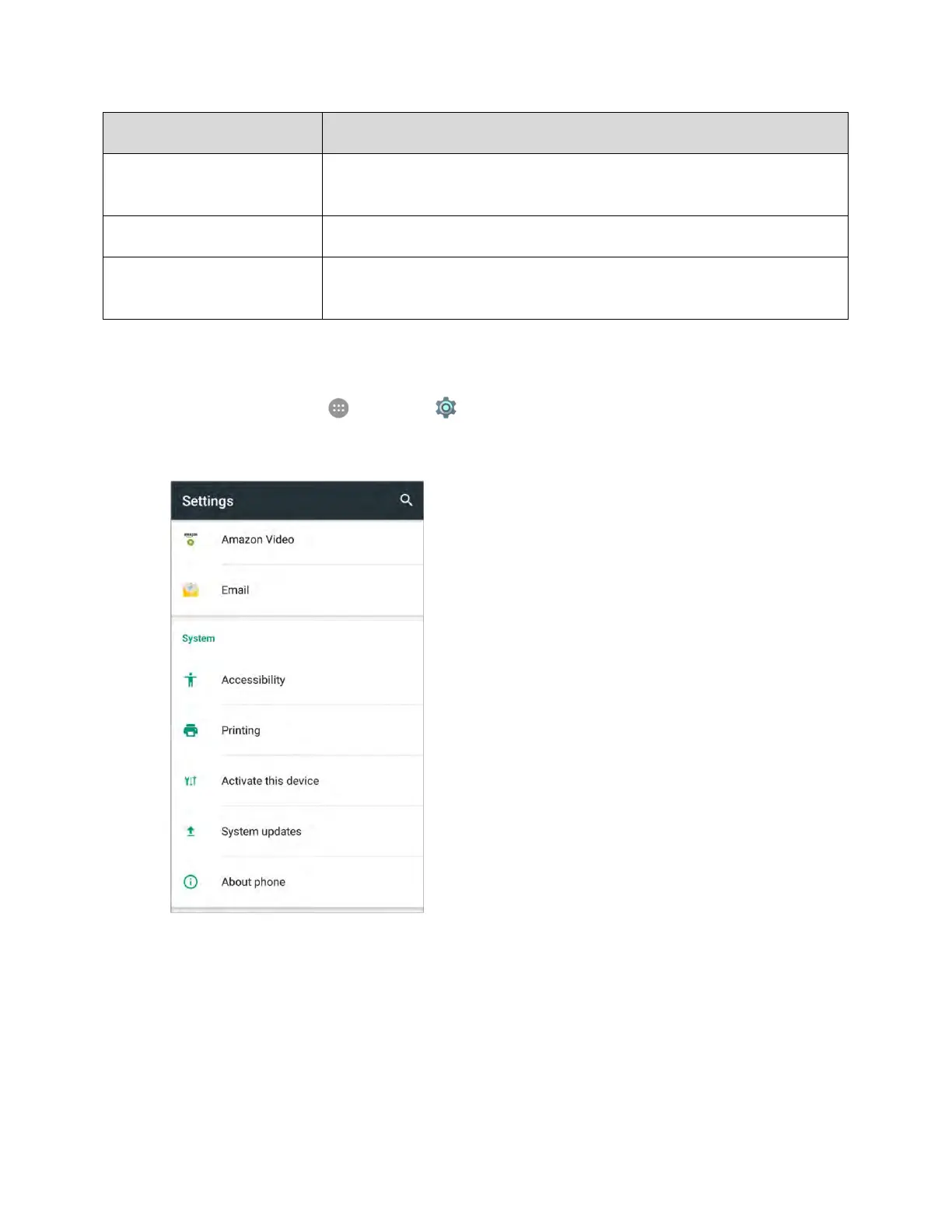Settings 274
Set whether to allow the screen to rotate the display with the phone
orientation, where applicable
Get spoken feedback while typing passwords
When this feature is enabled, you can quickly enable accessibility
features following the steps prompted on the Accessibility shortcut screen
Access Accessibility Options
1. From home, tap Apps > Settings .
2. Tap Accessibility.
3. Set available accessibility options.
Your accessibility settings are applied and saved.
Printing
The Printing menu lets you configure Google's Cloud Print service. You can connect your printer to your
Google Account and then add the printer on your phone in the Printing menu. After that, you can send
