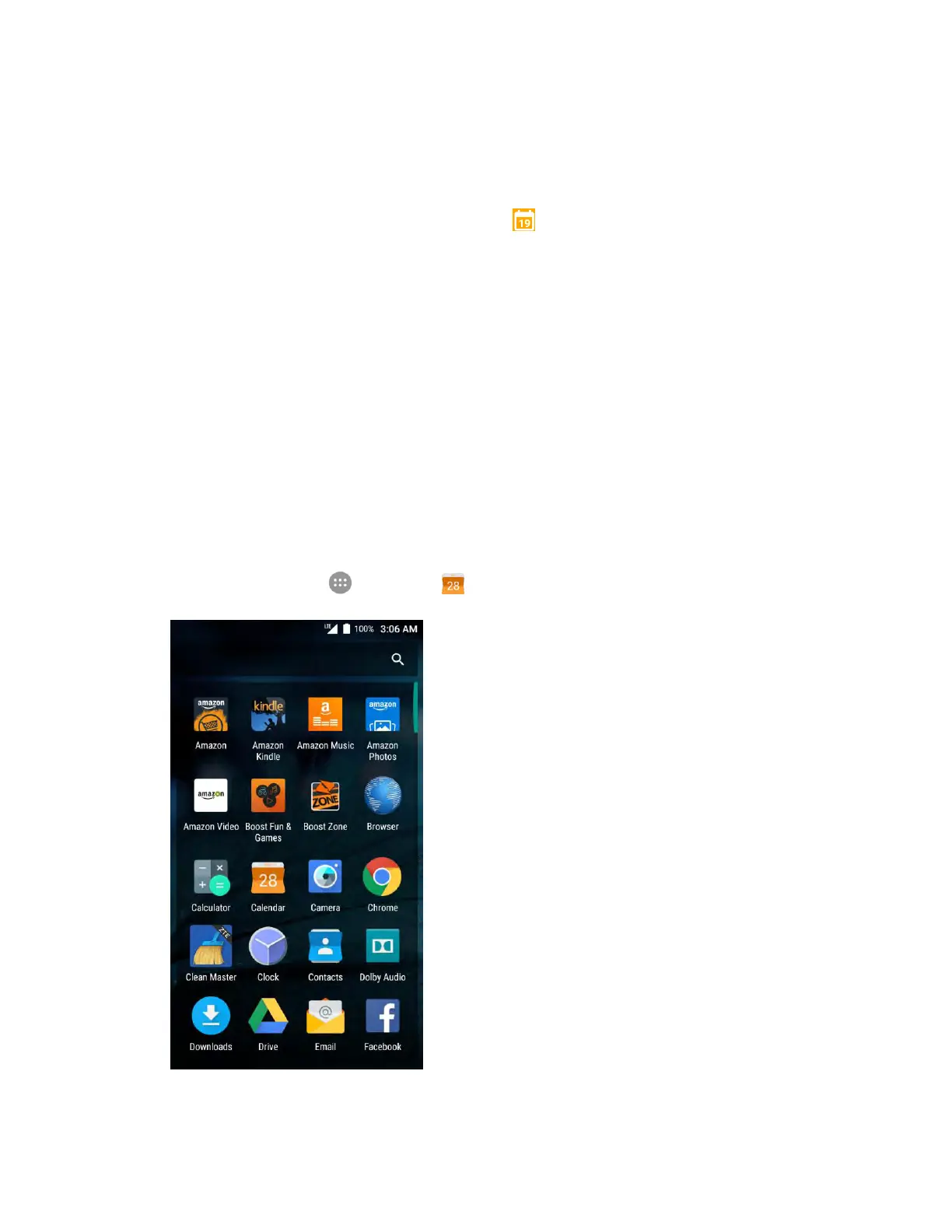Useful Apps and Features 169
In order to sync with your Google calendar, you must sign in to a Google account on your phone. See
Google Account.
Calendar Operations
● View Today’s Calendar: From the Calendar, tap . The number in the icon changes
dynamically with your current date.
● Change Calendar View: From the Calendar, tap the time at the top left and select Day, Week,
Month, or Agenda to change the current view.
● View Next/Previous Month (Month View): From the Calendar, flick the screen up or down.
● View Next/Previous Week (Week View): From the Calendar, flick the screen left or right.
● View Next/Previous Day (Day View): From the Calendar, flick the screen left or right.
● View the Next/Previous Time Period (Day/Week View): From the Calendar, flick the screen up
or down.
Add an Event to the Calendar
Add events to your calendar directly from the Calendar application.
1. From home, tap Apps > Calendar .
The Calendar app opens.
