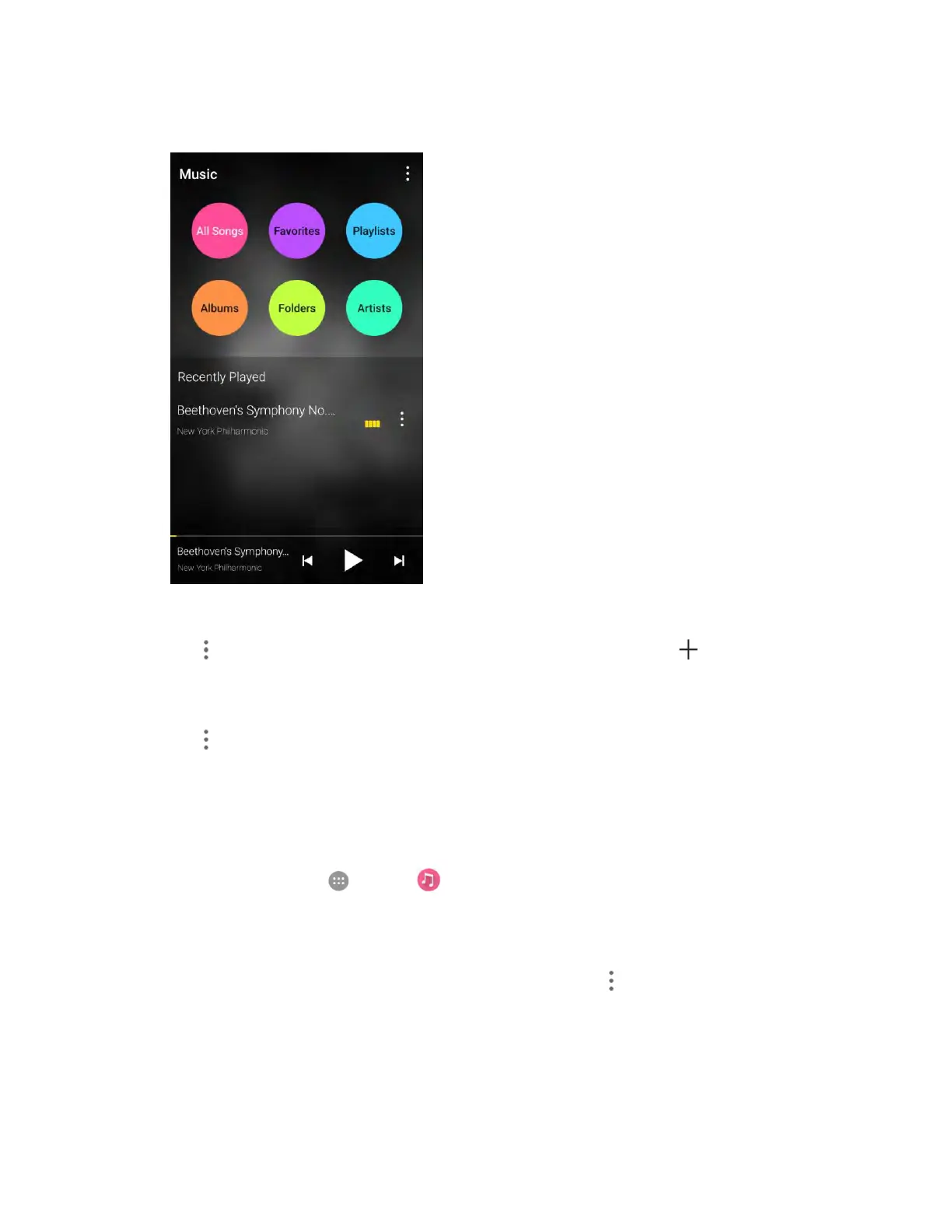Useful Apps and Features 194
2. Tap Playlists to view all music playlists.
3. Tap a playlist to open its content.
4. Tap > Add songs and select the music you want to add before tapping .
– or –
Tap next to the song you want to remove and select Remove.
Set a Song as Ringtone
You can set a song or audio file as your default ringtone. This will not change the ringtone you have
assigned individually to specific contacts (see Add a Contact and Edit a Contact).
1. From home, tap Apps > Music .
The music library opens. Your music files are cataloged, according to the information stored in
the files.
2. Find the music file you want to use as the default ringtone. Tap next to the song to open a list of
options.
