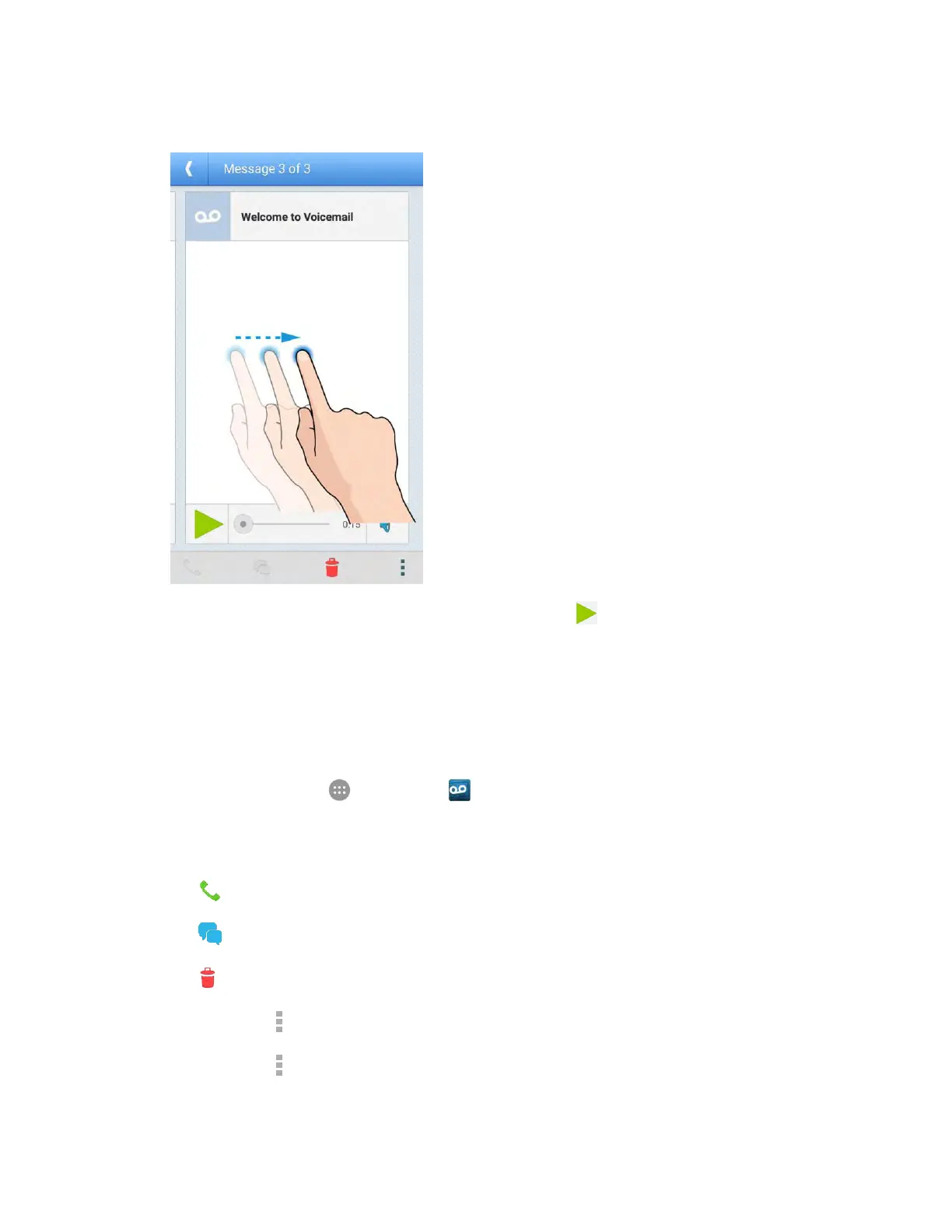Phone App 90
2. Swipe your finger left or right to display the next or previous message.
The next or previous message is displayed. You can tap to play it.
You can navigate through voicemail messages as frequently as you'd like. You can even move to the next
or previous message before you're finished listening to the current one.
Visual Voicemail Options
Your visual voicemail options appear as icons at the bottom of the voicemail review screen.
1. From home, tap Apps > Voicemail .
2. Tap a message to review it. The following options are available while reviewing a voicemail
message:
Call to call the sender.
Reply to reply the message.
Delete to delete the message.
Tap Menu > Share to share the message. Options depend on the applications installed.
Tap Menu > Archive to archive the current message. You can find it in the Archive box.
Note: Not all options are available for all messages.
