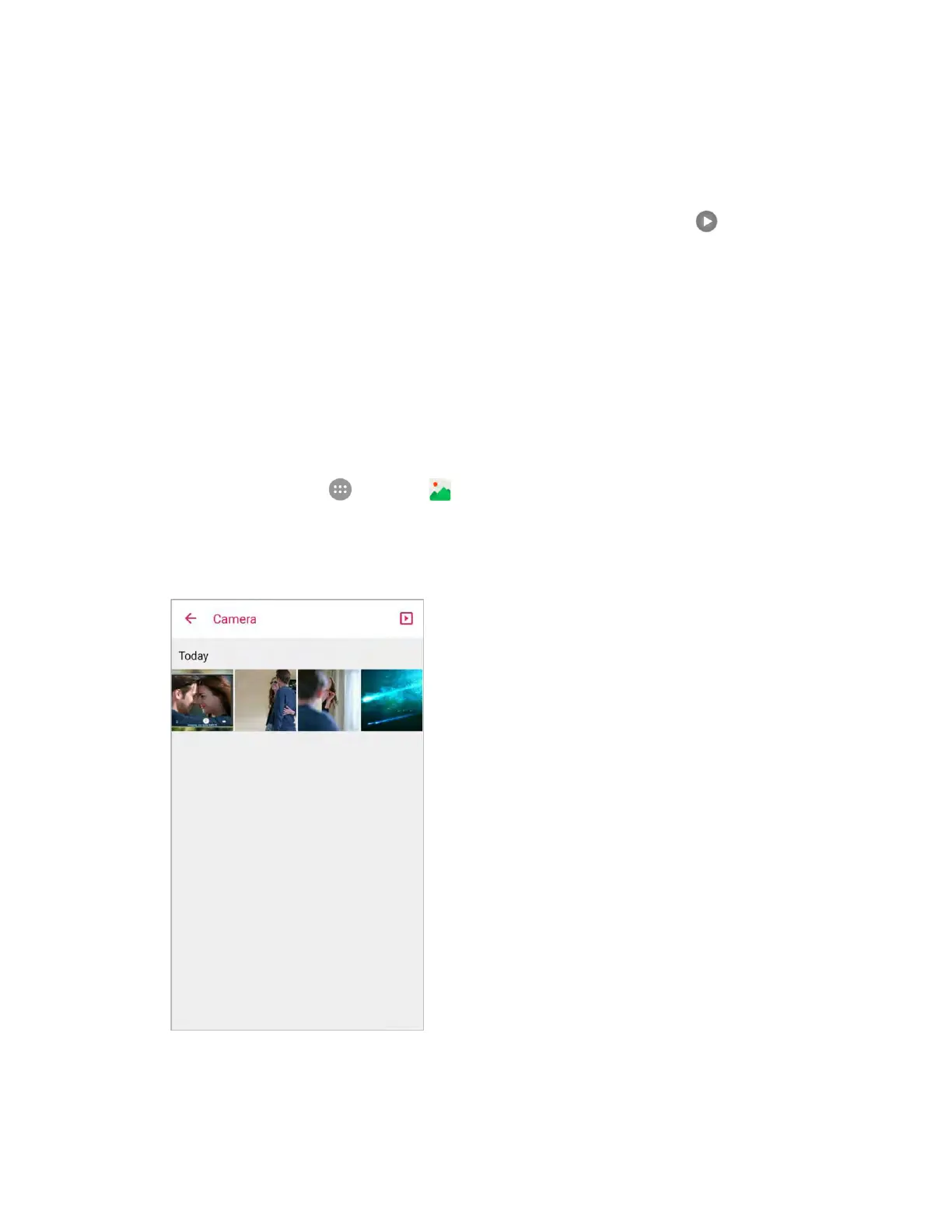Camera and Video 153
● Viewing Videos: Use the onscreen controls to play, pause, fast forward, or rewind the video
playback. If you use the Video Player app, more options are available, including screenshot,
video ratio, picture-in-picture, and more.
After selecting an album from the Albums screen, you can browse through the thumbnails of pictures and
videos of that album. Tap a thumbnail to view the picture or video in full screen. Tap to play the video.
By default, the thumbnails in an album are displayed in grid view.
Note: When viewing the content of an album, you can touch and hold on a thumbnail to open a selection
menu and choose what to do with the picture or video.
Edit Pictures
Whether you’re browsing pictures in the Gallery application, you can tap a picture to display options and
choose to edit the picture, rotate it, and more.
Rotate and Save a Picture
1. From home, tap Apps > Gallery .
The album list opens.
2. Tap an album (such as Camera).
The list of pictures and videos for the album opens.
3. Tap the picture you want to rotate.
