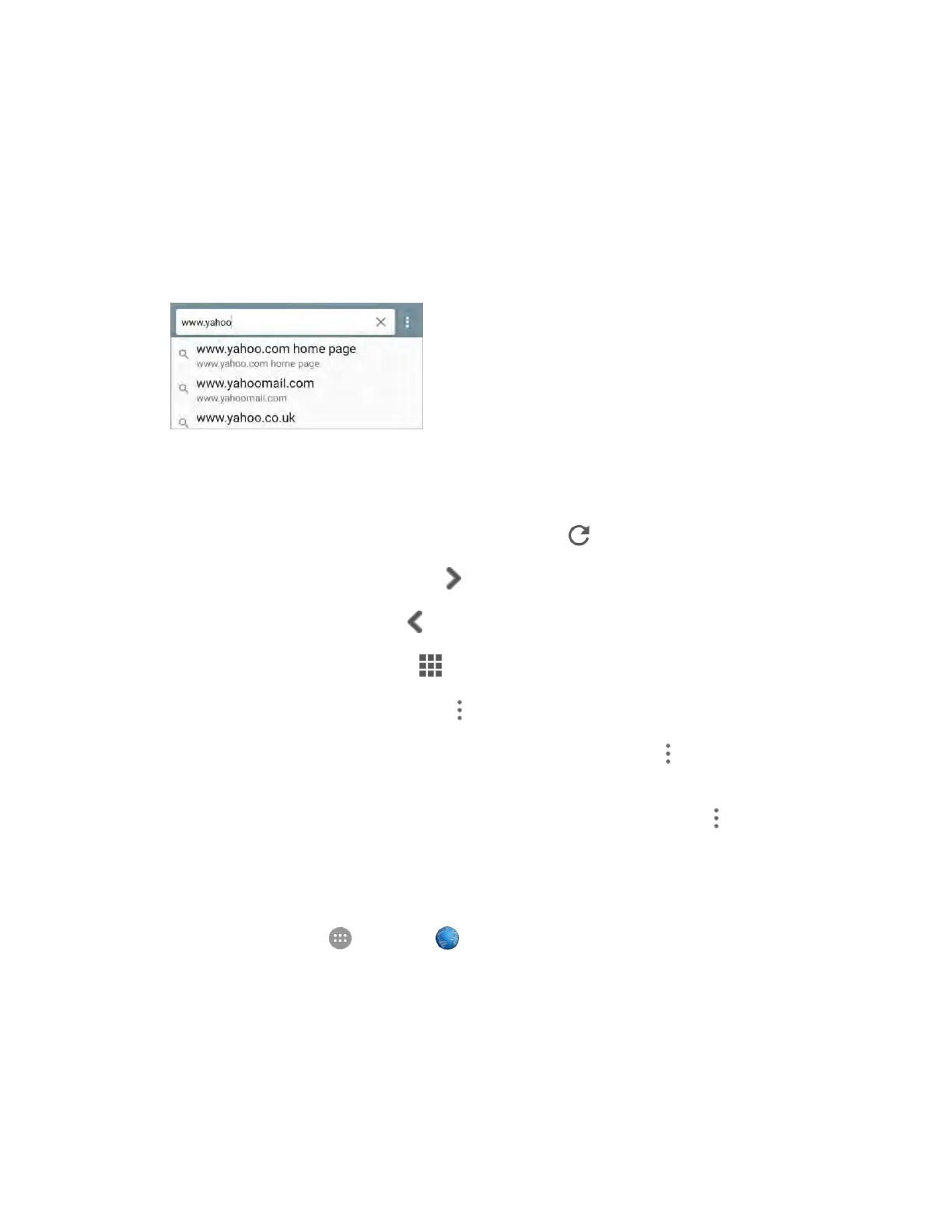Messaging and Internet 141
The browser opens.
The first time you launch Internet, you may be prompted to enter your 10-digit wireless phone
number to access the Sprint home page.
You can also launch the browser by tapping a URL in a text message, email message, or
Gmail message.
2. Tap the address/search field at the top and enter search words or a Web address (URL).
The search results appear or a Web page opens.
Browser Use Options
● Refreshing the Web Page: With the page displayed, tap .
● Going Forward to the Next Page: Tap .
● Returning to the Last Page: Tap .
● Returning to the Home Page: Tap .
● Sharing the Web Page URL: Tap Menu > Share and select an app or service for sharing.
● Searching within a Web Page: With a Web page displayed, tap Menu > Find in Page, and
enter your search text.
● Copying the URL of the Web Page: With the Web page displayed, tap Menu > Copy Link.
Add a Bookmark
Bookmark favorite sites using the browser menu options.
1. From home, tap Apps > Browser .
The browser opens.
