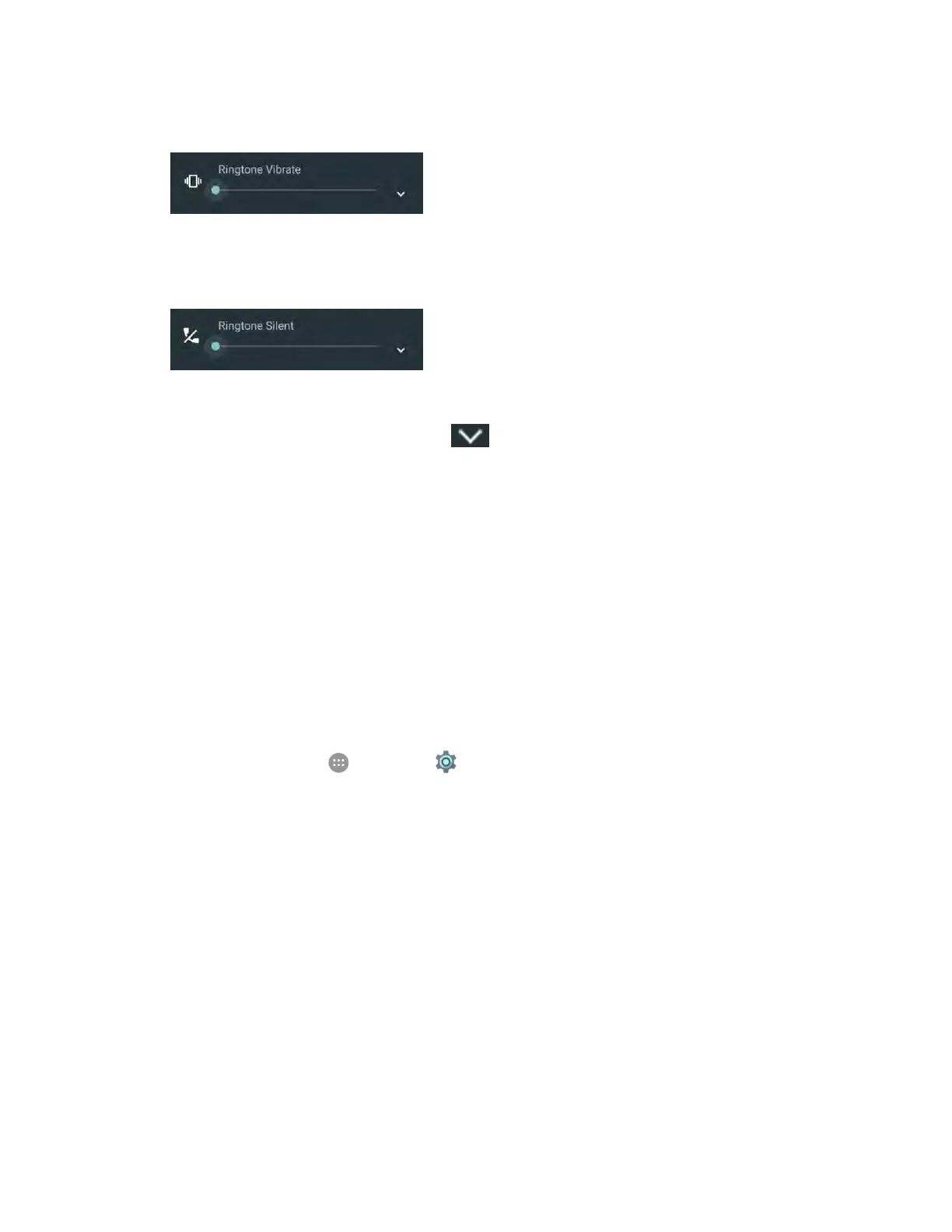Basic Operations 36
2. Press and hold the Volume Down key.
Your phone is now in vibration mode.
3. To switch the phone to silent mode, press the Volume Down key once more.
Your phone is now in silent mode.
Note: In the volume control window, you can tap to adjust notification, media and alarm volumes.
To restore normal sound settings, press or hold the Volume Up key.
Do Not Disturb Mode
You can limit sound interruptions with Do not disturb mode, which silences unwanted sounds from your
phone.
To turn on Do not disturb mode:
1. Swipe down from the top of the screen with two fingers and tap Do not disturb in the quick
settings menu.
– or –
From home, tap Apps > Settings > Sound & notification > Do Not Disturb.
