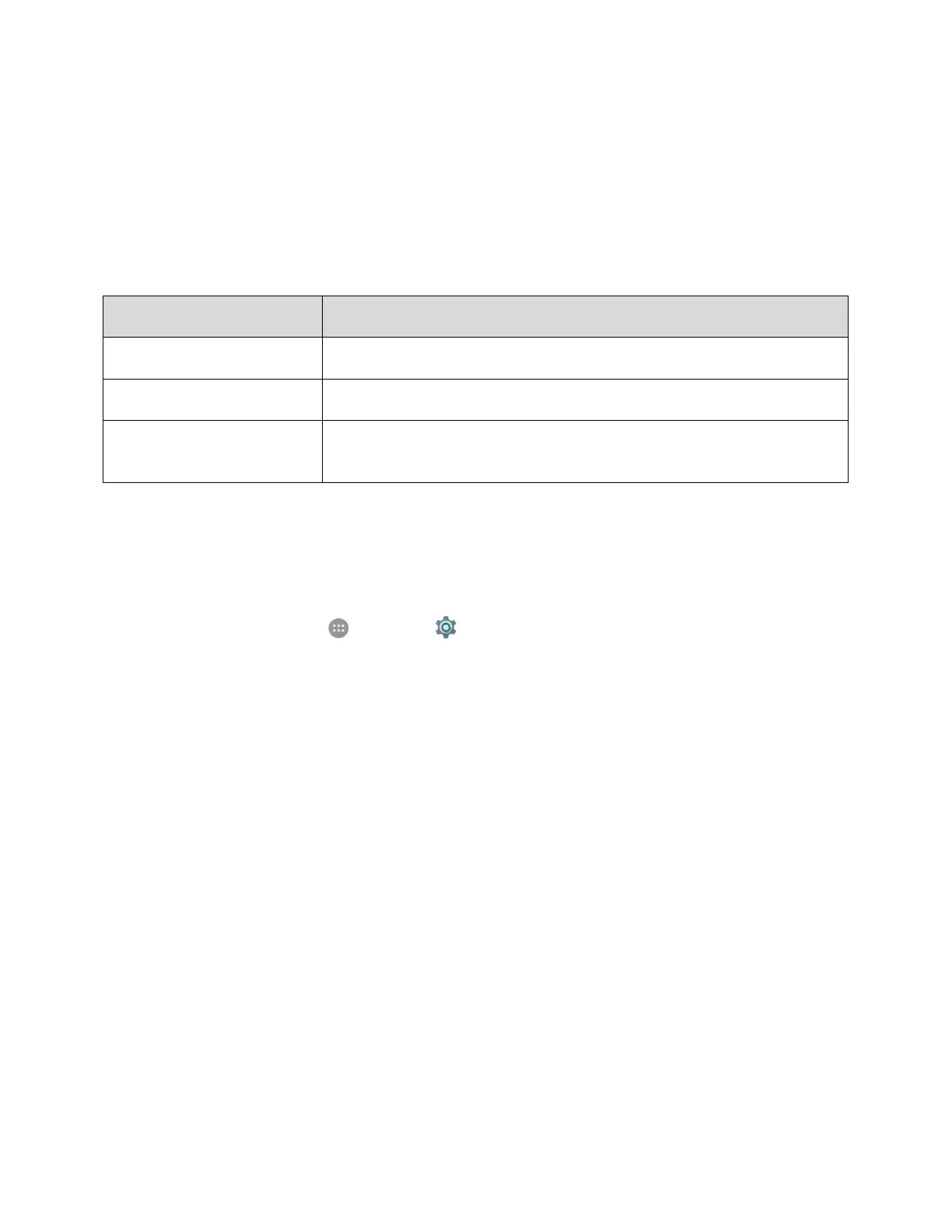Settings 261
Location Settings
Your Location settings menu lets you select how your phone determines its location (using the wireless
networks, GPS satellites, both, or neither).
Location Settings Overview
Your Location settings menu allows you to configure the following options.
Select a locating method: High accuracy, Battery saving, or Device only
Check the applications that recently used location services
Manage installed location services such as Qualcomm
®
Izat™ hardware
accelerated location and Google Location History
Enable Location Services
Before using any features that require location assistance, you must enable your phone’s location
services.
1. From home, tap Apps > Settings .