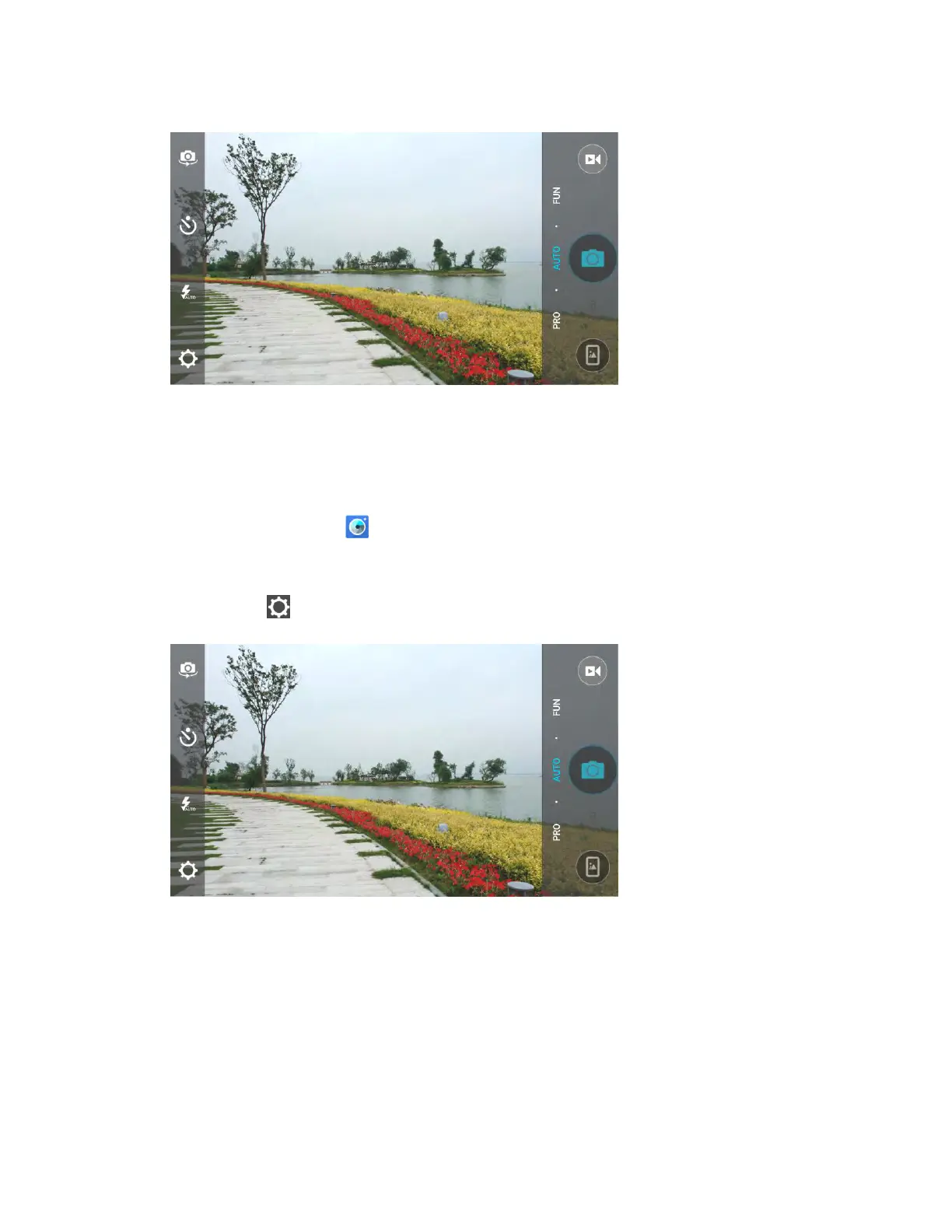Camera and Video 167
The camera switches mode.
Set Camera Functions
You can configure your camera’s settings to fit any situation and event.
1. From home, tap Camera .
The camera viewfinder appears.
2. Tap Settings .
The camera settings menu opens.
3. Select your desired settings.
The settings are applied.
Settable items differ depending on the camera type in use.
