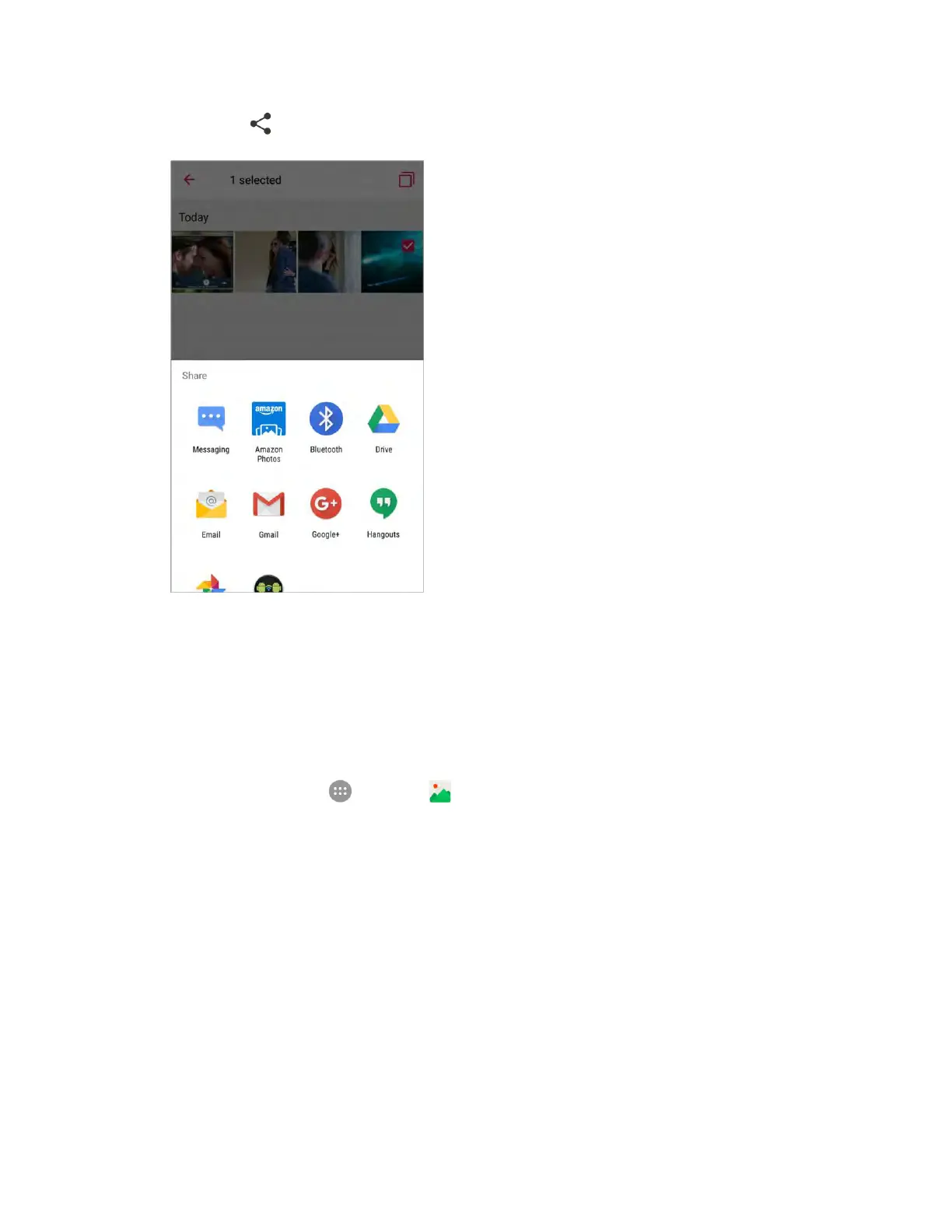Camera and Video 164
4. Tap Share and then on the Share menu, tap the app you want to use.
5. Follow the prompts to complete and post or share your pictures or videos.
The upload is completed.
Share Videos on YouTube
You can share your videos by uploading them to YouTube™. Before you do this, you must create a
YouTube account or Google Account and sign in to that account on your phone.
1. From home, tap Apps > Gallery .
The album list opens.
