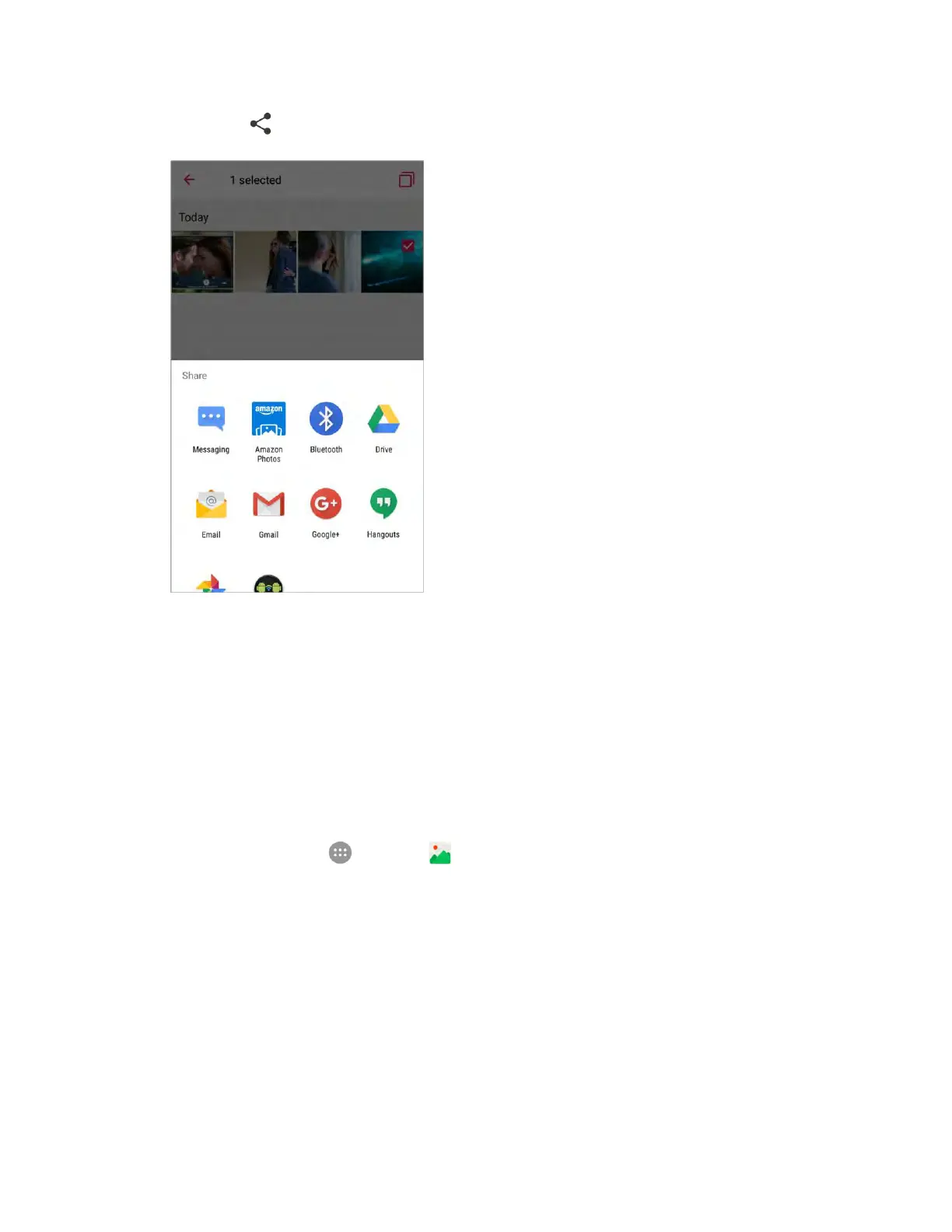Camera and Video 162
4. Tap Share and then on the Share menu, tap Bluetooth.
Follow the onscreen prompts to complete and send the files.
For more information, see Bluetooth.
Share Pictures or Videos via Additional Apps or
Social Media
From Gallery, you can share your pictures and videos from a variety of apps and social media sites, such
as Facebook, Google+, Hangouts, Instagram, Flickr, and more. Available apps will vary depending on
what you have installed on your phone.
1. From home, tap Apps > Gallery .
The album list opens.
