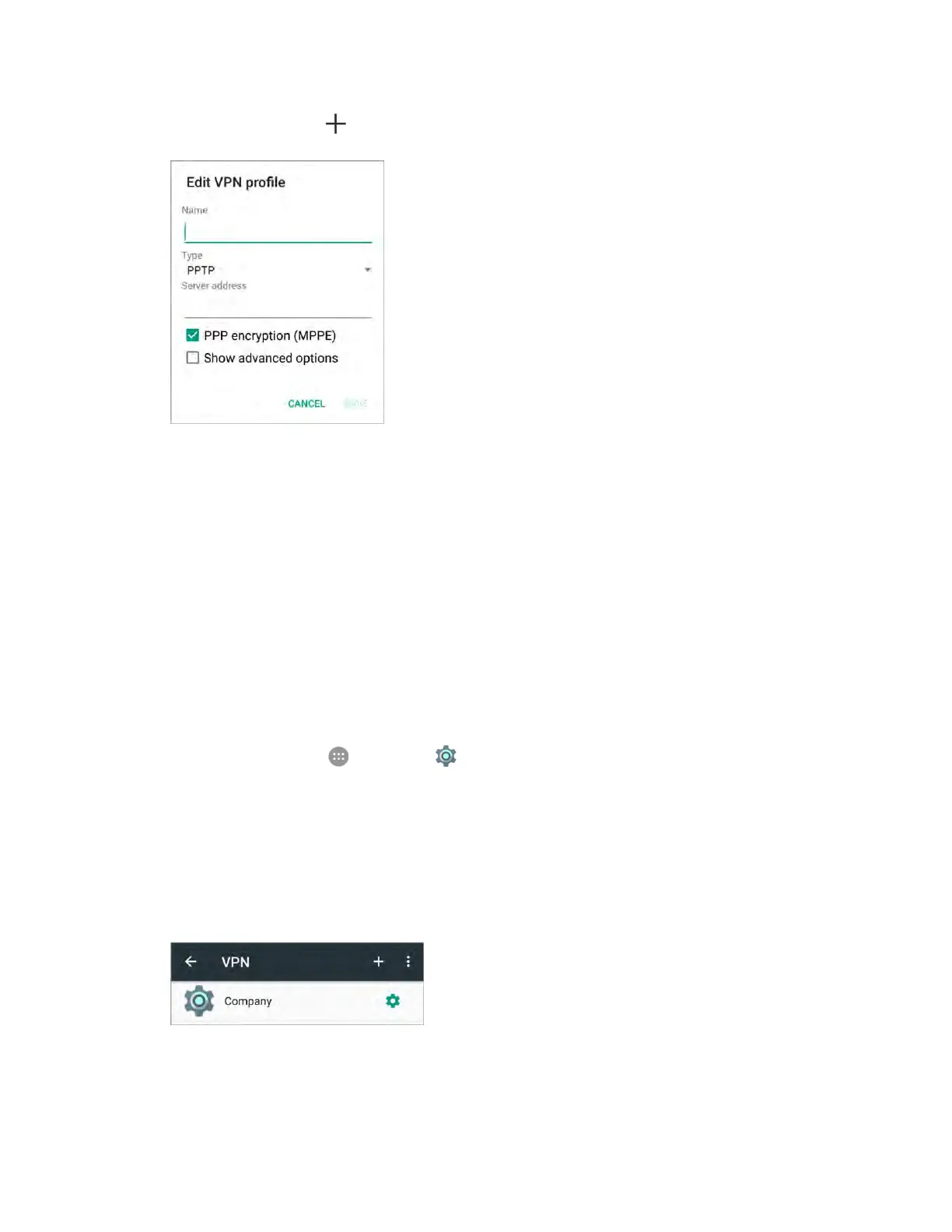Settings 242
3. Tap Add VPN profile , and then enter the information for the VPN you want to add.
Information may include Name, Type, Server address, PPP encryption (MPPE), and
advanced options.
Set up all options according to the security details you have obtained from your network
administrator.
4. Tap Save.
Your VPN is added to the VPNs section of the VPN settings window.
Connect to or Disconnect from a VPN
Once you have set up a VPN connection, connecting and disconnecting from the VPN is easy.
Access the VPN Settings Window
1. From home, tap Apps > Settings .
2. Tap More > VPN.
The VPN settings window appears.
Connect to a VPN
1. From the VPNs section of the VPN setting window, tap the VPN that you want to connect to.
