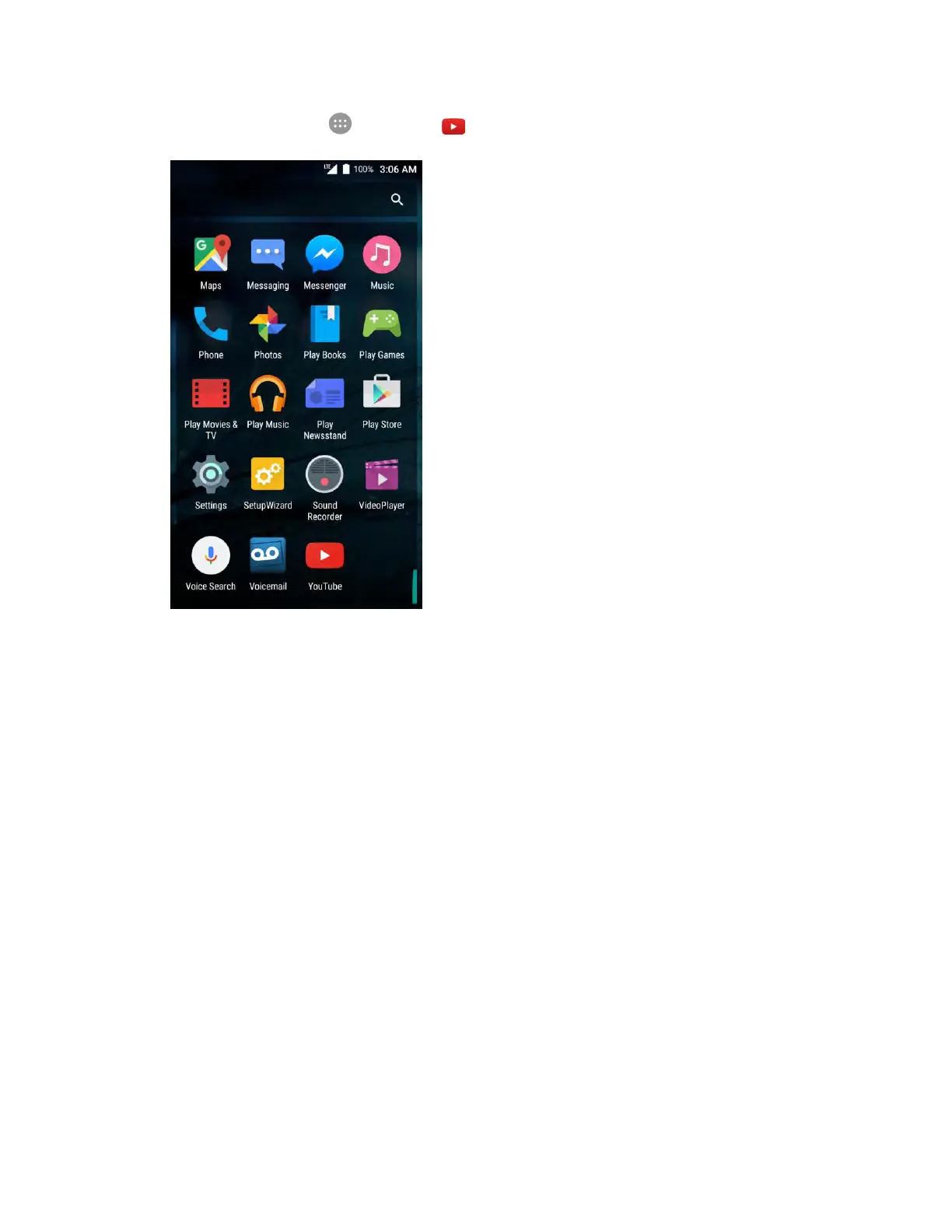Useful Apps and Features 205
1. From home, tap Apps > YouTube .
The YouTube app launches.
If you’re prompted to provide confirmation to use the site, follow the onscreen instructions to
continue.
2. Search through the YouTube channels and tap a video you want to see.
The video plays on your phone screen.
Tap the screen to pause or resume play while watching.
Post a Video to YouTube
You can post videos to your YouTube account from your phone. Before posting, you must set up a
YouTube account and sign in to it on your phone.
