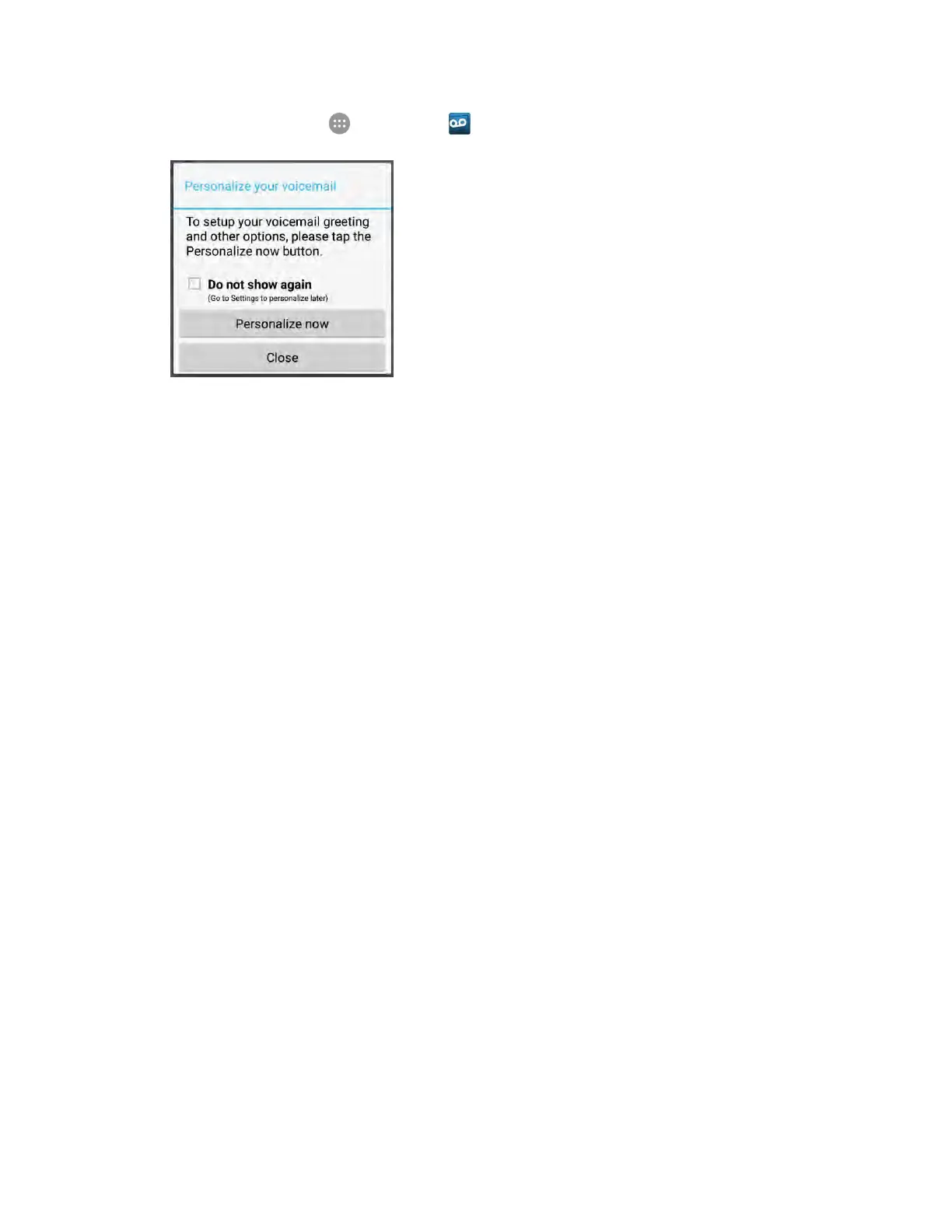Phone App 87
1. From home, tap Apps > Voicemail .
You’ll see a Personalize your voicemail prompt.
2. Tap Personalize now and follow the system prompts to:
Create a password (part of standard voicemail).
Record your name announcement.
Record your greeting.
Important: Voicemail Password – It is strongly recommended that you create a password when setting
up your voicemail to protect against unauthorized access. Without a password, anyone who has access
to your phone is able to access your voicemail messages.
3. Tap the Welcome to Voicemail message on the screen to play a brief explanation of the voicemail
services.
