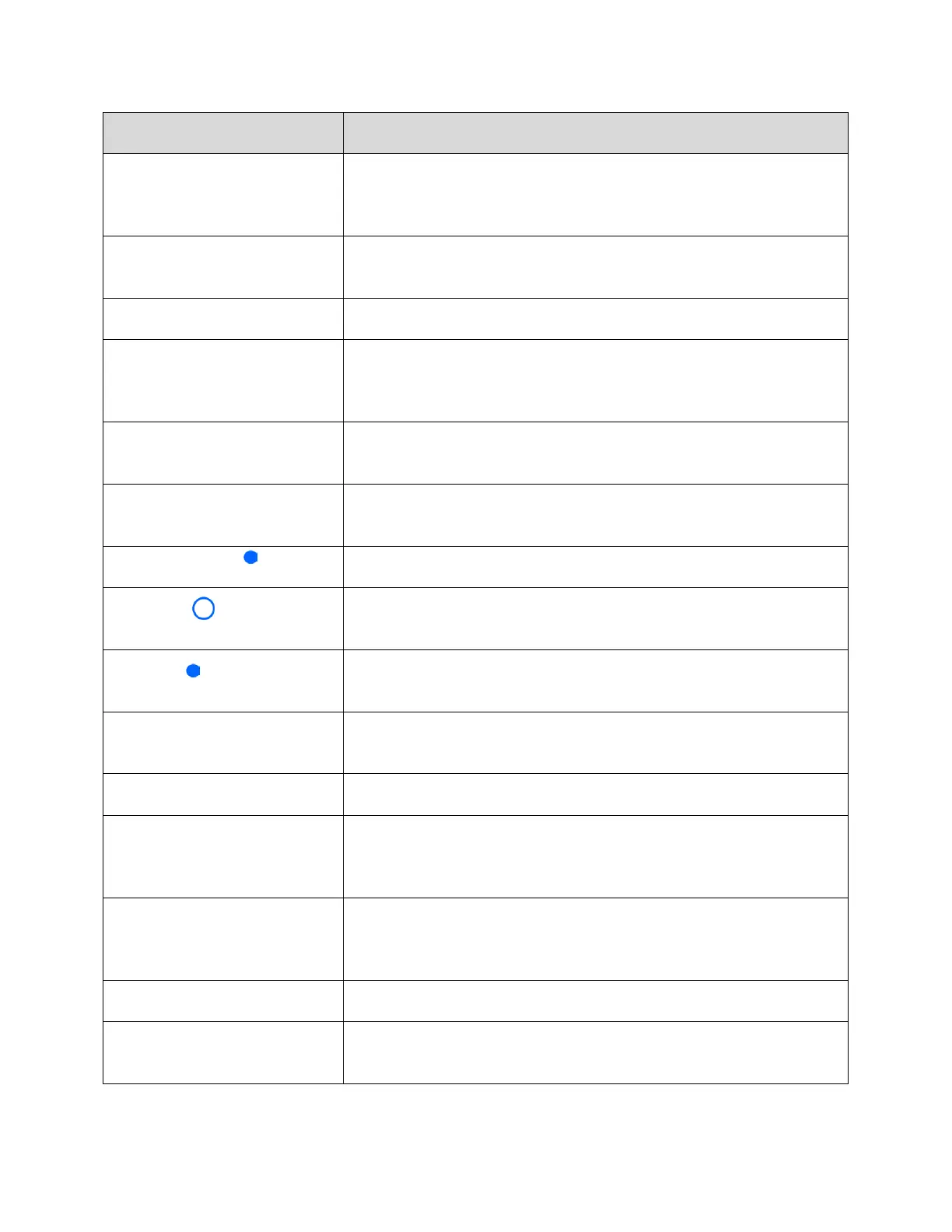Get Started 3
Ambient light and proximity
sensor
Detects how close an object is to the surface of the screen. This is
typically used to detect when your face is pressed up against the
screen, such as during a phone call.
Takes pictures and records videos while facing the screen, and allows
you to video conference.
Lets you hear the caller and automated prompts.
Displays all the information needed to operate your phone, such as the
call status, the Contacts list, and the date and time. Also provides one-
tap access to all of your features and applications.
Allow you to adjust the ringtone or media volume or adjust the voice
volume during a call.
Lets you turn the phone on or off, turn airplane mode on or off, turn the
screen on or off, or restart the phone.
Displays a list of recently used applications.
Returns you to the home screen. The light beneath the key blinks
when you charge the battery or you have a notification or alert.
Lets you return to the previous screen, or close a dialog box, options
menu, the notification panel, or onscreen keyboard.
Lets you hear the different ringtones and sounds. The speaker also
lets you hear the caller’s voice in speakerphone mode.
USB charger/accessory port
Allows you to connect the phone charger or the USB cable (included).
Transmits your voice for phone calls or records your voice or ambient
sounds for voice recordings and videos. The microphone on top of the
phone is useful for canceling ambient noise during a phone call.
Helps illuminate subjects in low-light environments when the camera is
focusing and capturing a picture or video. You can also use it as a
torch.
Lets you take pictures and videos.
Allows you to plug in either a stereo headset or an optional headset for
convenient, hands-free conversations.
