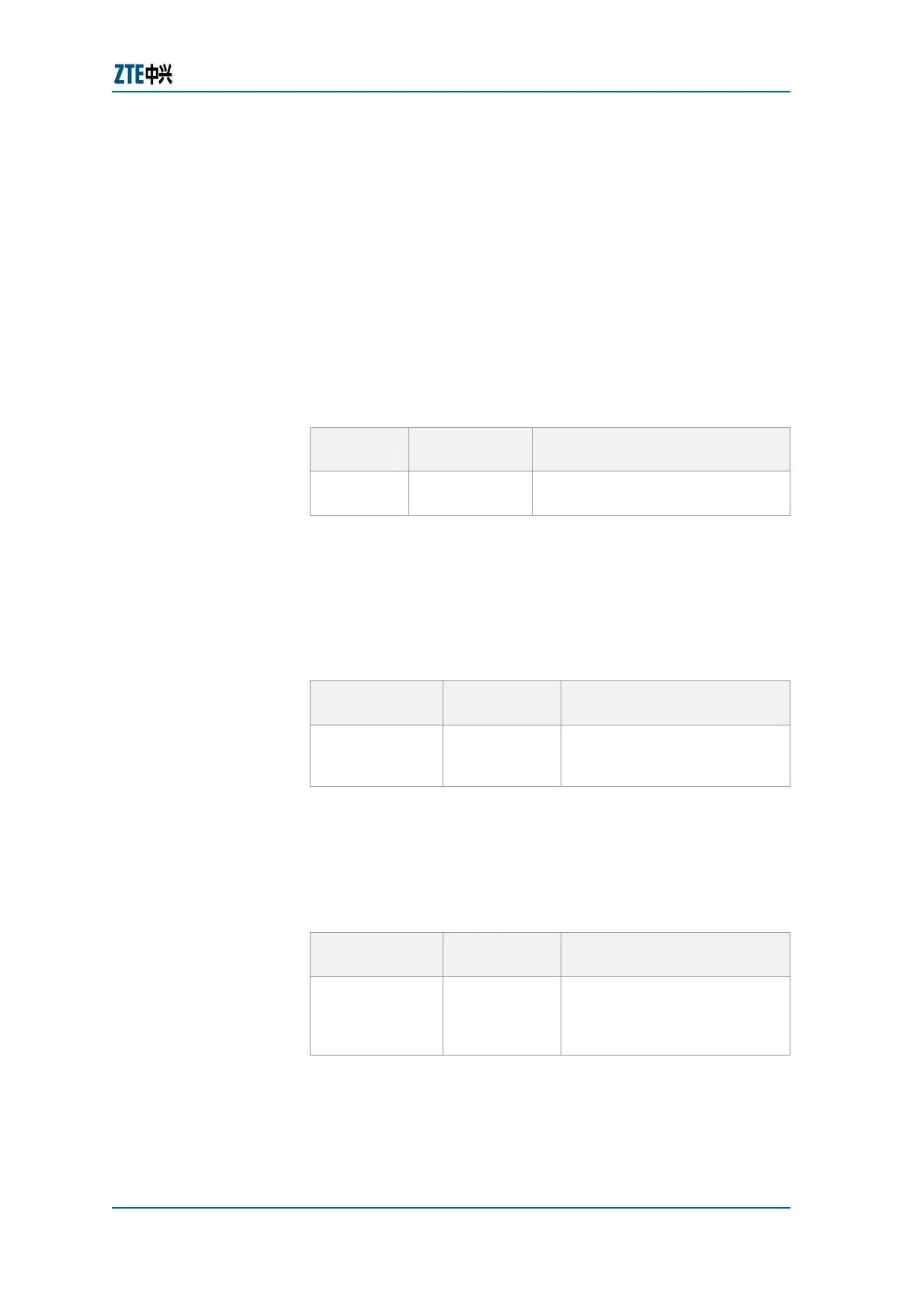Chapter 9 Link Protocol Configuration
Confidential and Proprietary Information of ZTE CORPORATION 137
This authentication method depends on a "secret", known
only to authenticator and peer. The secret is not sent over
the link. Although authentication is only one-way, this can
negotiate CHAP in both directions, with the help of the same
secret set for mutual authentication.
This procedure describes how to do challenge handshake
authentication protocol (CHAP) on ZTE ZXR10 GER Routers.
Router CLI (Privileged Mode) has been accessed.
1. Enter into configuration mode by writing config terminal
command in privilged configuration mode as shown in
Table
161.
TABLE 161 CONFIG TERMINAL COMMAND
Command
Format
Command
Mode
Command Function
config
terminal
Exec Enters into global configuration
mode
Result: This enables to enter into global configuration mode.
2. To configure PPP (CHAP) authentication mode, CHAP is thrice
handshake authentication and the password is the key, use
ppp authentication {chap} command in interface
configuration mode as shown in
Table 162.
TABLE 162 PPP AUTHENTICATION {CHAP} COMMAND
Command
Format
Command
Mode
Command Function
ppp
authentication
{chap}
Interface
This configures PPP (CHAP)
authentication mode
Result: This sets PPP (CHAP) authentication mode.
3. To configure PPP (CHAP) hostname, use ppp chap
hostname <hostname> command in interface configuration
mode as shown in
Table 163.
TABLE 163 PPP {CHAP} HOSTNAME COMMAND
Command
Format
Command
Mode
Command Function
ppp chap
hostname
<hostname>
Interface
This configures user name
when local router is
authenticated by peer router
in CHAP mode
Result: This sets PPP (CHAP) hostname.
4. To configure PPP (CHAP password, use ppp chap password
<password> command in interface configuration mode as
shown in
Table 164.
Purpose
Prerequisite
Steps
