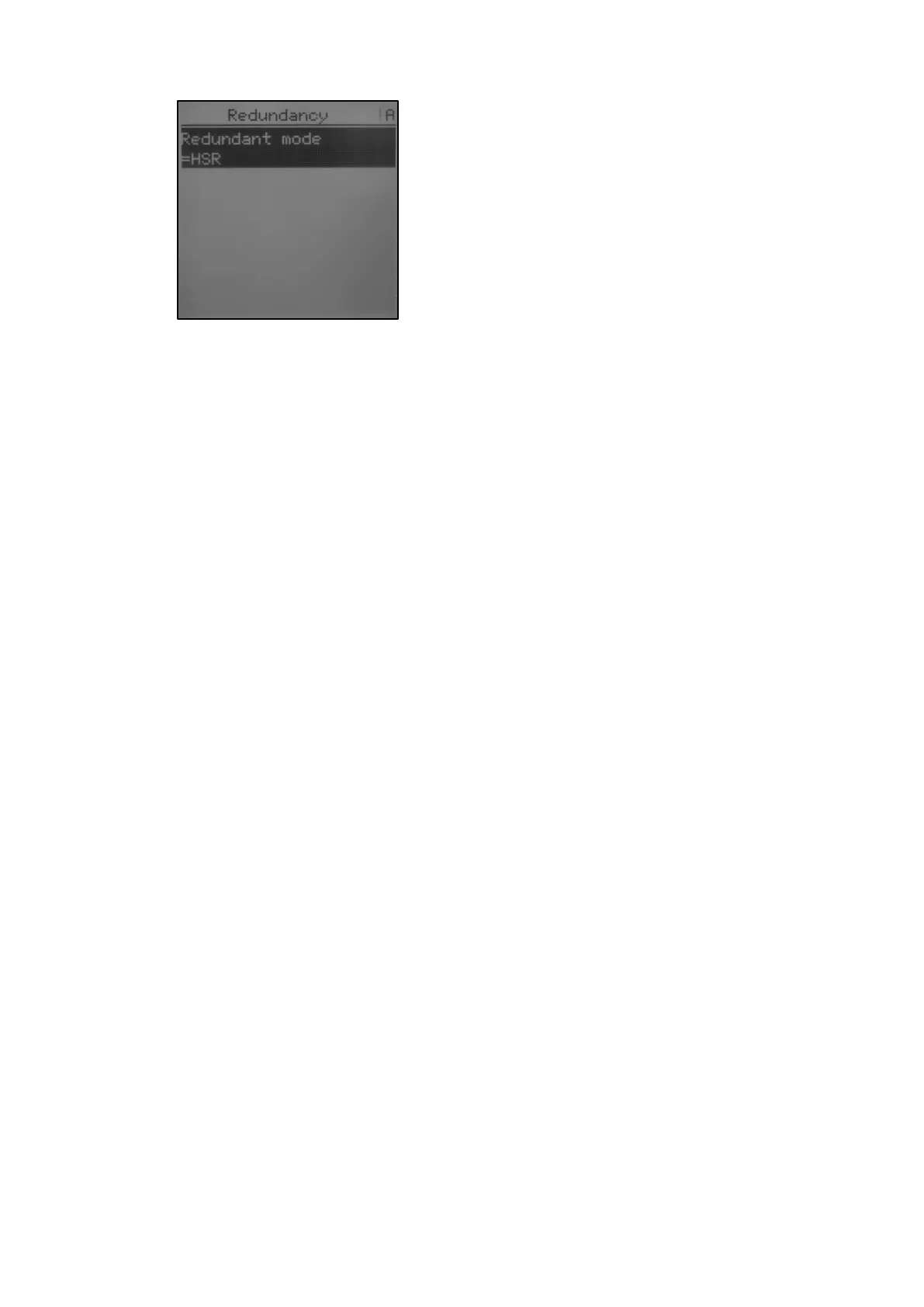PROTE CT IO N R E LAYS ET HER N ET NE T WOR K VER IF I CAT IO N
4 1VLG 500 0 17 C
Figure 3: Network topology setting and its Redundancy mode
Time synchronization setting
Check the setting of time synchronization. For Process bus functionality, the IEEE 1588 proto-
col must be set up.
On the protection relay LHMI go to -> Main Menu/Configuration/Time/
Synchronisation/Synch source
– Synch source = IEEE 1588
Protection relays, Ethernet switches and Time Synchronization Clocks must be in the same
PTP domain ID (PTP = precision time protocol).
On the protection relay LHMI go to -> Main Menu/Configuration/Time/Synchronisation/
PTP domain ID
– PTP domain ID = 0
In case of Grandmaster clock (Satellite controlled clock) failure, it is necessary to have one
protection relay defined as the Master clock and one protection relay as the Backup master
clock. It is a matter of PTP priority setting. Devices with a lower PTP priority 2 value become
the first master clock.
Voltage sender protection relays
On the protection relay LHMI go to -> Main Menu/Configuration/Time/Synchronisation
– PTP priority 1 = 127
– PTP priority 2 = 128-255 to be different in each protection relay
