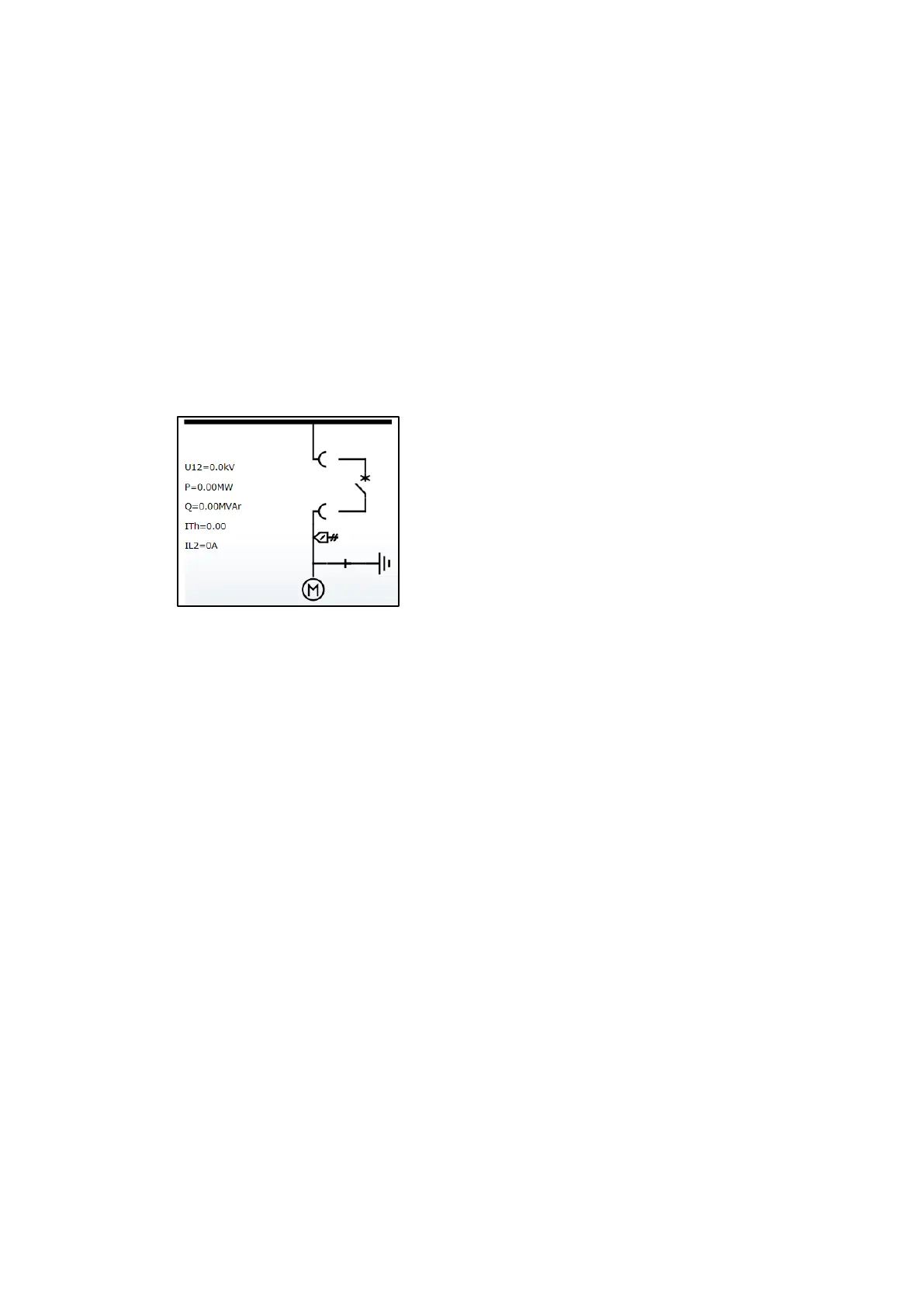AP PAR ATUS CO NTR O L T E STI NG PA N E L INT ER N A L I NT ER LO C KING
1VLG5 00 0 17 C 43
Step 3/7
Check that the earthing switch cannot be closed when the circuit breaker is out of the test
position.
Step 4/7
Move the circuit breaker truck back into the test position. Check the circuit breaker truck sta-
tus on the protection relay LHMI.
Step 5/7
Check that the cable compartment door cannot be open if the earthing switch is open.
Step 6/7
Close the earthing switch and open the cable compartment door. Check the earthing switch
status on the protection relay LHMI.
Figure 63: Single line diagram, the earthing switch is closed
Step 7/7
Check that the earthing switch cannot be open if the cable compartment door is open.
