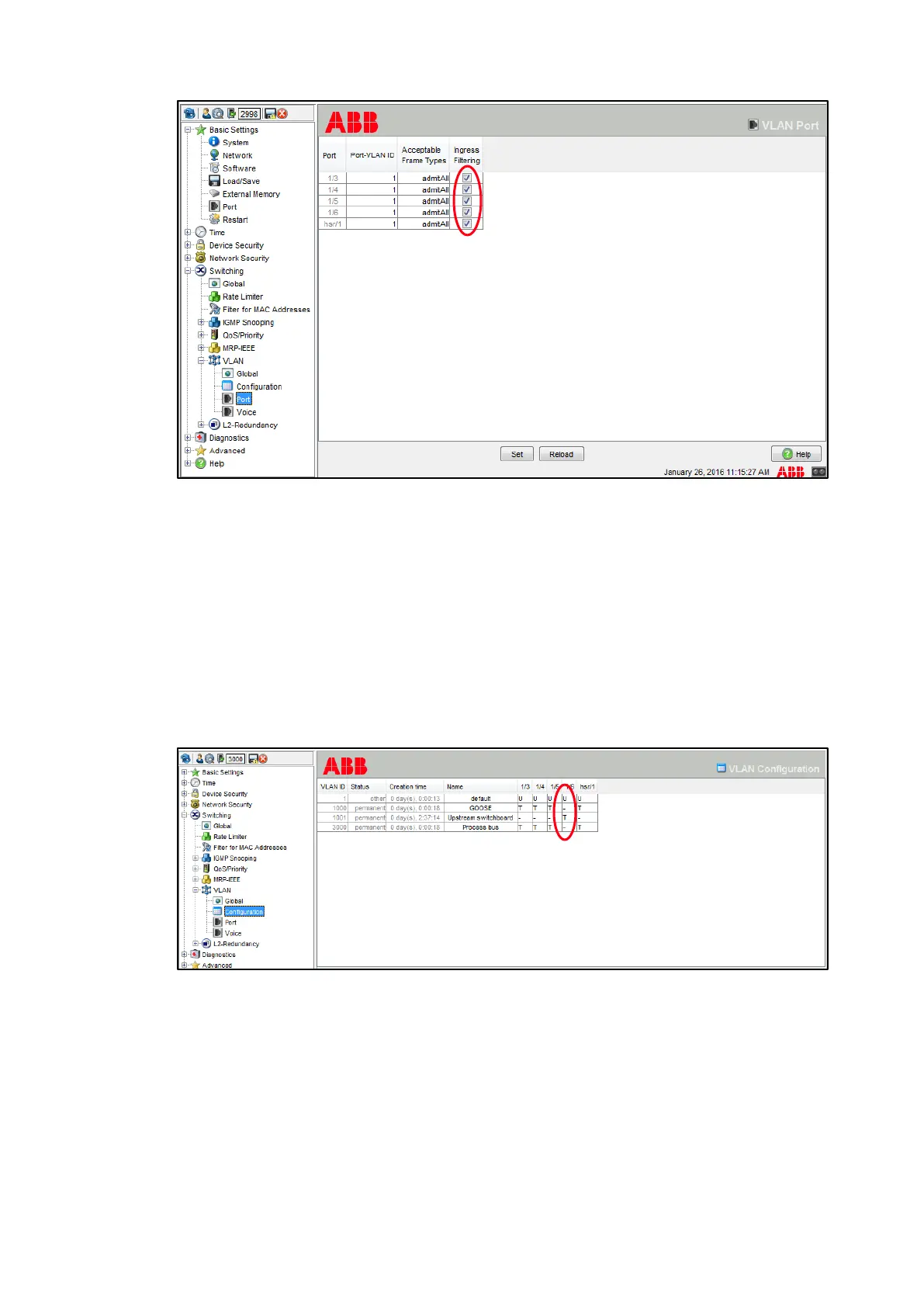MA NAG ED E T HER N ET SW ITC HES ET HER N ET N E T WOR K V ER IF I CAT IO N
12 1VLG 5000 17 C
Figure 17: VLAN Port dialogue
SCADA connection
There could be GOOSE messages from foreign substations in the SCADA, which may affect
interlocks/trips between your panels and therefore must be filtered out. This is ensured by
setting Ingress filtering on via the VLAN port dialogue.
The port on the Ethernet switch connected to SCADA is not a member of any VLAN except the
native one, to filter out GOOSE messages coming from SCADA.
The port on the switch connected to SCADA is a member of a VLAN to communicate with
other protection relay(s) (in another substation) on the same VLAN.
Figure 18: VLAN Configuration dialogue (Port 6 is connected to SCADA)
