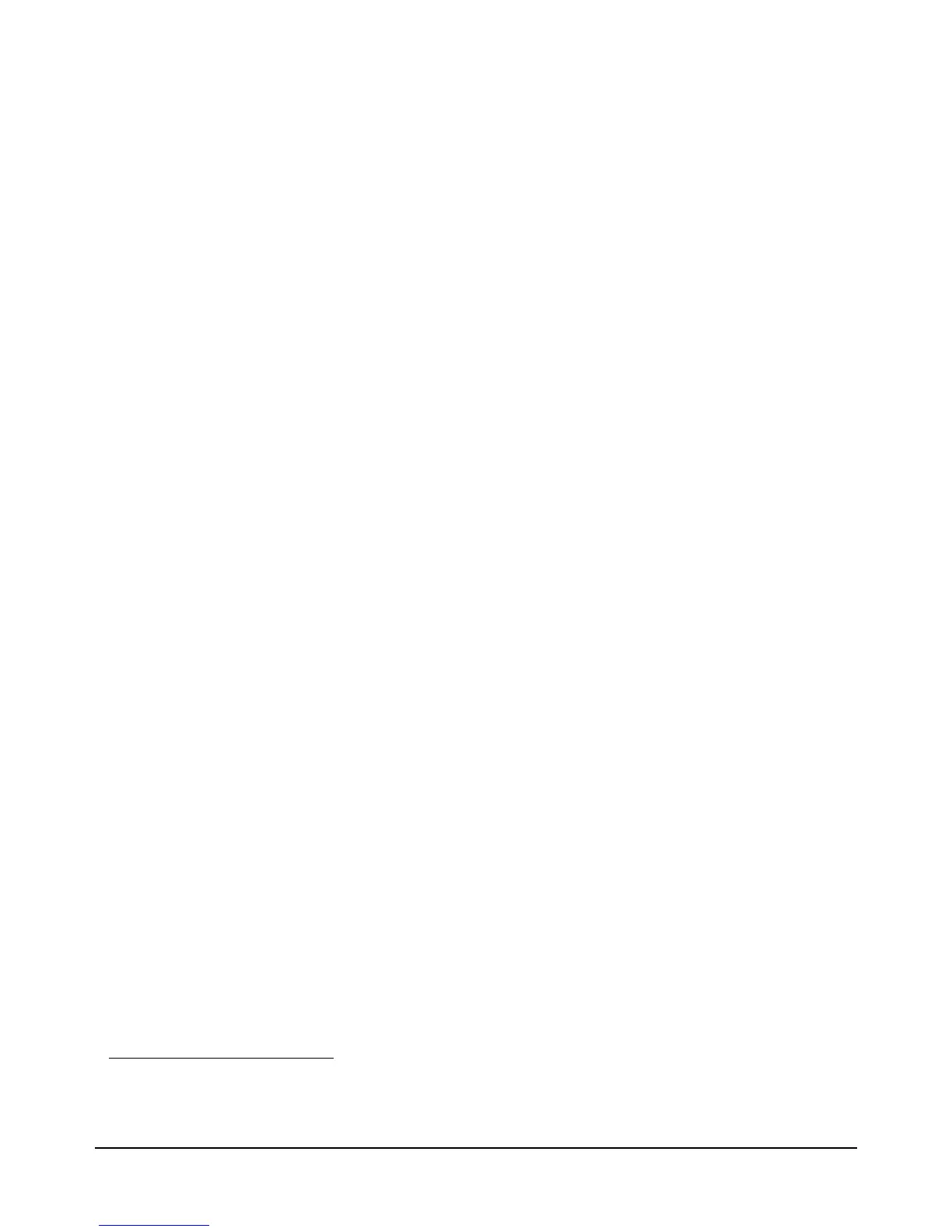102 Chapter 4 Making Measurements
readings to the computer using the DREAL format. The ENTER statement
is easier to use since no I/O path is necessary but is much slower than the
TRANSFER statement. Also when using the ENTER statement, you must
use the FORMAT OFF command to instruct the controller to use its internal
data structure instead of ASCII.
10 OPTION BASE 1 !COMPUTER ARRAY NUMBERING STARTS AT
20 Num_readings=20 !NUMBER OF READINGS = 20
30 ALLOCATE REAL Rdgs(l:Num_readings) !CREATE ARRAY FOR READINGS
40 ASSIGN @Dvm TO 722 !ASSIGN MULTIMETER ADDRESS
50 OUTPUT @Dvm;"PRESET NORM;OFORMAT DREAL;NPLC 10;NRDGS";Num_readings
55 !TRIG SYN, DCV AUTORANGE, DREAL OUTPUT FORMAT, 10 PLC, 20 READINGS/TRIG
60 ASSIGN @Dvm;FORMAT OFF !USE 8-BYTE/WORD DATA STRUCTURE
70 FOR I=1 TO Num_readings
80 ENTER @Dvm;Rdgs(I) !ENTER EACH READING
90 IF ABS(Rdgs(I))=l.E+38 THEN !IF OVERLOAD OCCURRED:
100PRINT "OVERLOAD OCCURRED" !PRINT OVERLOAD MESSAGE
110ELSE !IF NO OVERLOAD OCCURRED
120Rdgs(I)=DROUND(Rdgs(1),8) !ROUND READINGS TO 8 DIGITS
130PRINT Rdgs(I) !PRINT READINGS
140END IF
150NEXT I
160END
Increasing the Reading Rate
This section discusses the multimeter's high-speed mode and the factors that
affect the reading rate. It contains program examples that show how to
increase the reading rate, how to transfer readings at high-speed directly to
the controller, how to perform high-speed transfers from reading memory to
the controller, and how to determine the reading rate.
High-Speed Mode For DC voltage, DC current, 2- or 4-wire ohms, and direct- or sub-sampled
measurements,
1
the multimeter enters the high-speed mode when readings
are initiated, the integration time is less than 10 PLCs, and the following
commands have been executed:
ARANGE OFF
DISP OFF
MATH OFF
MFORMAT SINT or DINT (only required when reading memory is enabled)
OFORMAT SINT or DINT (only required when reading memory is not enabled)
While readings are being taken in the high-speed mode, the multimeter
becomes completely dedicated to the measurement process. This means that
it will not process any commands until the specified readings are completed.
When readings are being sent directly to the output buffer in the high-speed
mode, the multimeter waits until each reading is removed from the output
buffer before placing the next reading in the output buffer. This ensures that
readings will not be lost because of bus/controller speed limitations. (When
not in the high-speed mode, the multimeter will write-over any reading in
1. Refer to chapter 5 for more information on direct- and sub-sampled measurements.
