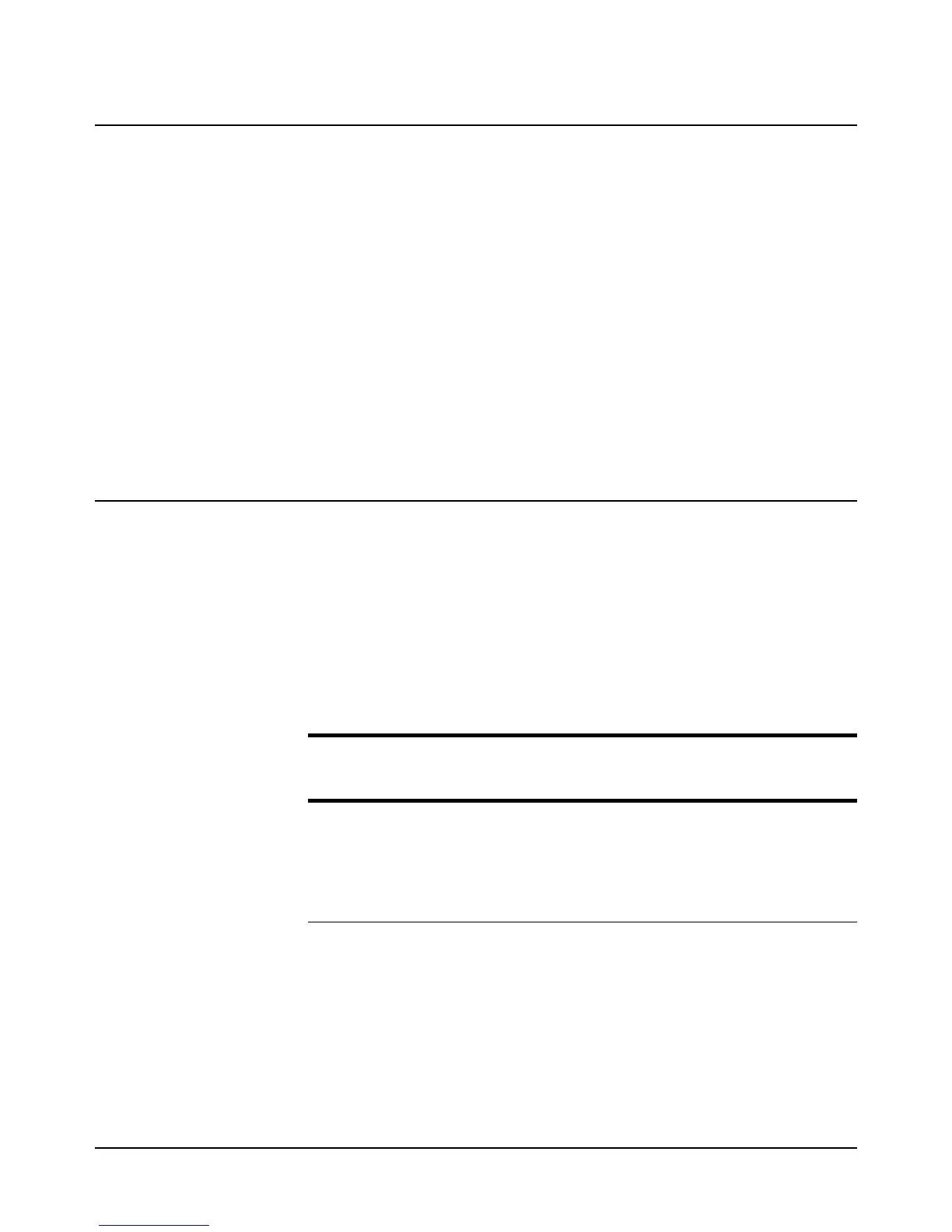TEMP?
254 Chapter 6 Command Reference
TEMP?
Temperature Query. Returns the multimeter's internal temperature in degrees
Centigrade.
Syntax TEMP?
Remarks • Monitoring the multimeter's tempernture is helpful to determine when to
perform autocalibration.
• Related Commands: ACAL, CAL, CALSTR
Example 10 OUTPUT 722; "TEMP?" !READ TEMPERATURE
20 ENTER 722; A !ENTER RESULT
30 PRINT A !PRINT RESULT
40 END
TERM
On previous multimeters, the TERM command internally connected or
disconnected the multimeter's input terminals. The 3458 accepts the TERM
command to maintain language compatibility with these multimeters, but does
not respond since the 3458's input terminals cannot be controlled from remote.
Syntax TERM [source]
source
The source parameter choices are:
Power-on source = none.
Default source = FRONT.
Remarks • Query Command. The TERM? query command returns a response indicating
which input terminals (FRONT or REAR) are selected by the front panel
Terminals switch.
source
Parameter
Numeric
Query
Equiv. Description
OPEN 0 Generates error message
FRONT 1 Generates error message if Terminals switch is
set to Rear
REAR 2 Generates error message if Terminals switch is
set to Front
