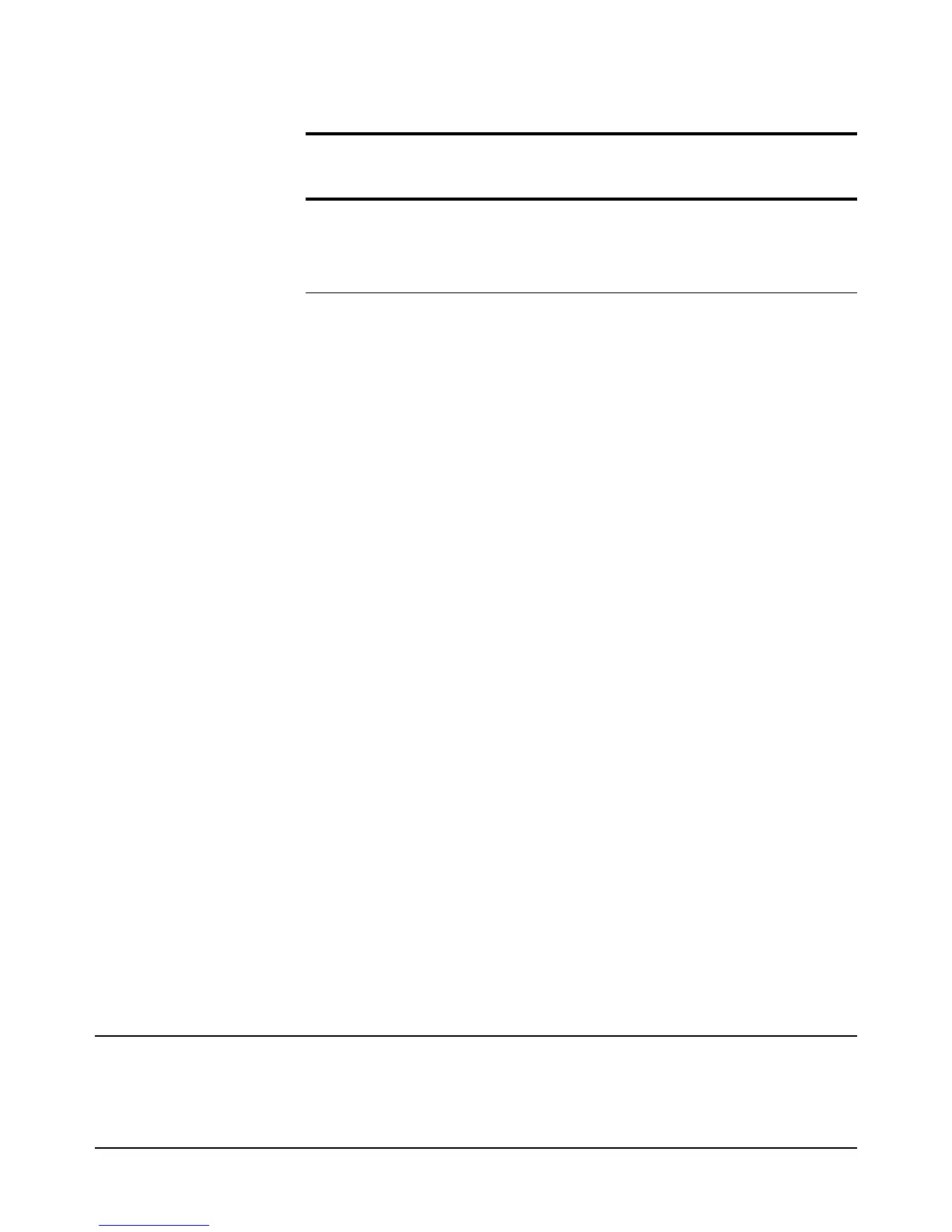Chapter 6 Command Reference 187
ISCALE?
control The control parameter choices are:
Power-on control = OFF.
Default control = ON.
Remarks • Turning the input buffer OFF causes a minor degradation in speed performance,
but is useful for synchronizing bus activity. With the input buffer OFF, the
multimeter accepts only one command at a time and does not release the bus
until it has finished executing that command. This ensures that subsequent
commands sent to other bus devices cannot be executed until the multimeter has
finished executing its command(s).
• Turning the input buffer ON causes the multimeter to buffer (store) incoming
messages and release the GPIB bus as soon as message transmission is complete.
This allows the controller to communicate with other bus devices while the
multimeter executes its command(s). However, synchronization with other bus
devices may be lost if they execute their instructions before the multimeter
finishes its instructions. In this case, the ready bit in the status register may be
monitored (using a serial poll) to determine when the multimeter is finished.
• A series of commands longer than 255 characters fills the input buffer and causes
the multimeter to halt bus activity while it executes the first commands received.
The remainder of the message is input when room becomes available in the
buffer.
• Query Command. The INBUF? query command returns the present input
buffer mode. Refer to "Query Commands" near the front of this chapter for more
information.
Example The following program enables the input buffer prior to running all of the
autocalibration routines. This prevents the bus from being held during the autocal
which takes over 11 minutes to complete.
10 OUTPUT 722;"INBUF ON" !ENABLE INPUT BUFFER
20 OUTPUT 722;"ACAL ALL" !AUTOCAL (TAKES >ll MINUTES)
30 END
ISCALE?
Integer Scale Query. Returns the scale factor for readings output in the SINT or
DINT formats.
control
Parameter
Numeric
Query
Equiv. Description
OFF 0 Disables the input buffer; commands are accepted
only when the multimeter is not busy
ON 1 Enables the input buffer; commands are stored,
releasing the bus immediately