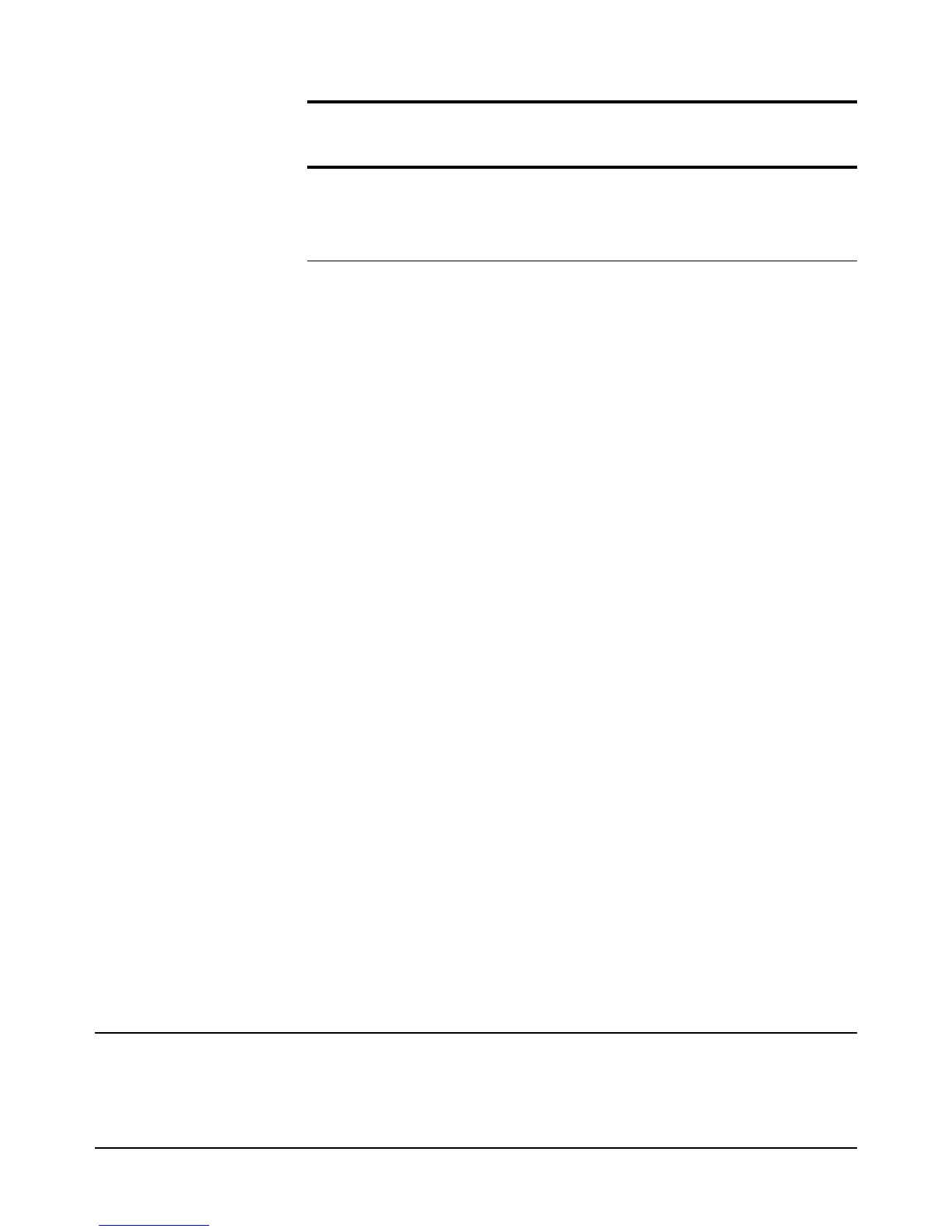Chapter 6 Command Reference 197
MENU
Power-on mode = OFF.
Default mode = ON.
Remarks • In the high-speed mode, when reading memory is enabled in the FIFO mode
and becomes full, the trigger arm event becomes HOLD which stops readings
and removes the multimeter from the high-speed mode. After removing some
or all of the readings from memory, you can resume measurements by changing
the trigger arm event (TARM command). When not in the high-speed mode,
when you fill memory in the FIFO mode, the stored readings remain intact and
new readings are not stored. In the LIFO mode, when reading memory becomes
full, the oldest readings are replaced with the newest readings regardless of
whether in the high-speed mode or not.
• When the controller requests data from the multimeter and its output buffer is
empty in the LIFO or FIFO mode, a reading is removed from memory and sent
to the controller. This is the "implied read" method of recalling readings. In the
LIFO mode, the most recent reading is returned. In the FIFO mode, the oldest
reading is returned. The reading storage mode (LIFO or FIFO) is important only
when you are using the "implied read" method of recalling readings. The reading
storage mode has no effect on readings recalled using the RMEM command.
• Use the MFORMAT command to specify the memory format (SINT, DINT,
ASCII, SREAL, or DREAL).
• Executing the RMEM command sets reading memory to OFF. You must
execute MEM CONT, MEM FIFO, or MEM LIFO to reenable reading memory
after executing RMEM.
• Query Command. The MEM? query command returns the present memory
mode. Refer to "Query Commands" near the front of this chapter for more
information.
• Related Commands: MCOUNT?, MFORMAT, MSIZE, RMEM
Example OUTPUT 722;"MEM FIFO" !ENABLES READING MEMORY, FIFO MODE
MENU
The MENU command selects the SHORT or FULL list of commands in the front
panel's alphabetic command menu.
FIFO 2 Clears reading memory and stores new readings
FIFO (first-in-first-out)
CONT 3 Keeps memory intact and selects previous mode (if
there was no previous mode, FIFO is selected)
mode
Parameter
Numeric
Query
Equiv. Description
