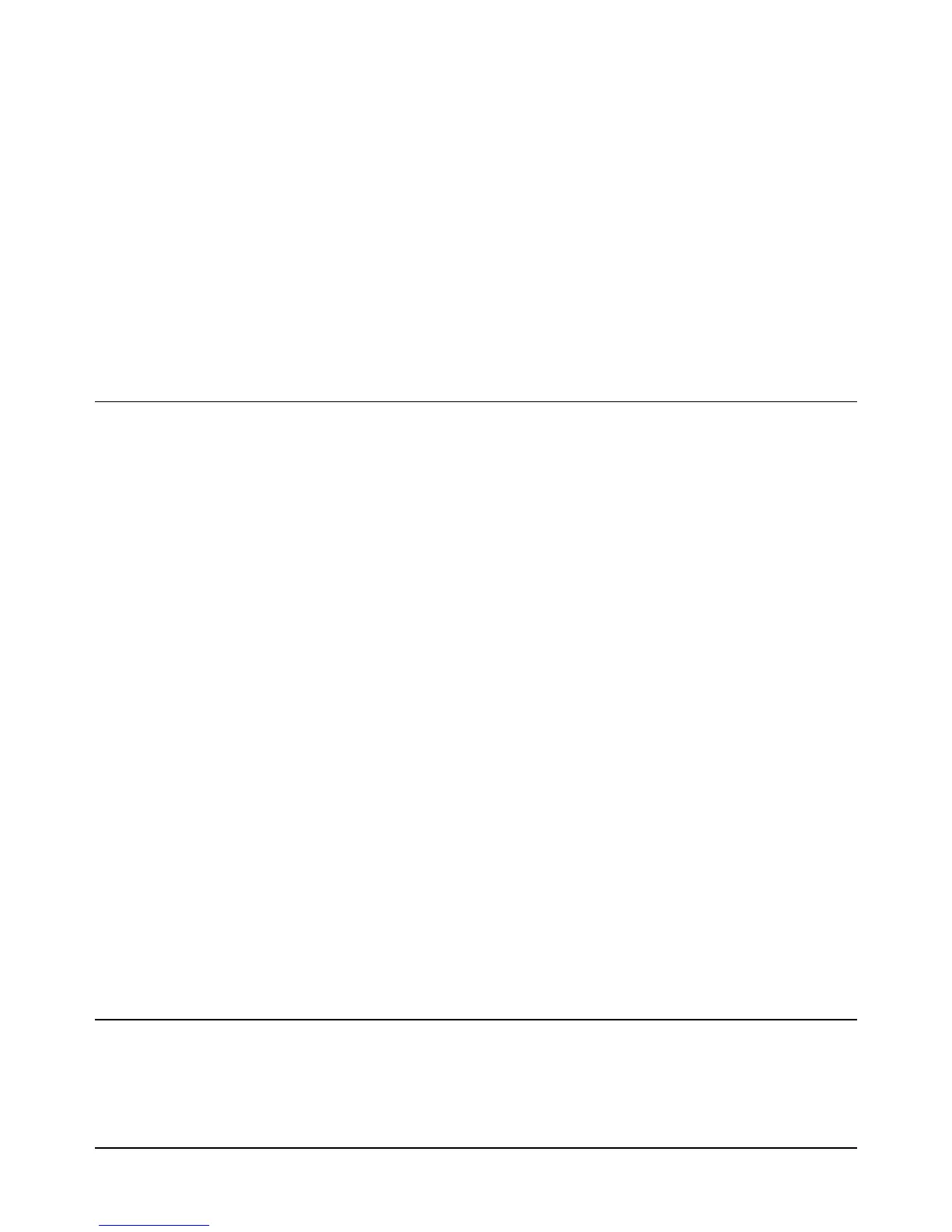NDIG
204 Chapter 6 Command Reference
• Query Command. The MSIZE? query command returns two responses
separated by a comma. The first response is the total number of bytes of reading
memory. The second response is the largest block (in bytes) of unused
subprogram/state memory.
• Related Commands: MCOUNT?, MEM, MFORMAT, RMEM, DELSUB,
SCRATCH, SUB, SUBEND, SSTATE
Example 10 OUTPUT 722; "MSIZE?" !QUERY MEMORY SIZES
20 ENTER 722;A,B !ENTER RESPONSES
30 PRINT A,B !PRINT RESPONSES
40 END
NDIG
Number of Digits. Designates the number of digits to be displayed by the
multimeter.
Syntax NDIG [value]
value
The value parameter can be an integer from 3 to 8 (there is an implied ½ digit;
that is, when you specify NDIG 3, the multimeter displays 3½ digits.)
Power-on value = 7 (7½ digits).
Default value = 7 (7½ digits).
Remarks • The NDIG command sets the maximum number of digits displayed. It does not
affect the A/D converter's resolution or readings sent to memory or the GPIB
bus. The multimeter cannot display more digits than are resolved by the A/D
converter.
• Query Command. The NDIG? query command returns the currently specified
number of digits. Refer to "Query Commands" near the front of this chapter for
more information.
• Related Commands: DISP
Example 10 OUTPUT 722; "RESET" !RETURN TO POWER-ON STATE
20 OUTPUT 722;"NDIG 8" !DISPLAY 8 1/2 DIGITS
30 END
NPLC
Number of Power Line Cycles. Specifies the A/D converter's integration time
in terms of power line cycles. Integration time is the time during which the A/D
converter measures the input signal.
