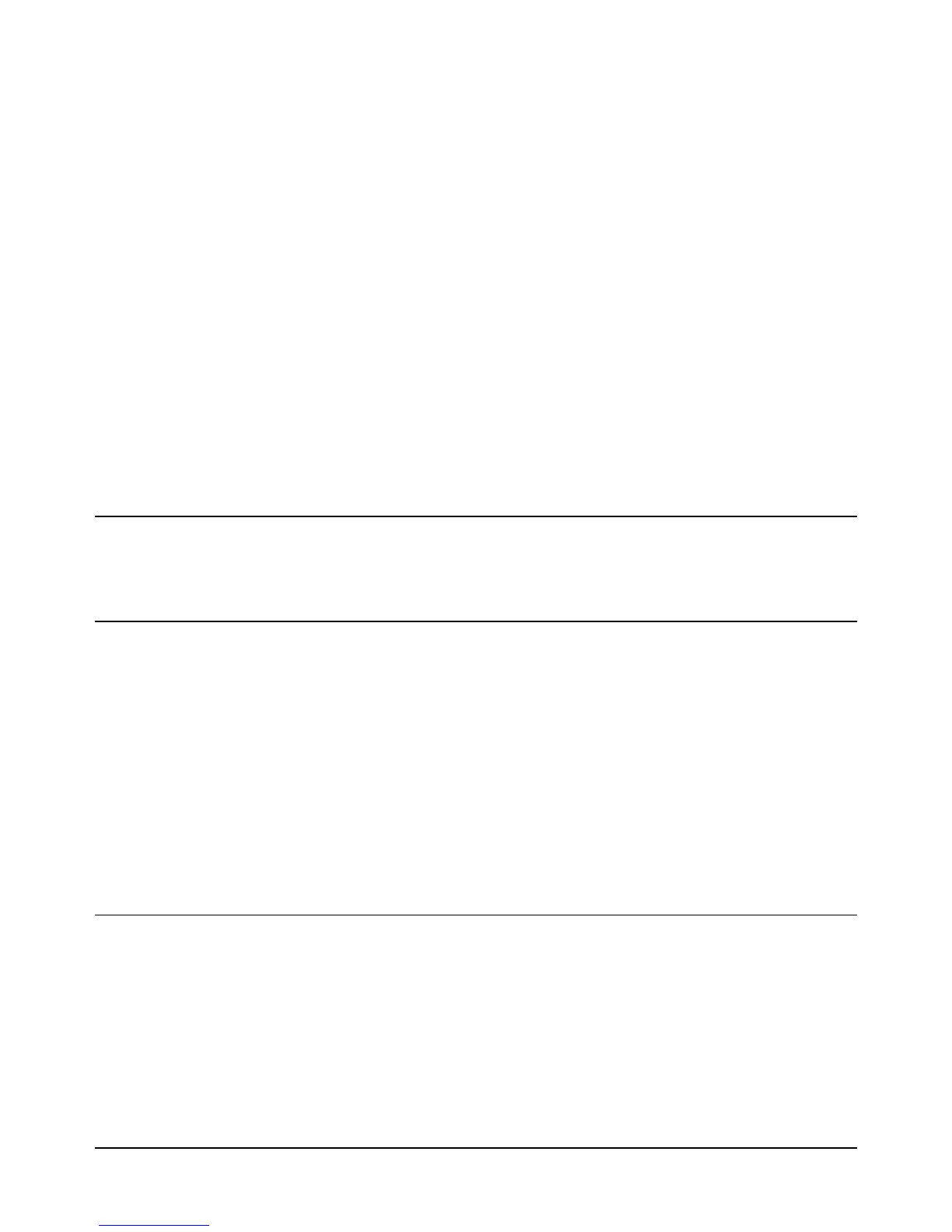SCAL
232 Chapter 6 Command Reference
Power-on name = none.
Default name = 0.
Remarks • Whenever the multimeter's power is removed, the present state is stored in state
0. After a power failure, the multimeter can be configured to its previous state
by executing RSTATE 0.
• If the NULL real-time math operation was enabled in a stored state, after
recalling the state, the first reading is placed in the OFFSET register (refer to
"NULL" in Chapter 4 for more information).
• From the front panel, you can review the names of all stored states by pressing
the Recall State key and by using the up and down arrow keys. When you have
found the desired state, press the Enter key to recall that state.
• Related Commands: MSIZE, PURGE, SCRATCH, SSTATE
Example OUTPUT 722; "RSTATE B2" !RECALLS STORED STATE NAMED B2
SCAL
This is a calibration command. Refer to the 3458A Calibration Manual for details.
SCRATCH
Clears all subprograms and stored states from memory.
Syntax SCRATCH
Remarks • Individual subprograms can be cleared with the DELSUB command. Individual
states can be cleared with the PURGE command.
• Related Commands: DELSUB, PURGE, RSTATE, SSTATE, SUB
Example OUTPUT 722;"SCRATCH" !CLEARS ALL SUBPROGRAMS AND STORED STATES
SECURE
Security Code. Allows the person responsible for calibration to enter a security
code to prevent accidental or unauthorized calibration or autocalibration (autocal).
(Refer to the ACAL command for details on autocal.)
Syntax SECURE old_code, new_code[,acal_secure]
old_code
This is the multimeter's previous security code. The multimeter is shipped from