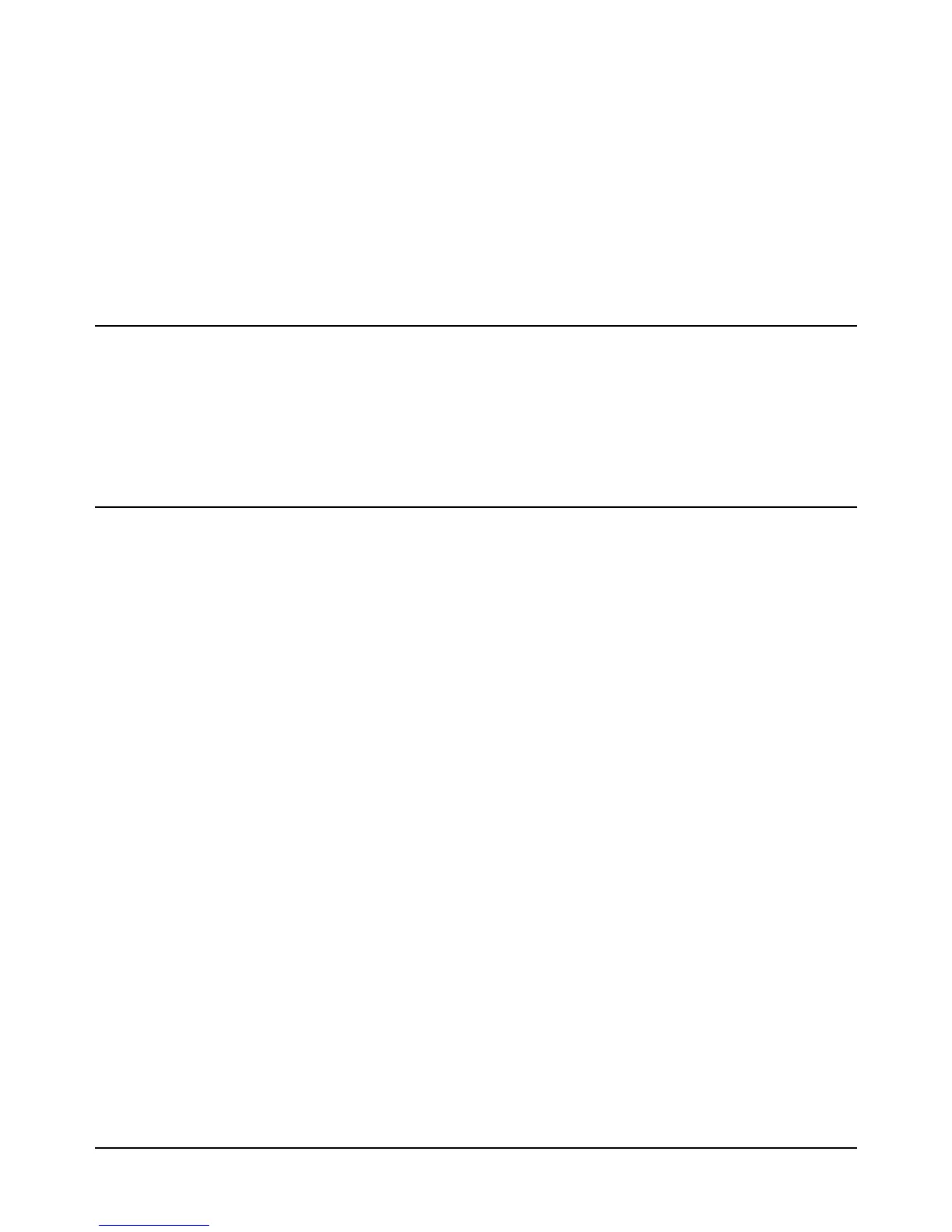Chapter 6 Command Reference 221
R
ALPHA
10 OUTPUT 722; "QFORMAT ALPHA"
20 OUTPUT 722; "ARANGE?"
30 ENTER 722;A$
40 PRINT A$
50 END
Typical response: ARANGE ON
R
R is an abbreviation for the RANGE command.
Syntax R [max._input][,%_resolution]
Refer to the RANGE command for more information.
RANGE
The RANGE command allows you to select a measurement range or the autorange
mode.
Syntax RANGE [max._input][,%_resolution]
max._input
The max._input parameter selects a fixed range or the autorange mode. To select
a fixed range, you specify the max._input as the absolute value (no negative
numbers) of the maximum expected amplitude of the input signal. The multimeter
then selects the correct range. To select the autorange mode, specify AUTO for
max._input or default the parameter. In the autorange mode, the multimeter
samples the input signal before each reading and selects the appropriate range.
• The following tables show the max._input parameters and the ranges they select
for each measurement function.
